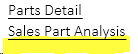Unlock a world of possibilities! Login now and discover the exclusive benefits awaiting you.
- Qlik Community
- :
- All Forums
- :
- QlikView App Dev
- :
- How to suppress underlining of a URL in a Link fie...
- Subscribe to RSS Feed
- Mark Topic as New
- Mark Topic as Read
- Float this Topic for Current User
- Bookmark
- Subscribe
- Mute
- Printer Friendly Page
- Mark as New
- Bookmark
- Subscribe
- Mute
- Subscribe to RSS Feed
- Permalink
- Report Inappropriate Content
How to suppress underlining of a URL in a Link field?
I have a chart with an expression that is of type Link, and it works fine.
There is a cosmetic requirement that I have been given, to remove the underlining of the link. Is this possible? I played with the Text Format of the option, and I can change it to some extent. For example, if I use '<i>', then the link is displayed italicized, but it is still underlined.
Any ideas on how to suppress this underlining?
Accepted Solutions
- Mark as New
- Bookmark
- Subscribe
- Mute
- Subscribe to RSS Feed
- Permalink
- Report Inappropriate Content
Hi @kevinpintokpa, if I got your request right you can change the representation by selecting the field and scrolling to the "Representation" section. Here, you can select "Link" as a representation. This should show the links in a light blue form without underling them (except when they are selected).
Let me know if this helped you. In case your request was more specific feel free to attach a sample App so I can help you further. Cheers 😊
- Mark as New
- Bookmark
- Subscribe
- Mute
- Subscribe to RSS Feed
- Permalink
- Report Inappropriate Content
Hi @kevinpintokpa, if I got your request right you can change the representation by selecting the field and scrolling to the "Representation" section. Here, you can select "Link" as a representation. This should show the links in a light blue form without underling them (except when they are selected).
Let me know if this helped you. In case your request was more specific feel free to attach a sample App so I can help you further. Cheers 😊