Unlock a world of possibilities! Login now and discover the exclusive benefits awaiting you.
- Qlik Community
- :
- All Forums
- :
- QlikView App Dev
- :
- How to switch different expression in a pivot tabl...
- Subscribe to RSS Feed
- Mark Topic as New
- Mark Topic as Read
- Float this Topic for Current User
- Bookmark
- Subscribe
- Mute
- Printer Friendly Page
- Mark as New
- Bookmark
- Subscribe
- Mute
- Subscribe to RSS Feed
- Permalink
- Report Inappropriate Content
How to switch different expression in a pivot table?
Hi guys,
I have a pivot table need to create. and have to be very flexible, and i dont know how to do it.
1) The product table by default, it will show Month 1st (Jan - Dec). When i select a Month, it will switch to Day, showing(1-31)
2) The product table by default it will show Quantity expression 1st. Then, When i click on Amount button, it will show Amount instead of Quantity.
I only know it has to play around with "Enable Condition".
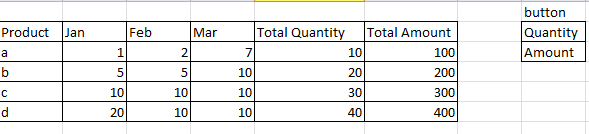
Rgds,
Jim
- Mark as New
- Bookmark
- Subscribe
- Mute
- Subscribe to RSS Feed
- Permalink
- Report Inappropriate Content
You can review this, you'll learn something from it. This qvw is downloadedl from the community from a old post. Iit can apply to pivot table or straight table.
- Mark as New
- Bookmark
- Subscribe
- Mute
- Subscribe to RSS Feed
- Permalink
- Report Inappropriate Content
Use a variable to toggle the expression through conditional under Expression Tab..
- Mark as New
- Bookmark
- Subscribe
- Mute
- Subscribe to RSS Feed
- Permalink
- Report Inappropriate Content
i managed to toggle Quantity or Amount.
But for the Daily(Day) and Monthly(Month), how to toggle?
i want an outcome as in , when i selected a Month, the pivot table will show me daliy(1-31 days) of that selected month.
When i unselect any Month, that pivot table will show me Monthy(Jan-Dec) .
Rgds
Jim
- Mark as New
- Bookmark
- Subscribe
- Mute
- Subscribe to RSS Feed
- Permalink
- Report Inappropriate Content
Hi,
did you check cyclic dimension or drill down dimension??
also search for adhoc reporting
Regards,
Please appreciate our Qlik community members by giving Kudos for sharing their time for your query. If your query is answered, please mark the topic as resolved 🙂
- Mark as New
- Bookmark
- Subscribe
- Mute
- Subscribe to RSS Feed
- Permalink
- Report Inappropriate Content
check this one this is the one you want
- Mark as New
- Bookmark
- Subscribe
- Mute
- Subscribe to RSS Feed
- Permalink
- Report Inappropriate Content
Use Day in you dimension and cross it below the month field. It will be expanded when you will click on Month and daily data will be visible.
- Mark as New
- Bookmark
- Subscribe
- Mute
- Subscribe to RSS Feed
- Permalink
- Report Inappropriate Content
For 1
Create a drill down group with Month and Day. That will create the dimension behavior you are looking for.
For 2
Create two expressions with expression conditions using a variable. Set the variable to 1 when clicking the Amount button or 0 when clicking the Quantity button. Use the conditionals for the two expressions:
=if(vForm = 1, 1, 0)
=if(vForm = 0, 1, 0)
- Mark as New
- Bookmark
- Subscribe
- Mute
- Subscribe to RSS Feed
- Permalink
- Report Inappropriate Content
Hi,
Hope this helps