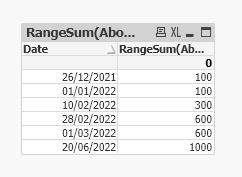Unlock a world of possibilities! Login now and discover the exclusive benefits awaiting you.
- Qlik Community
- :
- All Forums
- :
- QlikView App Dev
- :
- How to take previous month value and add it to nex...
- Subscribe to RSS Feed
- Mark Topic as New
- Mark Topic as Read
- Float this Topic for Current User
- Bookmark
- Subscribe
- Mute
- Printer Friendly Page
- Mark as New
- Bookmark
- Subscribe
- Mute
- Subscribe to RSS Feed
- Permalink
- Report Inappropriate Content
How to take previous month value and add it to next month
Hi,
I've the below data in my model.
| Date | Sales |
| 12/26/2021 | 100 |
| 2/10/2022 | 200 |
| 2/29/2022 | 300 |
| 6/20/2022 | 400 |
I'm looking for an output as below.
| Date | Sales |
| 12/26/2021 | 100 |
| 1/1/2022 | 100 |
| 2/10/2022 | 300 |
| 2/29/2022 | 600 |
| 3/1/2022 | 600 |
| 6/20/2022 | 1000 |
In the Data Model I don't have sales for 1/15/2022 & 3/18/2022 so it has to simply copy the previous month data in to that month. Sales for 2/10/2022, 2/29/2022 & 6/20/2022 has to be cumulative of existing previous months sales.
@PrashantSangle @tresesco @sunny_talwar
Regards,
Vikas
- Subscribe by Topic:
-
Application Development
-
Client Managed
-
Creating Analytics
-
Layout & Visualizations
-
Other
-
SaaS
-
Scripting
Accepted Solutions
- Mark as New
- Bookmark
- Subscribe
- Mute
- Subscribe to RSS Feed
- Permalink
- Report Inappropriate Content
Hi,
Assuming you have data like below
Table:
Load Date(Date#(Date,'MM/DD/YYYY')) as Date, Sales Inline [
Date, Sales
12/26/2021, 100
2/10/2022, 200
2/28/2022, 300
6/20/2022, 400
];
Date:
Load Date(Date#(Date,'MM/DD/YYYY')) as Date Inline [
Date
12/26/2021
1/1/2022
2/10/2022
2/29/2022
3/1/2022
6/20/2022
];
Then your front end you have to use below expression
RangeSum(Above(Sum(Sales),0,RowNo(TOTAL)))
Regards,
Prashant Sangle
Please appreciate our Qlik community members by giving Kudos for sharing their time for your query. If your query is answered, please mark the topic as resolved 🙂
- Mark as New
- Bookmark
- Subscribe
- Mute
- Subscribe to RSS Feed
- Permalink
- Report Inappropriate Content
@vikasshana Could you please be more clear with your requirement. It seems to be little difficult to interpret what you wanted in the form of code.
- Mark as New
- Bookmark
- Subscribe
- Mute
- Subscribe to RSS Feed
- Permalink
- Report Inappropriate Content
Hi,
Assuming you have data like below
Table:
Load Date(Date#(Date,'MM/DD/YYYY')) as Date, Sales Inline [
Date, Sales
12/26/2021, 100
2/10/2022, 200
2/28/2022, 300
6/20/2022, 400
];
Date:
Load Date(Date#(Date,'MM/DD/YYYY')) as Date Inline [
Date
12/26/2021
1/1/2022
2/10/2022
2/29/2022
3/1/2022
6/20/2022
];
Then your front end you have to use below expression
RangeSum(Above(Sum(Sales),0,RowNo(TOTAL)))
Regards,
Prashant Sangle
Please appreciate our Qlik community members by giving Kudos for sharing their time for your query. If your query is answered, please mark the topic as resolved 🙂
- Mark as New
- Bookmark
- Subscribe
- Mute
- Subscribe to RSS Feed
- Permalink
- Report Inappropriate Content
Thanks @PrashantSangle , with some changes I can able to achieve what I'm looking for.