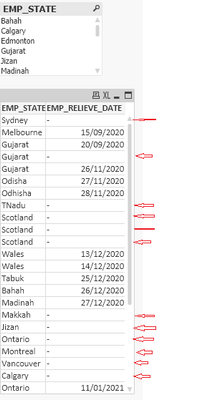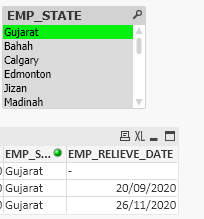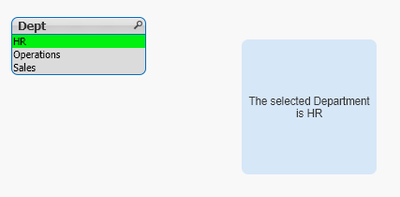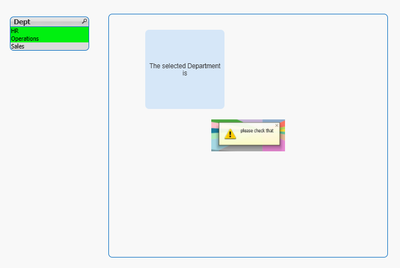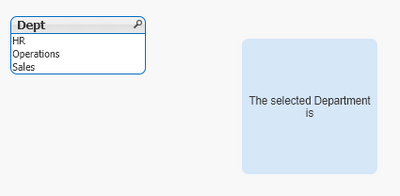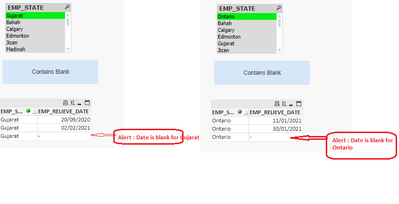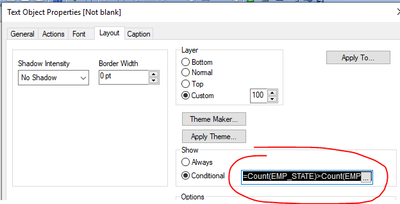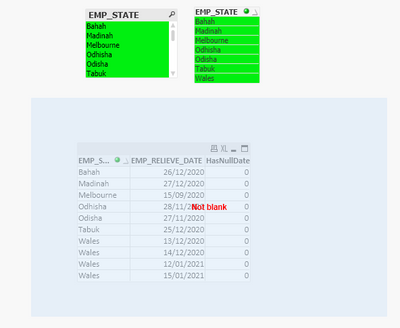Unlock a world of possibilities! Login now and discover the exclusive benefits awaiting you.
- Qlik Community
- :
- All Forums
- :
- QlikView App Dev
- :
- How to throw alert message to user if the field is...
- Subscribe to RSS Feed
- Mark Topic as New
- Mark Topic as Read
- Float this Topic for Current User
- Bookmark
- Subscribe
- Mute
- Printer Friendly Page
- Mark as New
- Bookmark
- Subscribe
- Mute
- Subscribe to RSS Feed
- Permalink
- Report Inappropriate Content
How to throw alert message to user if the field is blank in qlikview
I have some data is blank. If the data is blank for the particular criteria, then it should throw alert message to user, "this filed has some blank"
example has shown below.
when user select EMP_STATE, then if find any blank available in the EMP_RELIEVE_DATE then, it should throw alert message to user "EMP_RELIEVE_DATE has some blank values"
below is my expressions. but, alert not showing...?
=if(IsNull(EMP_RELIEVE_DATE) AND [EMP_STATE]='$(vEmPlaces)','Contains Blank','Not blank')
- Tags:
- new_to_qlikview
- Mark as New
- Bookmark
- Subscribe
- Mute
- Subscribe to RSS Feed
- Permalink
- Report Inappropriate Content
here is an example using text boxes. if a single item is selected:
if multiple items:
the user clicks the text box and the selections are cleared :
the key here is to understand what the user experience is, what is the condition that will trigger an "ALERT" and what you need to do to correct the situation
- Mark as New
- Bookmark
- Subscribe
- Mute
- Subscribe to RSS Feed
- Permalink
- Report Inappropriate Content
Also you would want to include in your "alert" instructions to correct the situation
- Mark as New
- Bookmark
- Subscribe
- Mute
- Subscribe to RSS Feed
- Permalink
- Report Inappropriate Content
Thanks for your sample.
My case is, whenever user selects EMP_DATE (dropdown), if that corresponding EM_RELIEVE_DATE is blank then throw the alert.
below is the screenshot for reference.
attached file for some reference data. But, alert not coming whenever user selects EMP_DATE (dropdown), if that corresponding EM_RELIEVE_DATE is blank
- Mark as New
- Bookmark
- Subscribe
- Mute
- Subscribe to RSS Feed
- Permalink
- Report Inappropriate Content
im not sure i understand the user experience. there is no drop down to select the date
also, if there is a blank date for the state the user selected - what do you think the user should do? should he/she just select a different state? what if the user is interested in that state? the user experience is unclear or maybe you need to share what you want to happen/what the user actions should be
- Mark as New
- Bookmark
- Subscribe
- Mute
- Subscribe to RSS Feed
- Permalink
- Report Inappropriate Content
if you dont want the user to select a state with a blank date maybe you shouldnt even offer that as a possible selection.
look at the attached, i created a straight table that shows only the states where there are no blank dates. you can format it to look like a list box and the user can click and select from there.
thats another perspective depending on what your business requirements are. to me pop an alert when the user selects a state with a blank date - sounds like a solution to a problem and may not be the root business requirement
and im saying this not knowing what the business requirements are but pointing out this may require more prodding
- Mark as New
- Bookmark
- Subscribe
- Mute
- Subscribe to RSS Feed
- Permalink
- Report Inappropriate Content
Hi @saivina2920 , to use the text box as alert, you have to know about object layers.
If you set a higher layer for the text, and when the condition is acomplished :
So you can resize the text object and put it in center of screen, and if the codition is not acomplished, then the text object is going to disappear
did it work for you? give like and mark the solution as accepted.
- Mark as New
- Bookmark
- Subscribe
- Mute
- Subscribe to RSS Feed
- Permalink
- Report Inappropriate Content
Thanks for your suggestions..
I am using text object. i am trying put it in center of screen. But, not coming.
Along with if highlight different color (blank and Not Blank) in text object is also acceptable.
pls. find the attachment for clear reference.
- Mark as New
- Bookmark
- Subscribe
- Mute
- Subscribe to RSS Feed
- Permalink
- Report Inappropriate Content
the condition in your text box layout should be Boolean, change it to
=Count(EMP_STATE)>Count(EMP_RELIEVE_DATE)
- Mark as New
- Bookmark
- Subscribe
- Mute
- Subscribe to RSS Feed
- Permalink
- Report Inappropriate Content
here:
- Mark as New
- Bookmark
- Subscribe
- Mute
- Subscribe to RSS Feed
- Permalink
- Report Inappropriate Content
you can also make the text box big to cover objects that you dont want the user to access while the condition persists - this will force the user to make changes to his/her selection. you will want the background to be transparent or partly transparent:
yet allowing the user access to the list boxes so changes can be made