Unlock a world of possibilities! Login now and discover the exclusive benefits awaiting you.
- Qlik Community
- :
- All Forums
- :
- QlikView App Dev
- :
- Re: How to trend Current Sales vs Prev Sales, usin...
- Subscribe to RSS Feed
- Mark Topic as New
- Mark Topic as Read
- Float this Topic for Current User
- Bookmark
- Subscribe
- Mute
- Printer Friendly Page
- Mark as New
- Bookmark
- Subscribe
- Mute
- Subscribe to RSS Feed
- Permalink
- Report Inappropriate Content
How to trend Current Sales vs Prev Sales, using date as dimension?
Hi,
I have here one of client's requirement, would this be possible? Can we able to trend in one line chart the Current Sales vs Prev Sales, using Date as Dimension? (see attached file)
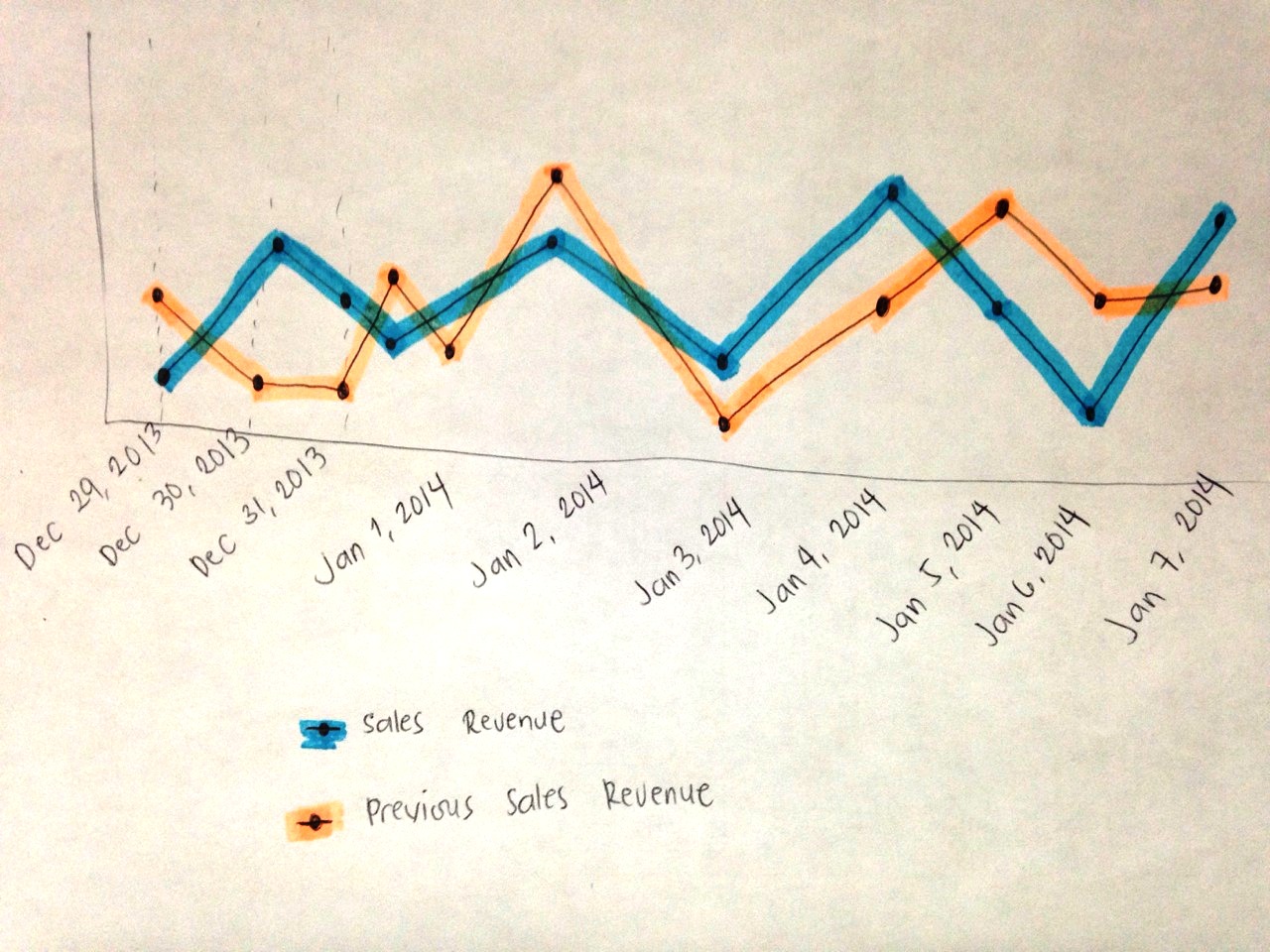
NOTE:
Blue Line Dates are Dec 29, 2013 to Jan 7, 2014
Orange Line Dates are Dec 29, 2012 to Jan 7, 2013
What did is that, only date of Blue Line being used as dimension. This the same as getting Sales Revenue of Same Day of Previous Year.
As far as I'm concern, this is not doable, isn't it? If anyone could help, I would appreciate.
Regards,
Bill
- « Previous Replies
-
- 1
- 2
- Next Replies »
Accepted Solutions
- Mark as New
- Bookmark
- Subscribe
- Mute
- Subscribe to RSS Feed
- Permalink
- Report Inappropriate Content
Hi, Bill Ringer Salalima
The question is, is it really doable?
I believe answer is yes. I would prefer to use for it AsOfTable approach as in article Calculating rolling n-period totals, averages or other aggregations mentioned by Gysbert Wassenaar in his answer.
I believe it gives results conforming to your requirements.
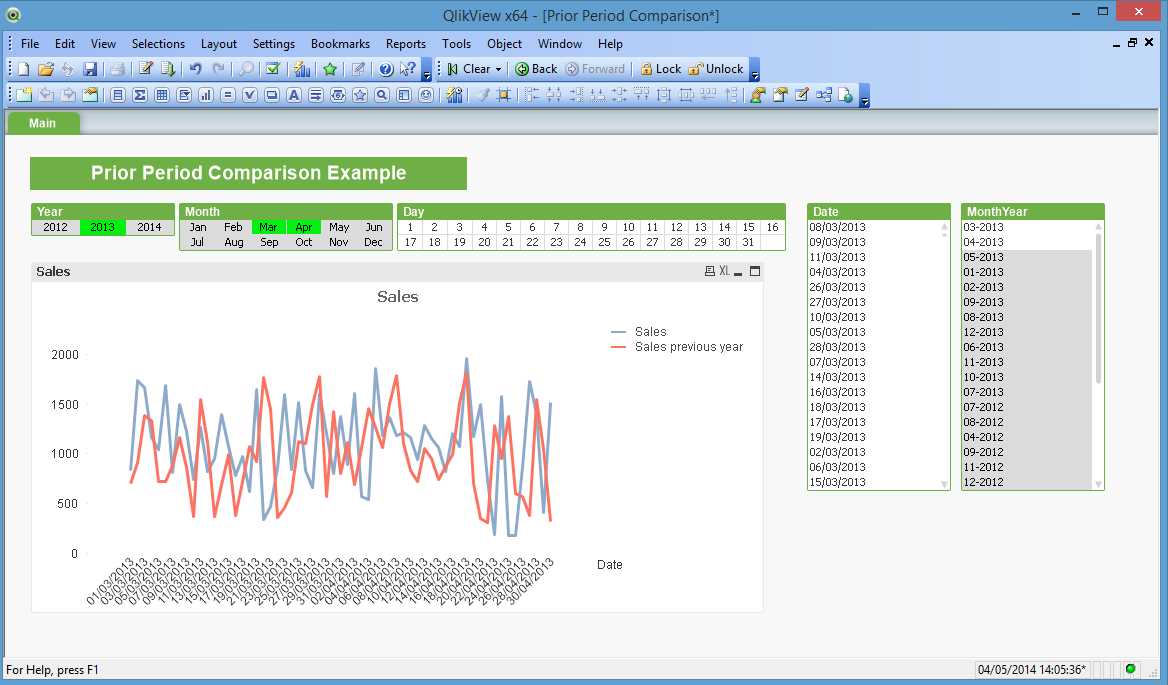
Look at example in attachment
- Mark as New
- Bookmark
- Subscribe
- Mute
- Subscribe to RSS Feed
- Permalink
- Report Inappropriate Content
In Line chart , select :
Dimension; Date
Expression 1; Sum(${<Year = $(=max(Year))>}Sales)
Expression 2; Sum(${<Year = $(=max(Year)-1)>}Sales)
- Mark as New
- Bookmark
- Subscribe
- Mute
- Subscribe to RSS Feed
- Permalink
- Report Inappropriate Content
You can try using two expressions:
sum(Sales)
above(sum(Sales)).
This approach does have some drawbacks. See this document for more information: Calculating rolling n-period totals, averages or other aggregations
talk is cheap, supply exceeds demand
- Mark as New
- Bookmark
- Subscribe
- Mute
- Subscribe to RSS Feed
- Permalink
- Report Inappropriate Content
Make only date as dimension. (for eg, Jan-2, Jan-3 etc)
Then write two expressions for current year and previous year.
Hope this helps
Regards,
Manideep
- Mark as New
- Bookmark
- Subscribe
- Mute
- Subscribe to RSS Feed
- Permalink
- Report Inappropriate Content
Let's say
For Blue Line, dates are from Dec 29, 2013 to Jan 7, 2014
For Orange Line, dates are from Dec 29, 2012 to Jan 7, 2013
Is this possible to have this chart? The dimension used is Date in Blue Line.
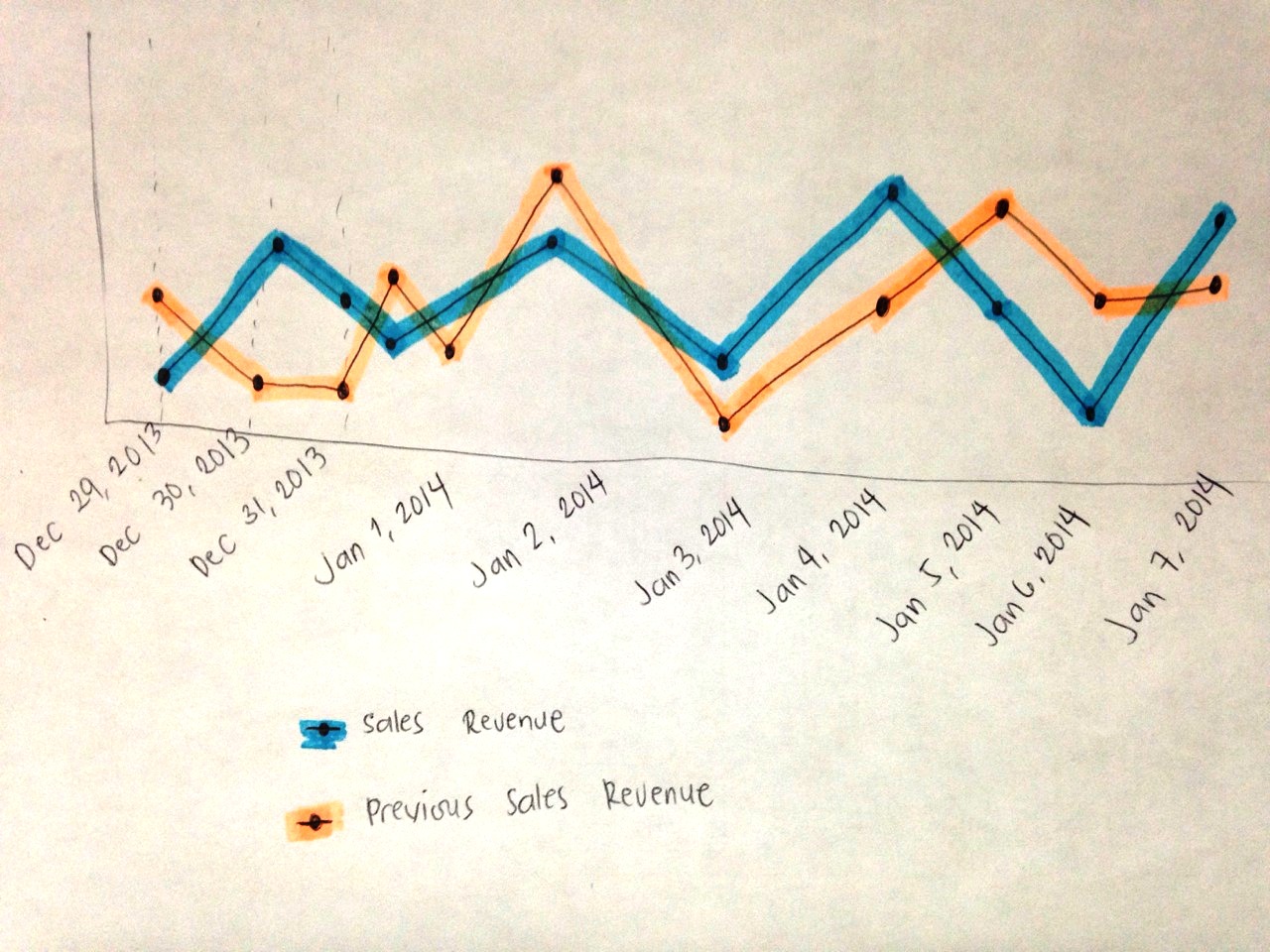
- Mark as New
- Bookmark
- Subscribe
- Mute
- Subscribe to RSS Feed
- Permalink
- Report Inappropriate Content
Hello Manideep,
The client wants to select dates freely, there should be date ranges selection. Say date selected is from Dec 1, 2013 to Jan 31, 2014.
So what will happen in the in line chart is that:
- Dates to be shown as Dimension is from Dec 1, 2013 to Jan 31, 2014
- Sales Revenue will get/calculate daily sales from Dec 1, 2013 to Jan 31, 2014
- Previous Sales Revenue will get/calculate sales from Dec 1, 2012 to Jan 31, 2013
Meaning, data points for Previous Sales Revenue will be within the data points of Sales Revenue.
I know this requirement is kinda tricky, but I hope there's solution on this!
Regards,
Bill
- Mark as New
- Bookmark
- Subscribe
- Mute
- Subscribe to RSS Feed
- Permalink
- Report Inappropriate Content
Dear Bill,
You require like wise comparison for current date vs last yr same day date , Please refer demo attached.
![]()
Best of Luck.
Vikas
If the issue is solved please mark the answer with Accept as Solution & like it.
If you want to go quickly, go alone. If you want to go far, go together.
- Mark as New
- Bookmark
- Subscribe
- Mute
- Subscribe to RSS Feed
- Permalink
- Report Inappropriate Content
Hello Vikas,
I thought attached file could have sample report like what is being required. Anyway, thanks for that info.
- Mark as New
- Bookmark
- Subscribe
- Mute
- Subscribe to RSS Feed
- Permalink
- Report Inappropriate Content
Dear Bill,
Add this variables in calendar ,
| num(Year(TempDate)&num(Month(TempDate),'00')) as YEAR_MONTH, // Link between tables for previous month / year selection |
num((Year(TempDate)-1)&num(Month(TempDate),'00')) AS YEAR_MONTH_PREVIOUS, // Link between tables for previous month / year selection
num((Year(TempDate)-2)&num(Month(TempDate),'00')) AS P_YEAR_MONTH_PREVIOUS
Use this variables in set analysis
for CY
SUM({$<FiscalYear={$(=max(FiscalYear))}>} [Sales Amount])
for LY Same Date
( SUM({$< FiscalYear={$(=max(FiscalYear)-1)},YEAR_MONTH=p(YEAR_MONTH_PREVIOUS),[Posting Date]={'<=$(vLMaxDate)'},FinancialYear=,MonthName=>}[Sales Amount])
Hope this helps you
Vikas
If the issue is solved please mark the answer with Accept as Solution & like it.
If you want to go quickly, go alone. If you want to go far, go together.
- Mark as New
- Bookmark
- Subscribe
- Mute
- Subscribe to RSS Feed
- Permalink
- Report Inappropriate Content
Hi,
I appreciate your effort but I tried to apply, I'm still getting the same output as mine... The requirement is to have like this output (see image). The question is, is it really doable? As you can see in X-axis, date ranges from Dec 29, 2013 to Jan 7, 2014. So here, two Years are involve.
Blue Line is data of Sales as of Dec 29, 2013 to Jan 7, 2014
Orange Line is data of Sales as of Dec 29, 2012 to Jan 7, 2013
I would more appreciate if you could provide sample report that display like chart below? My apology of posting the same image.
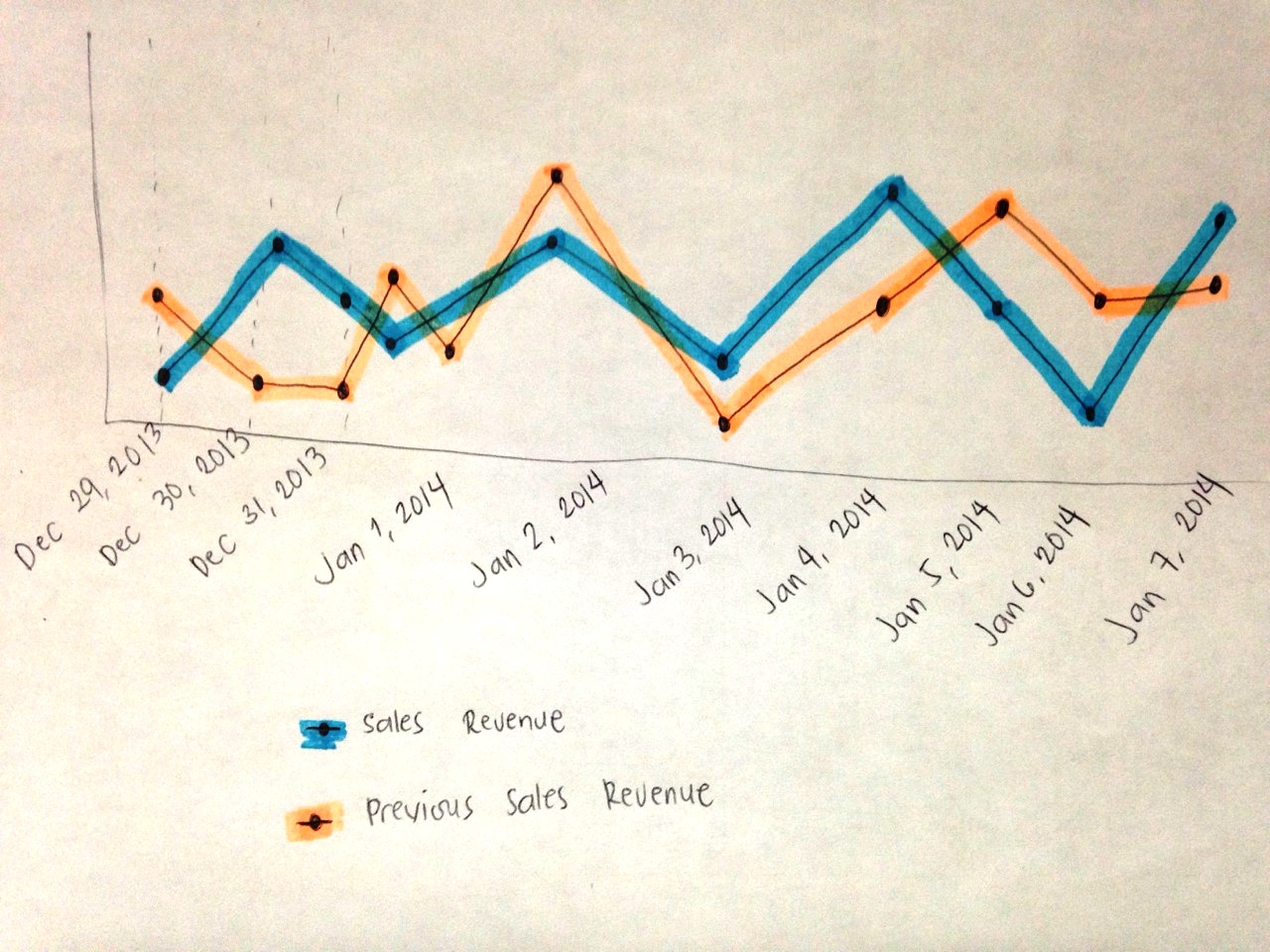
- « Previous Replies
-
- 1
- 2
- Next Replies »