Unlock a world of possibilities! Login now and discover the exclusive benefits awaiting you.
- Qlik Community
- :
- All Forums
- :
- QlikView App Dev
- :
- How to upload user input to Qvd with certain other...
- Subscribe to RSS Feed
- Mark Topic as New
- Mark Topic as Read
- Float this Topic for Current User
- Bookmark
- Subscribe
- Mute
- Printer Friendly Page
- Mark as New
- Bookmark
- Subscribe
- Mute
- Subscribe to RSS Feed
- Permalink
- Report Inappropriate Content
How to upload user input to Qvd with certain other constraints ?
Hi All ,
I want to update two user Input in Qvd .
But with following constrains ..
1) Data should be uploaded only when both input values are filled .
2) Date field should take system time stamp
3) After successful updated it should be reflected in table
4) After successful update it should trigger a mail as well . (shekhar.analytics@gamil.com)
Thanks & Regards
Shekar
- « Previous Replies
-
- 1
- 2
- Next Replies »
- Mark as New
- Bookmark
- Subscribe
- Mute
- Subscribe to RSS Feed
- Permalink
- Report Inappropriate Content
antoniotiman ... Help please !!
- Mark as New
- Bookmark
- Subscribe
- Mute
- Subscribe to RSS Feed
- Permalink
- Report Inappropriate Content
- Mark as New
- Bookmark
- Subscribe
- Mute
- Subscribe to RSS Feed
- Permalink
- Report Inappropriate Content
Hi!
A did not check it in trigger, but if you want change values in model you must use INPUTFIELD;
INPUTFIELD Input1,Input2;

Then if you want change Input1,Input2 click on symbol in the right side of object and enter a value.
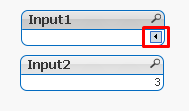
- Mark as New
- Bookmark
- Subscribe
- Mute
- Subscribe to RSS Feed
- Permalink
- Report Inappropriate Content
Hi Anton ,
Thanks for the reply .
Actually my requirement is that , after entering both inputs when the user presses save then both these input should get updated in All Data table and also should get reflected in table , along with previous data .
I do not intend to replace existing data .
Can you please attach sample qvw ?
Thanks & Regards
Shekar
- Mark as New
- Bookmark
- Subscribe
- Mute
- Subscribe to RSS Feed
- Permalink
- Report Inappropriate Content
If you change value in inputfields , they only change in the current user session.
In order to use the button "Save", I think it is necessary to create 2 more such fields,like Input1_fix,Input2_fix (fictitious ones) and monitor the change of states Input1,Input2 + create a calculate condition for displaying the table.
- Mark as New
- Bookmark
- Subscribe
- Mute
- Subscribe to RSS Feed
- Permalink
- Report Inappropriate Content
Hi Anton ,
The solution you provided , though captures user input into table , but it overwrites existing value . Which should not be the case .
It should retain existing values and just append new inputs into the table
- Mark as New
- Bookmark
- Subscribe
- Mute
- Subscribe to RSS Feed
- Permalink
- Report Inappropriate Content
I think you can create two additional fields for user input, like Input1_fix,Input2_fix.
After reload app. field Input1 = Input1_fix, Input2 = Input2_fix.
After user input new value for Input1_fix and Input2_fix and push the button, value in chart is changed.
- Mark as New
- Bookmark
- Subscribe
- Mute
- Subscribe to RSS Feed
- Permalink
- Report Inappropriate Content
Thank for reply .. please attach sample qvw
- Mark as New
- Bookmark
- Subscribe
- Mute
- Subscribe to RSS Feed
- Permalink
- Report Inappropriate Content
Check the attachment.
- « Previous Replies
-
- 1
- 2
- Next Replies »