Unlock a world of possibilities! Login now and discover the exclusive benefits awaiting you.
- Qlik Community
- :
- All Forums
- :
- QlikView App Dev
- :
- Re: How to use get_current_feild function for sele...
- Subscribe to RSS Feed
- Mark Topic as New
- Mark Topic as Read
- Float this Topic for Current User
- Bookmark
- Subscribe
- Mute
- Printer Friendly Page
- Mark as New
- Bookmark
- Subscribe
- Mute
- Subscribe to RSS Feed
- Permalink
- Report Inappropriate Content
How to use get_current_feild function for selection of date range in calender
Hi
I want if I select date range from 1st jan 2014 till 2nd feb 2016 then the data 2016 should become current year and date 2014 should become previous year in chart so for that how to declare variable vstart (starting date in calender) and variable vend(ending date in calender)
also what will be the corresponding expressions for both previous year and current year sales in charts 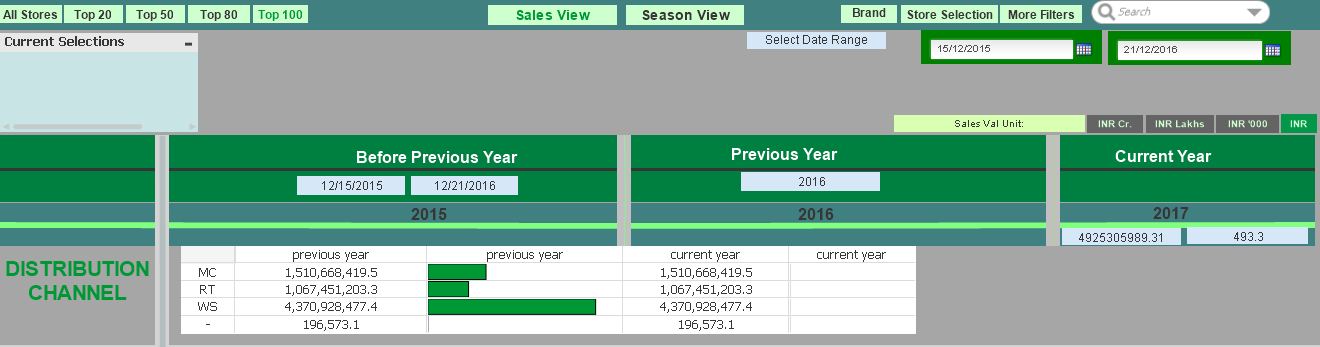
i have used these expressions for current year and previous year
previous year
=num(sum(if(Sold_Date >=vstart and Sold_Date<= vend, [inv value]/Sales_INR_Unit)),'#,##0.0')
current year
=num(sum(if(Sold_Date >=vstart and Sold_Date<= vend ,[inv value]/Sales_INR_Unit)),'#,##0.0')
but both previous year and current year are giving same values
so please suggest the appropriate expressions ?
Accepted Solutions
- Mark as New
- Bookmark
- Subscribe
- Mute
- Subscribe to RSS Feed
- Permalink
- Report Inappropriate Content
Try this for Prev year and show the same image?
=num(sum(if(Sold_Date >=AddYears(vstart, -1) and Sold_Date<= AddYears(vend, -1), [inv value]/Sales_INR_Unit)),'#,##0.0')
- Mark as New
- Bookmark
- Subscribe
- Mute
- Subscribe to RSS Feed
- Permalink
- Report Inappropriate Content
Try this?
=num(sum(if(Sold_Date >=AddYears(vstart,1) and Sold_Date<= vend, [inv value]/Sales_INR_Unit)),'#,##0.0')
- Mark as New
- Bookmark
- Subscribe
- Mute
- Subscribe to RSS Feed
- Permalink
- Report Inappropriate Content
is this expression used for previous year?
- Mark as New
- Bookmark
- Subscribe
- Mute
- Subscribe to RSS Feed
- Permalink
- Report Inappropriate Content
s
- Mark as New
- Bookmark
- Subscribe
- Mute
- Subscribe to RSS Feed
- Permalink
- Report Inappropriate Content
what about current year? that wil remain same?
- Mark as New
- Bookmark
- Subscribe
- Mute
- Subscribe to RSS Feed
- Permalink
- Report Inappropriate Content
i have declared variable as vstart=getcurrentselection(sold_date)
is this correct?
- Mark as New
- Bookmark
- Subscribe
- Mute
- Subscribe to RSS Feed
- Permalink
- Report Inappropriate Content
What you shown in line is correct to me? Are you facing any challenge. If you want to test them use Text object to understand how and what it returned?
- Mark as New
- Bookmark
- Subscribe
- Mute
- Subscribe to RSS Feed
- Permalink
- Report Inappropriate Content
yes i am facing one problem if i am using date range from 1st jan 2017 to 15th jan 2017 the data in previous year is displayed as o and current year has got some sales.
but i want on selecting date 1st jan 2017 to 15th jan 2017 under previous year the value should not be displayed as 0 rather it should have value one year prior to current year 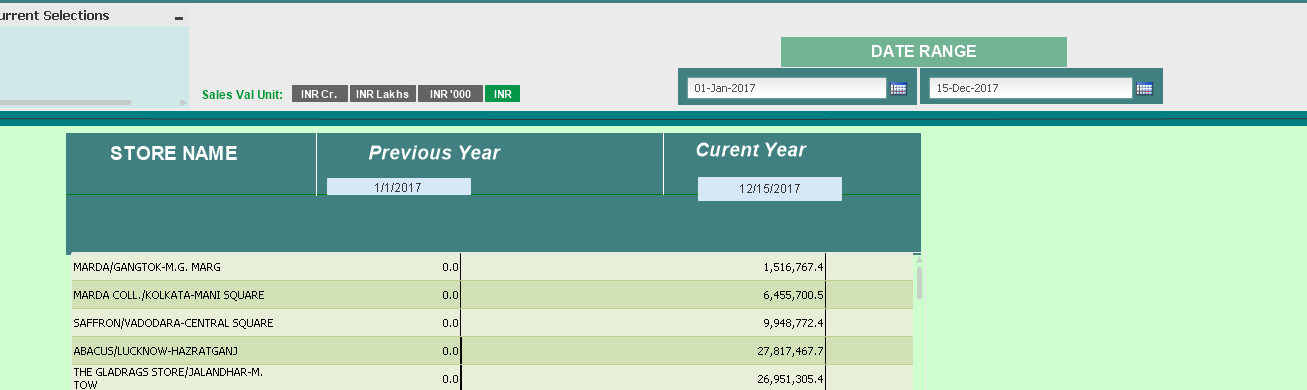
- Mark as New
- Bookmark
- Subscribe
- Mute
- Subscribe to RSS Feed
- Permalink
- Report Inappropriate Content
Try this for Prev year and show the same image?
=num(sum(if(Sold_Date >=AddYears(vstart, -1) and Sold_Date<= AddYears(vend, -1), [inv value]/Sales_INR_Unit)),'#,##0.0')
- Mark as New
- Bookmark
- Subscribe
- Mute
- Subscribe to RSS Feed
- Permalink
- Report Inappropriate Content
I believe you got hat you need, So i would request you to do your job to close this thread by flag "Correct Answer" for next lander users can easy understand the same situation..
Best,
Anil