Unlock a world of possibilities! Login now and discover the exclusive benefits awaiting you.
- Qlik Community
- :
- All Forums
- :
- QlikView App Dev
- :
- Re: How to view the last reload time of a qlikview...
- Subscribe to RSS Feed
- Mark Topic as New
- Mark Topic as Read
- Float this Topic for Current User
- Bookmark
- Subscribe
- Mute
- Printer Friendly Page
- Mark as New
- Bookmark
- Subscribe
- Mute
- Subscribe to RSS Feed
- Permalink
- Report Inappropriate Content
How to view the last reload time of a qlikview document ?
Hi,
Can anybody say how to view the last reload time of a qlikview document ? I am facing issues with a job in qmc and manually I am trying to run the job but would like to confirm the last reload time.
Thanks in advance
- Tags:
- new_to_qlikview
Accepted Solutions
- Mark as New
- Bookmark
- Subscribe
- Mute
- Subscribe to RSS Feed
- Permalink
- Report Inappropriate Content
Hi,
Take a Textbox object and give
='Last Reload time : '&ReloadTime()
Tresco already replied.
Everytime you refresh/reload the data to your UI,you can see the new reload time.
Hope it helps.
Thanks.
- Mark as New
- Bookmark
- Subscribe
- Mute
- Subscribe to RSS Feed
- Permalink
- Report Inappropriate Content
ReloadTime().
- Mark as New
- Bookmark
- Subscribe
- Mute
- Subscribe to RSS Feed
- Permalink
- Report Inappropriate Content
In QMC -> Status -> Last Execution Will be your last execute document time.
Vikas ![]()
If the issue is solved please mark the answer with Accept as Solution & like it.
If you want to go quickly, go alone. If you want to go far, go together.
- Mark as New
- Bookmark
- Subscribe
- Mute
- Subscribe to RSS Feed
- Permalink
- Report Inappropriate Content
Hi,
Take a Textbox object and give
='Last Reload time : '&ReloadTime()
Tresco already replied.
Everytime you refresh/reload the data to your UI,you can see the new reload time.
Hope it helps.
Thanks.
- Mark as New
- Bookmark
- Subscribe
- Mute
- Subscribe to RSS Feed
- Permalink
- Report Inappropriate Content
Hi Nayana,
Try this in a text box:
='[ Updated at ' & timestamp(reloadtime(), 'hh:mm on MMM DD, YYYY') &' ]'
Second you can do the same from QMC:
QMC---->Status-->>>Last Execution or also you can check under task History
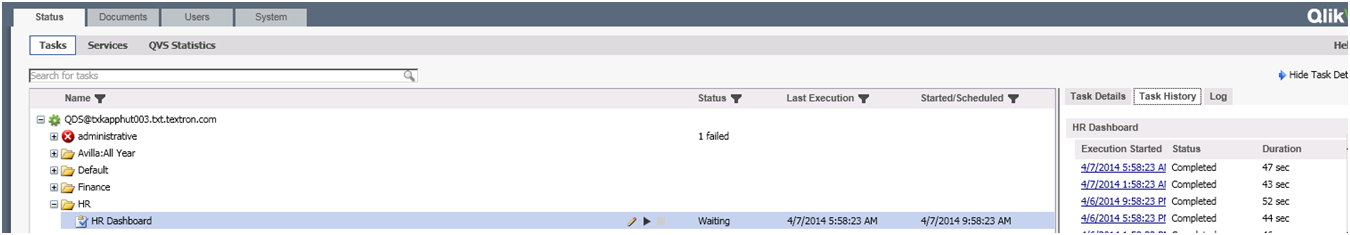
Thanks,
AS