Unlock a world of possibilities! Login now and discover the exclusive benefits awaiting you.
- Qlik Community
- :
- All Forums
- :
- QlikView App Dev
- :
- Re: How to write Expression for Variance in a Stra...
- Subscribe to RSS Feed
- Mark Topic as New
- Mark Topic as Read
- Float this Topic for Current User
- Bookmark
- Subscribe
- Mute
- Printer Friendly Page
- Mark as New
- Bookmark
- Subscribe
- Mute
- Subscribe to RSS Feed
- Permalink
- Report Inappropriate Content
How to write Expression for Variance in a Straight Table
I have the below chart image 1, where I need to insert Variances for 2011-2012 & 2011-2013 in a way similar to image 2. any suggestions.
also how to make the boxes green and red according to +/- growth.
Many Thanks
Accepted Solutions
- Mark as New
- Bookmark
- Subscribe
- Mute
- Subscribe to RSS Feed
- Permalink
- Report Inappropriate Content
Expressions:
Sum({<Year={2011}>}Sales)
Sum({<Year={2012}>}Sales)
Sum({<Year={2013}>}Sales)
(Column(2) - Column(1))/Column(2) --Background color expr: If(Column(4) > 0,Green(),Red())
(Column(3) - Column(2))/Column(3) --Background color expr: If(Column(5) > 0,Green(),Red())
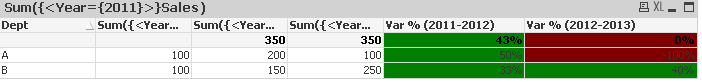
- Mark as New
- Bookmark
- Subscribe
- Mute
- Subscribe to RSS Feed
- Permalink
- Report Inappropriate Content
Hello,
you can use this expression:
pow(RangeStdev(Column(1), Column(2)),2)
and so on for others columns.
To colour it, you can use Backgorund colour editing if(Var>=0 green(), red()) where Var is the name of expression.
KR,
Elena
- Mark as New
- Bookmark
- Subscribe
- Mute
- Subscribe to RSS Feed
- Permalink
- Report Inappropriate Content
Check this app
- Mark as New
- Bookmark
- Subscribe
- Mute
- Subscribe to RSS Feed
- Permalink
- Report Inappropriate Content
Thank you Anbu for the APP but my personal edition does not allow me to open any qvw files except created from my PC. Can you post the script or a snap shot
- Mark as New
- Bookmark
- Subscribe
- Mute
- Subscribe to RSS Feed
- Permalink
- Report Inappropriate Content
Expressions:
Sum({<Year={2011}>}Sales)
Sum({<Year={2012}>}Sales)
Sum({<Year={2013}>}Sales)
(Column(2) - Column(1))/Column(2) --Background color expr: If(Column(4) > 0,Green(),Red())
(Column(3) - Column(2))/Column(3) --Background color expr: If(Column(5) > 0,Green(),Red())
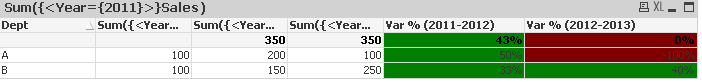
- Mark as New
- Bookmark
- Subscribe
- Mute
- Subscribe to RSS Feed
- Permalink
- Report Inappropriate Content
Elena,
the variance after using your syntax (I copied and pasted in the new expression) is way more. I have attached the result here. May be the expn needs modification..
- Mark as New
- Bookmark
- Subscribe
- Mute
- Subscribe to RSS Feed
- Permalink
- Report Inappropriate Content
Thats perfect, Thank you @anbu. Happy Holidays.
- Mark as New
- Bookmark
- Subscribe
- Mute
- Subscribe to RSS Feed
- Permalink
- Report Inappropriate Content
Please close the thread, if your queries are answered
- Mark as New
- Bookmark
- Subscribe
- Mute
- Subscribe to RSS Feed
- Permalink
- Report Inappropriate Content
Sure Anbu, I will do that. Thanks again.
Regards,