Unlock a world of possibilities! Login now and discover the exclusive benefits awaiting you.
- Qlik Community
- :
- All Forums
- :
- QlikView App Dev
- :
- Hyperlinking in List Boxes
- Subscribe to RSS Feed
- Mark Topic as New
- Mark Topic as Read
- Float this Topic for Current User
- Bookmark
- Subscribe
- Mute
- Printer Friendly Page
- Mark as New
- Bookmark
- Subscribe
- Mute
- Subscribe to RSS Feed
- Permalink
- Report Inappropriate Content
Hyperlinking in List Boxes
Hi all,
I am new to Qlikview. I have a list box full of URLs as values, but it is not hyperlinked, i.e it is not clickable to navigate to the URL page. Any idea on how to achieve this? Please help!
- Mark as New
- Bookmark
- Subscribe
- Mute
- Subscribe to RSS Feed
- Permalink
- Report Inappropriate Content
Hi,
I am not sure if the hyperlink will work in list object. You may try using straight table and add expression something like below and change the representation mode to "Link".
link&'<url>'&link
You can even explore qlikview triggers which will trigger to open url on the event of any selection made in the list box.
Thanks
- Mark as New
- Bookmark
- Subscribe
- Mute
- Subscribe to RSS Feed
- Permalink
- Report Inappropriate Content
Hi,
In place of list box use straight table chart
Ex:-
LOAD * Inline
[
WebUrl
www.yahoo.com
];
And in straight chart
Dim:- WebUrl
Expre:- 'Click Here ' & '<URL>'& WebUrl
Note:- Select this expression and representation as link
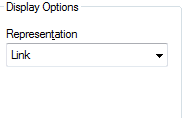
Regards
Anand