Unlock a world of possibilities! Login now and discover the exclusive benefits awaiting you.
- Qlik Community
- :
- All Forums
- :
- QlikView App Dev
- :
- If values within 1 day, merge
- Subscribe to RSS Feed
- Mark Topic as New
- Mark Topic as Read
- Float this Topic for Current User
- Bookmark
- Subscribe
- Mute
- Printer Friendly Page
- Mark as New
- Bookmark
- Subscribe
- Mute
- Subscribe to RSS Feed
- Permalink
- Report Inappropriate Content
If values within 1 day, merge
Trying to clean up some data...
My requirement is that if the last reviewed date is within 1 day of the last reviewed date of the SAME PowerPlan Name, the data should be merged together.
For example, since the Last Reviewed datre for the Vasoactive Agents PowerPlan is within 1 day, I want both dates to show 11/20/2007 so the rows are merged. Not sure how to accomplish this.
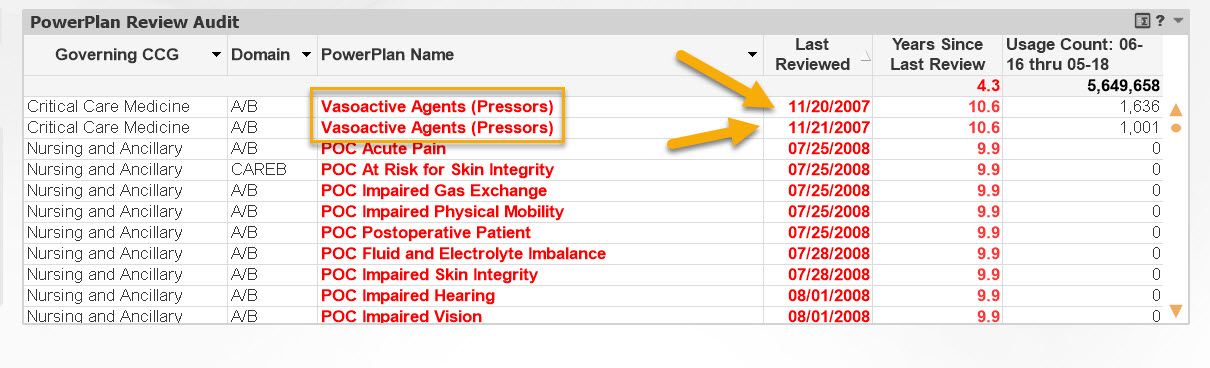
- Tags:
- peek
- Mark as New
- Bookmark
- Subscribe
- Mute
- Subscribe to RSS Feed
- Permalink
- Report Inappropriate Content
I would do something like this in script:
TableTemp:
Load
Whatever Fields,
PowerPlanName,
LastReviewed,
if(PowerPlanName = Peek('PowerPlanName') and peek('LastReviewed')-LastReviewed<2,1,0) as Remove
from datasource
order by PowerPlanName,LastReviewed;
Table:
noconcatenate
load
*
resident TableTemp
where Remove = 0;
drop table TableTemp;
- Mark as New
- Bookmark
- Subscribe
- Mute
- Subscribe to RSS Feed
- Permalink
- Report Inappropriate Content
The above approach from m w should work (though it doesn't actually save any indication that lines have been merged - you may want to add an indicator for that), but I'd like to kinda understand something here: what do you expect to happen if you have THREE similar lines at one day intervals, e.g. one each for 11/20, 11/21, and 11/22? Are these supposed to be merged into one line? Should one pair be merged and the third left intact? If so, which pair should be merged? If your data can have this situation, you'll want to make sure you know what the expected outcome is and tailor the solution to that.
- Mark as New
- Bookmark
- Subscribe
- Mute
- Subscribe to RSS Feed
- Permalink
- Report Inappropriate Content
We have 2 domains - A and B so we should not have 3 separate rows.
- Mark as New
- Bookmark
- Subscribe
- Mute
- Subscribe to RSS Feed
- Permalink
- Report Inappropriate Content
I need to also add in the usage for both rows. Will this do that or remove it?
- Mark as New
- Bookmark
- Subscribe
- Mute
- Subscribe to RSS Feed
- Permalink
- Report Inappropriate Content
This doesn't seem to be working for me. See attached.
- Mark as New
- Bookmark
- Subscribe
- Mute
- Subscribe to RSS Feed
- Permalink
- Report Inappropriate Content
Try this:
TableTemp:
Load
*,
if(DESCRIPTION = Peek('DESCRIPTION') and peek('LAST_REVIEW_DATE')-LAST_REVIEW_DATE<2,1,0) as Remove
Resident REVIEW
order by DESCRIPTION,LAST_REVIEW_DATE;
Drop table REVIEW;
REVIEW:
noconcatenate
load
*
resident TableTemp
where Remove = 0;
drop table TableTemp;