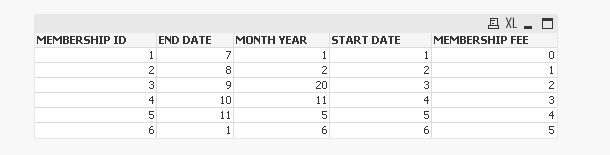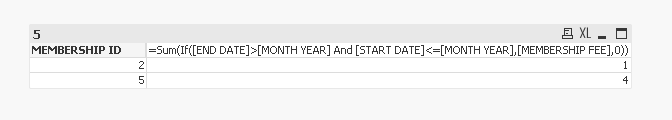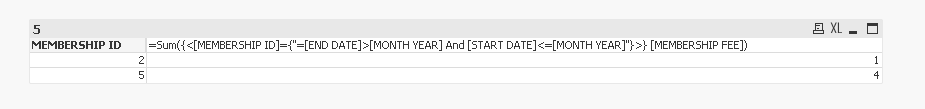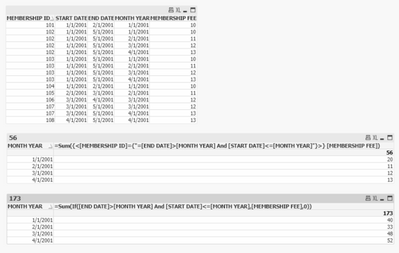Unlock a world of possibilities! Login now and discover the exclusive benefits awaiting you.
- Qlik Community
- :
- All Forums
- :
- QlikView App Dev
- :
- Re: If vs Set Analysis Using Dimensions
- Subscribe to RSS Feed
- Mark Topic as New
- Mark Topic as Read
- Float this Topic for Current User
- Bookmark
- Subscribe
- Mute
- Printer Friendly Page
- Mark as New
- Bookmark
- Subscribe
- Mute
- Subscribe to RSS Feed
- Permalink
- Report Inappropriate Content
If vs Set Analysis Using Dimensions
Pretty sure this is not possible, but wanted to double check.
My chart expression is:
=Sum(If([END DATE]>[MONTH YEAR] And [START DATE]<=[MONTH YEAR],[MEMBERSHIP FEE],0))
Making a chart where [MONTH YEAR] is the dimension to track memberships over time. This works. I cannot do this in Set Analysis, can I?
A similar count expression that will work:
=Count(If([END DATE]>[MONTH YEAR] And [START DATE]<=[MONTH YEAR], [MEMBERSHIP NUM]))
Again, there is not a Set Analysis expression that will work.
Googling the forum suggests this is because Set Analysis only calculates once per chart?
Thanks!
- « Previous Replies
-
- 1
- 2
- Next Replies »
Accepted Solutions
- Mark as New
- Bookmark
- Subscribe
- Mute
- Subscribe to RSS Feed
- Permalink
- Report Inappropriate Content
@timothyj normally yes Set Analysis only calculates once per chart ! but there is an alternative if I understood well the model.
suppose I have this sample, I know you have dates, it's the same logic.
if I use your expression with if I have the output :
I can get the same results with this set analysis :
=Sum({<[MEMBERSHIP ID]={"=[END DATE]>[MONTH YEAR] And [START DATE]<=[MONTH YEAR]"}>} [MEMBERSHIP FEE])
output :
Taoufiq ZARRA
"Please LIKE posts and "Accept as Solution" if the provided solution is helpful "
(you can mark up to 3 "solutions") 😉
- Mark as New
- Bookmark
- Subscribe
- Mute
- Subscribe to RSS Feed
- Permalink
- Report Inappropriate Content
@timothyj to work this properly in set analysis you may need to evaluate your set expression on primary key of your data. So if you already have primary key field in your data you can refer to that in set analysis like below
=Count({< Primary_Key ={"=[END DATE]>[MONTH YEAR] And [START DATE]<=[MONTH YEAR]"}>}[MEMBERSHIP NUM])
If you don't have primary key and unsure of what is the primary key then you can simply create the key in load script with simple rowno() function like below
LOAD ...
rowno() as Primary_Key
FROM table;
You can now refer this primary key in set analysis as same way described above. You can similarly use it for sum function as well
=sum({< Primary_Key ={"=[END DATE]>[MONTH YEAR] And [START DATE]<=[MONTH YEAR]"}>}[MEMBERSHIP FEE])
- Mark as New
- Bookmark
- Subscribe
- Mute
- Subscribe to RSS Feed
- Permalink
- Report Inappropriate Content
@timothyj normally yes Set Analysis only calculates once per chart ! but there is an alternative if I understood well the model.
suppose I have this sample, I know you have dates, it's the same logic.
if I use your expression with if I have the output :
I can get the same results with this set analysis :
=Sum({<[MEMBERSHIP ID]={"=[END DATE]>[MONTH YEAR] And [START DATE]<=[MONTH YEAR]"}>} [MEMBERSHIP FEE])
output :
Taoufiq ZARRA
"Please LIKE posts and "Accept as Solution" if the provided solution is helpful "
(you can mark up to 3 "solutions") 😉
- Mark as New
- Bookmark
- Subscribe
- Mute
- Subscribe to RSS Feed
- Permalink
- Report Inappropriate Content
With more data it does not work. Unsure why. I thought along those lines.
- Mark as New
- Bookmark
- Subscribe
- Mute
- Subscribe to RSS Feed
- Permalink
- Report Inappropriate Content
@timothyj can you share the sample in Excel format for example ?
Taoufiq ZARRA
"Please LIKE posts and "Accept as Solution" if the provided solution is helpful "
(you can mark up to 3 "solutions") 😉
- Mark as New
- Bookmark
- Subscribe
- Mute
- Subscribe to RSS Feed
- Permalink
- Report Inappropriate Content
This might view better.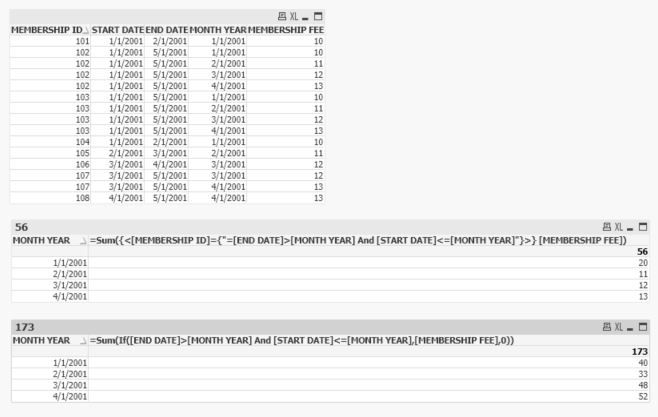
- Mark as New
- Bookmark
- Subscribe
- Mute
- Subscribe to RSS Feed
- Permalink
- Report Inappropriate Content
LOAD * INLINE [
MEMBERSHIP ID, END DATE, MONTH YEAR, START DATE, MEMBERSHIP FEE
101, 2/1/2001, 1/1/2001, 1/1/2001, 10
102, 5/1/2001, 1/1/2001, 1/1/2001, 10
103, 5/1/2001, 1/1/2001, 1/1/2001, 10
104, 2/1/2001, 1/1/2001, 1/1/2001, 10
102, 5/1/2001, 2/1/2001, 1/1/2001, 11
103, 5/1/2001, 2/1/2001, 1/1/2001, 11
105, 3/1/2001, 2/1/2001, 2/1/2001, 11
102, 5/1/2001, 3/1/2001, 1/1/2001, 12
103, 5/1/2001, 3/1/2001, 1/1/2001, 12
106, 4/1/2001, 3/1/2001, 3/1/2001, 12
107, 5/1/2001, 3/1/2001, 3/1/2001, 12
102, 5/1/2001, 4/1/2001, 1/1/2001, 13
103, 5/1/2001, 4/1/2001, 1/1/2001, 13
107, 5/1/2001, 4/1/2001, 3/1/2001, 13
108, 5/1/2001, 4/1/2001, 4/1/2001, 13
];
- Mark as New
- Bookmark
- Subscribe
- Mute
- Subscribe to RSS Feed
- Permalink
- Report Inappropriate Content
@timothyj to work this properly in set analysis you may need to evaluate your set expression on primary key of your data. So if you already have primary key field in your data you can refer to that in set analysis like below
=Count({< Primary_Key ={"=[END DATE]>[MONTH YEAR] And [START DATE]<=[MONTH YEAR]"}>}[MEMBERSHIP NUM])
If you don't have primary key and unsure of what is the primary key then you can simply create the key in load script with simple rowno() function like below
LOAD ...
rowno() as Primary_Key
FROM table;
You can now refer this primary key in set analysis as same way described above. You can similarly use it for sum function as well
=sum({< Primary_Key ={"=[END DATE]>[MONTH YEAR] And [START DATE]<=[MONTH YEAR]"}>}[MEMBERSHIP FEE])
- Mark as New
- Bookmark
- Subscribe
- Mute
- Subscribe to RSS Feed
- Permalink
- Report Inappropriate Content
- Mark as New
- Bookmark
- Subscribe
- Mute
- Subscribe to RSS Feed
- Permalink
- Report Inappropriate Content
Bingo, that made Taoufiq 's formula work. I will add that to the much larger data set that loops through way to many months.
Who gets the correct solution tag? We have a joint effort! More questions!
- Mark as New
- Bookmark
- Subscribe
- Mute
- Subscribe to RSS Feed
- Permalink
- Report Inappropriate Content
@timothyj you can mark as many replies as solution and it's your choice which one to mark. 😊
- « Previous Replies
-
- 1
- 2
- Next Replies »