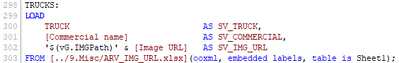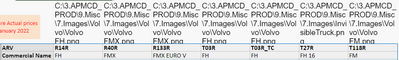Unlock a world of possibilities! Login now and discover the exclusive benefits awaiting you.
- Qlik Community
- :
- All Forums
- :
- QlikView App Dev
- :
- Re: Images from Load script
- Subscribe to RSS Feed
- Mark Topic as New
- Mark Topic as Read
- Float this Topic for Current User
- Bookmark
- Subscribe
- Mute
- Printer Friendly Page
- Mark as New
- Bookmark
- Subscribe
- Mute
- Subscribe to RSS Feed
- Permalink
- Report Inappropriate Content
Images from Load script
Hi dear community,
I am facing a problem:
I have a table with trucks, each truck has an image, which I load in in the load script
Initially I had problems with displaying the pictures locally, so I had to change (according to THIS ) the value of the variable AllowGeneralAccessToImagesThroughURL to 2 and now I can see it, even in the web view:
But when I move my solution to the server, I see only the URLs, and not the pictures as above, although the value of that variable was changed to 2 also.
Any ideas what should I do to fix it?
Accepted Solutions
- Mark as New
- Bookmark
- Subscribe
- Mute
- Subscribe to RSS Feed
- Permalink
- Report Inappropriate Content
Hi,
There are two options you will need to do. The second option is what I always try to use.
1. Create a Virtual folder on your web server put the images in it. Then change the addresses to URLs.
2. Use "Bundle Load" this article will have more information and a sample.
https://community.qlik.com/t5/Knowledge/How-to-use-Info-Load-vs-Bundle-Load-QlikView/ta-p/1710373
Bill
To help users find verified answers, please don't forget to use the "Accept as Solution" button on any posts that helped you resolve your problem or question.
- Mark as New
- Bookmark
- Subscribe
- Mute
- Subscribe to RSS Feed
- Permalink
- Report Inappropriate Content
Hi,
There are two options you will need to do. The second option is what I always try to use.
1. Create a Virtual folder on your web server put the images in it. Then change the addresses to URLs.
2. Use "Bundle Load" this article will have more information and a sample.
https://community.qlik.com/t5/Knowledge/How-to-use-Info-Load-vs-Bundle-Load-QlikView/ta-p/1710373
Bill
To help users find verified answers, please don't forget to use the "Accept as Solution" button on any posts that helped you resolve your problem or question.
- Mark as New
- Bookmark
- Subscribe
- Mute
- Subscribe to RSS Feed
- Permalink
- Report Inappropriate Content
Hi dear Bill,
Thank you very much for your answer 🙂
What worked for me was:
1. Creating a folder on the server
2. Change the value of AllowGeneralAccessToImagesThroughURL to 2
3. Check 5 times if the path is a correct one.
There was no need of Bundle Load, so I didn't try it, maybe it works, but I didn't try it.