Unlock a world of possibilities! Login now and discover the exclusive benefits awaiting you.
- Qlik Community
- :
- All Forums
- :
- QlikView App Dev
- :
- Import File .xls: more sheets
- Subscribe to RSS Feed
- Mark Topic as New
- Mark Topic as Read
- Float this Topic for Current User
- Bookmark
- Subscribe
- Mute
- Printer Friendly Page
- Mark as New
- Bookmark
- Subscribe
- Mute
- Subscribe to RSS Feed
- Permalink
- Report Inappropriate Content
Import File .xls: more sheets
hi,
a xls file is composed of more sheets.
Could I append data into a single table?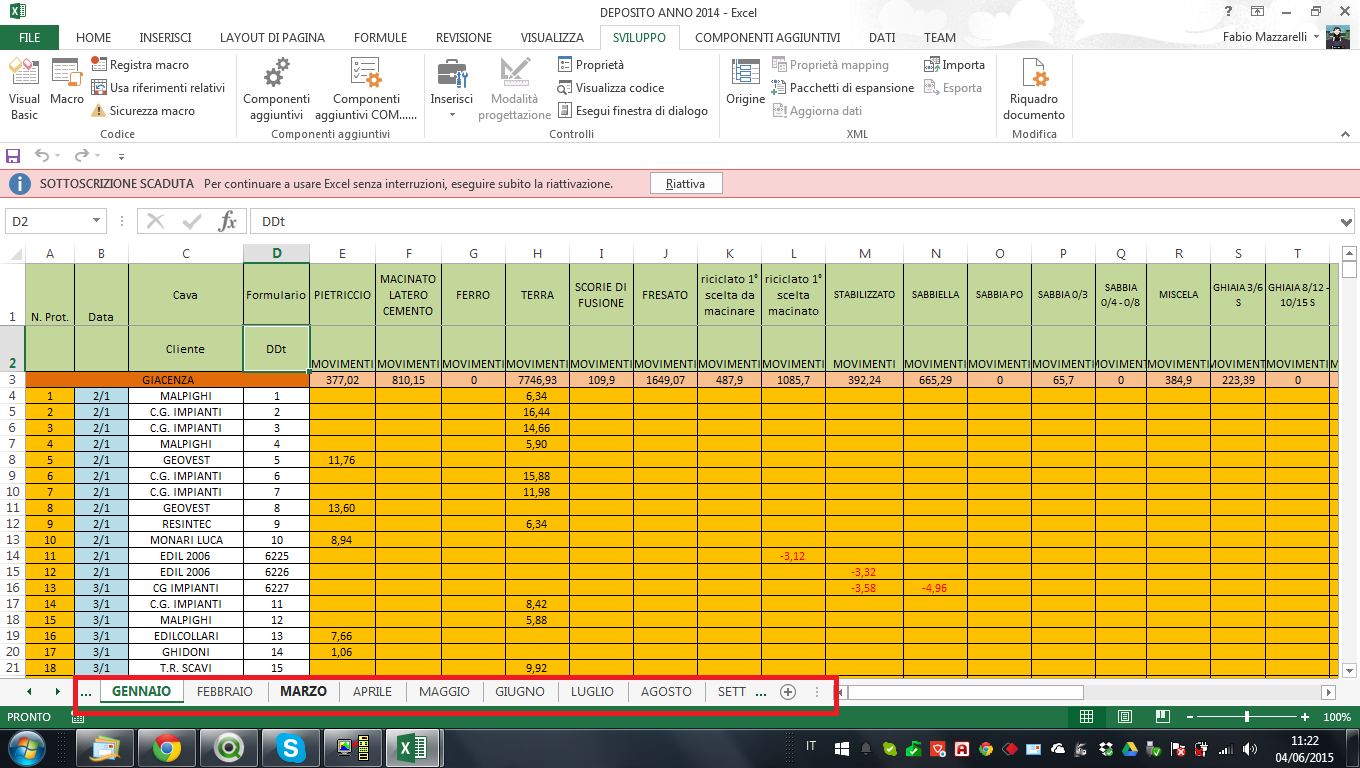
- Tags:
- new_to_qlikview
Accepted Solutions
- Mark as New
- Bookmark
- Subscribe
- Mute
- Subscribe to RSS Feed
- Permalink
- Report Inappropriate Content
here is a FOR EACH example
FOR EACH vSheet IN 'GENNAIO', 'FEBBRAIO', 'MARZO', 'APRILE', 'MAGGIO', 'GIUGNO', 'LUGLIO'
Table:
LOAD
....
FROM [<FileName>] (ooxml, embedded labels, table is [$(vSheet)])
;
NEXT
Chris
- Mark as New
- Bookmark
- Subscribe
- Mute
- Subscribe to RSS Feed
- Permalink
- Report Inappropriate Content
Hi Fabio,
Yes you can
FOR EACH vTab IN GENERO, FEBRERO, MARZO ....
T:
load * from table (...... , $(vTab));
NEXT
best regards
Chris
- Mark as New
- Bookmark
- Subscribe
- Mute
- Subscribe to RSS Feed
- Permalink
- Report Inappropriate Content
HI
could you suggest me the correct form?
FOR EACH vTab IN GENNAIO, FEBBRAIO, MARZO, APRILE, MAGGIO GIUGNO, LUGLIO
CrossTable(Prodotto, Quantità, 4)
LOAD *
FROM
(ooxml, embedded labels, table is GENNAIO, filters(
Remove(Row, Pos(Top, 2)),
Remove(Row, Pos(Top, 531)),
Remove(Row, Pos(Top, 530)),
Remove(Row, Pos(Top, 529)),
Remove(Row, Pos(Top, 528)),
Remove(Row, Pos(Top, 527)),
Remove(Row, Pos(Top, 525)),
Remove(Row, Pos(Top, 523)),
Remove(Row, Pos(Top, 522)),
Remove(Row, Pos(Top, 523)),
Remove(Row, Pos(Top, 522)),
), $(vTab));
NEXT
- Mark as New
- Bookmark
- Subscribe
- Mute
- Subscribe to RSS Feed
- Permalink
- Report Inappropriate Content
i would suggest you load first raw data in one tmp table and then do your transformation into a final table
Chris
- Mark as New
- Bookmark
- Subscribe
- Mute
- Subscribe to RSS Feed
- Permalink
- Report Inappropriate Content
hi,
could I have an example?
- Mark as New
- Bookmark
- Subscribe
- Mute
- Subscribe to RSS Feed
- Permalink
- Report Inappropriate Content
here is a FOR EACH example
FOR EACH vSheet IN 'GENNAIO', 'FEBBRAIO', 'MARZO', 'APRILE', 'MAGGIO', 'GIUGNO', 'LUGLIO'
Table:
LOAD
....
FROM [<FileName>] (ooxml, embedded labels, table is [$(vSheet)])
;
NEXT
Chris
- Mark as New
- Bookmark
- Subscribe
- Mute
- Subscribe to RSS Feed
- Permalink
- Report Inappropriate Content
Houston Houston we have a problem...
Sheets have the same name of column.
------------------------------------
gennaio
column: Name
------------------------------------
febbraio
column: Name
------------------------------------
marzo
column: Name
------------------------------------
using crosstable I must have unambiguous name.
Any suggest?
- Mark as New
- Bookmark
- Subscribe
- Mute
- Subscribe to RSS Feed
- Permalink
- Report Inappropriate Content
hi Fabio,
Give to the table the name of $(vSheet):
use "noconcatenate"
and at the end of the 1st FOR EACH...NEXT, do a second to concatenate all table into a single one
enjoy it
Chris