Unlock a world of possibilities! Login now and discover the exclusive benefits awaiting you.
- Qlik Community
- :
- All Forums
- :
- QlikView App Dev
- :
- Re: Import data from online file
- Subscribe to RSS Feed
- Mark Topic as New
- Mark Topic as Read
- Float this Topic for Current User
- Bookmark
- Subscribe
- Mute
- Printer Friendly Page
- Mark as New
- Bookmark
- Subscribe
- Mute
- Subscribe to RSS Feed
- Permalink
- Report Inappropriate Content
Import data from online file
Hi, I have a CSV file that I download from a user interface for our call centre dialler system. I do this via a download button, but the link address does not include a file name or extension like a download link usually does.
The download link looks like this: http://172.18.101.203/Reports/DownloadFull
This then generates a file with a default name of "Download Full.csv"
Currently I download this file manually and then import to QV, but I want to import directly from the site. When I use the QV "Web File" wizard and enter the URL http://172.18.101.203/Reports/DownloadFull it doesn't work. "Cannot Open HTML File" and when I choose a delimited file type it sees the html text:
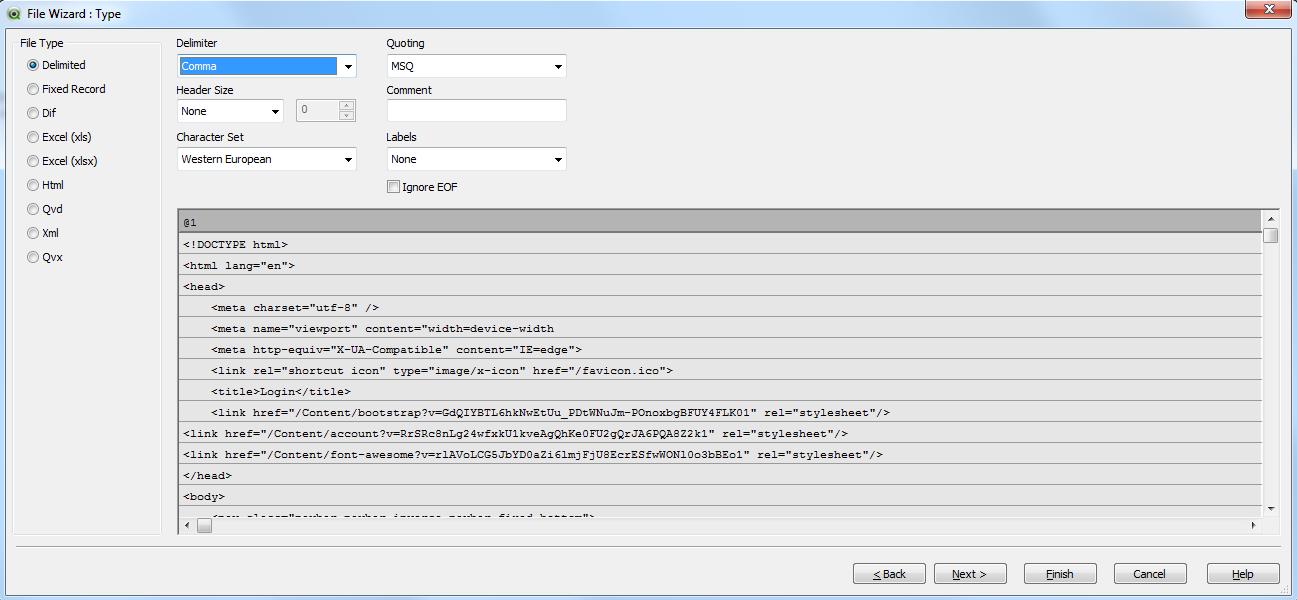
I've tried changing the download link to include the default file name etc. but nothing seems to work.
Note that I need a username & password to log into the website.
- Mark as New
- Bookmark
- Subscribe
- Mute
- Subscribe to RSS Feed
- Permalink
- Report Inappropriate Content
This has to do with the format. Please share your app.
Thank you!
- Mark as New
- Bookmark
- Subscribe
- Mute
- Subscribe to RSS Feed
- Permalink
- Report Inappropriate Content
Sorry, but what format?
There is no app to share. This is the starting point of the application so it has no data and no load script, I'm simply trying to get the data.
- Mark as New
- Bookmark
- Subscribe
- Mute
- Subscribe to RSS Feed
- Permalink
- Report Inappropriate Content
Did you check file type html? If possible, can you share your csv file.Let me know.
Thank you!
- Mark as New
- Bookmark
- Subscribe
- Mute
- Subscribe to RSS Feed
- Permalink
- Report Inappropriate Content
I did yes, it shows this:
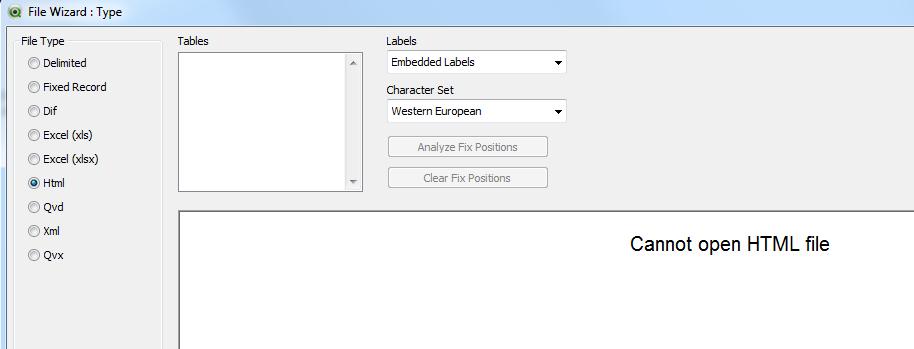
I unfortunately cannot share the CSV file, but the file is not the problem, it's accessing the file on the website that's the problem. The file loads fine if I load from my drive:
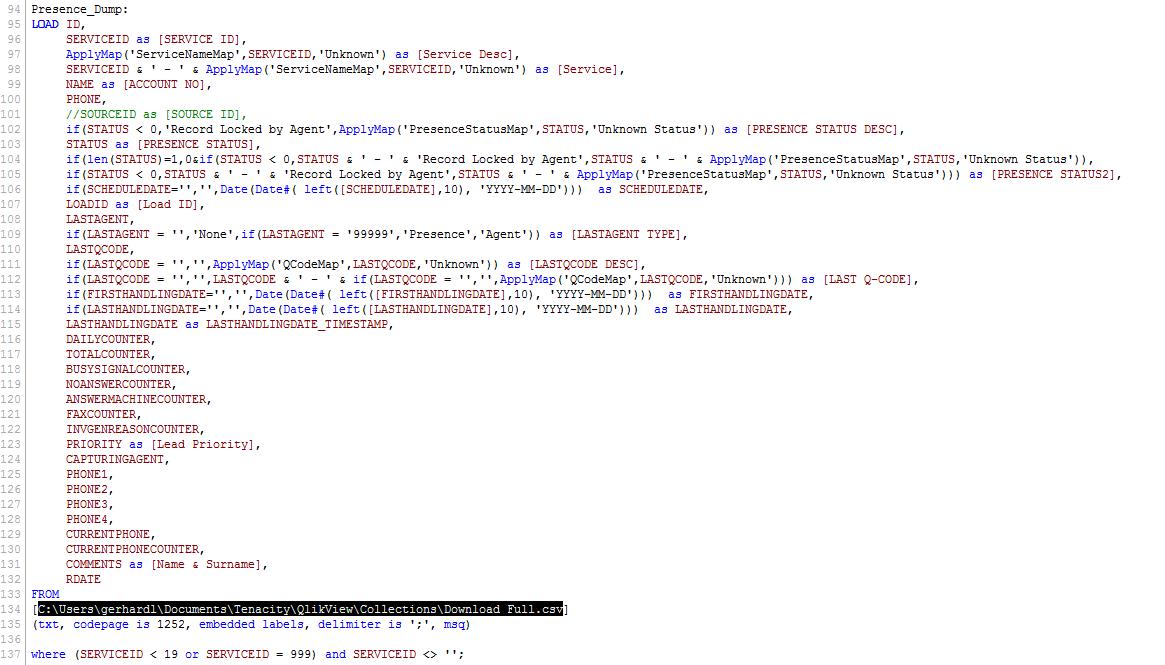
- Mark as New
- Bookmark
- Subscribe
- Mute
- Subscribe to RSS Feed
- Permalink
- Report Inappropriate Content
Check these - Did you try any web connector so far?
https://www.quickintelligence.co.uk/free-qlik-web-connectors/
Thank you!