Unlock a world of possibilities! Login now and discover the exclusive benefits awaiting you.
- Qlik Community
- :
- All Forums
- :
- QlikView App Dev
- :
- Re: In case of error, how to automate reload old d...
- Subscribe to RSS Feed
- Mark Topic as New
- Mark Topic as Read
- Float this Topic for Current User
- Bookmark
- Subscribe
- Mute
- Printer Friendly Page
- Mark as New
- Bookmark
- Subscribe
- Mute
- Subscribe to RSS Feed
- Permalink
- Report Inappropriate Content
In case of error, how to automate reload old data
We started encountering batch-overrun, which often generate error (file not found). In this case, I would like to arrange so that old data is used without user's intervention.
It's typically when ScriptError=8 then "automatically reload old data without user's intervention" is desired.
I would like to avoid using any macro for meintainance consideration.
- In the QlikView desktop, I do not know how we may automate the error suppression (and automatically reload the old data). ErrorMode=0 would go through to the end, so data is loaded partially. ErrorMode=2 actually skips the initial error, but this error requires user's intervention.
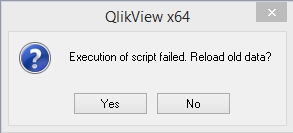
I was thinking this might be fine, but I still get above error message, which requires user's intervention to click 'Yes'.
IF (NOT isNull(FileSize('_test.csv'))) THEN
Test: LOAD Test
FROM _test.csv (...);
ElseIf
Exit Script;
End If;
Is there a way to automate that old data is reloaded?
- It seems in QEMC, it is automatically reloading old data, but I cannot find this setting on the QEMC server. Would you possibly know where this behaviour is configured in QEMC?
I would appreciate for your feedback in advance.
- Tags:
- error
- Mark as New
- Bookmark
- Subscribe
- Mute
- Subscribe to RSS Feed
- Permalink
- Report Inappropriate Content
It's not really a matter of reloading old data. It's whether the qvw is written to disk or not. When a server reload fails, the disk copy is not updated so the user still is using the old copy. The same is true for Desktop.
It seems like you need to do nothing. So I'm wondering what problem your users are experiencing when the load fails? They should have the same data as before the load.
-Rob
- Mark as New
- Bookmark
- Subscribe
- Mute
- Subscribe to RSS Feed
- Permalink
- Report Inappropriate Content
Thank you Rob, and I appreciate for the feedback. Yes, I should have noticed that the reloading is still on the memory, not on the disk. Only the developer would be notified from server administrators about the error.... Thank you for your comment.