Unlock a world of possibilities! Login now and discover the exclusive benefits awaiting you.
- Qlik Community
- :
- All Forums
- :
- QlikView App Dev
- :
- Re: Inconsistent behavior in in-table calculations
- Subscribe to RSS Feed
- Mark Topic as New
- Mark Topic as Read
- Float this Topic for Current User
- Bookmark
- Subscribe
- Mute
- Printer Friendly Page
- Mark as New
- Bookmark
- Subscribe
- Mute
- Subscribe to RSS Feed
- Permalink
- Report Inappropriate Content
Inconsistent behavior in in-table calculations
Hello,
Does anyone have an idea of why would this expression results with different results?
if("Balance" - "Safety Stock" < "Safety Stock", "Balance" - "Safety Stock", 0)
Items marked in yellow are expected to show 0 in the last column:
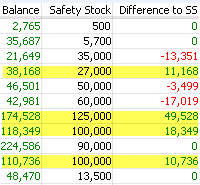
Thanks
Accepted Solutions
- Mark as New
- Bookmark
- Subscribe
- Mute
- Subscribe to RSS Feed
- Permalink
- Report Inappropriate Content
For 4th row values after your condition
1. Step
"Balance" - "Safety Stock"
38168 - 27000 = 11168
2. Step
"Balance" - "Safety Stock" < "Safety Stock"
11168 < 27000
This statement is true so for this true part of the statement execute
That is "Balance" - "Safety Stock"
Then why you expecting 0 let me know.
- Mark as New
- Bookmark
- Subscribe
- Mute
- Subscribe to RSS Feed
- Permalink
- Report Inappropriate Content
Try this?
if(("Balance" - "Safety Stock") < "Safety Stock", ("Balance" - "Safety Stock"), 0)
- Mark as New
- Bookmark
- Subscribe
- Mute
- Subscribe to RSS Feed
- Permalink
- Report Inappropriate Content
You have to write this
if("Balance" - "Safety Stock" < "Safety Stock", 0, "Balance" - "Safety Stock")
- Mark as New
- Bookmark
- Subscribe
- Mute
- Subscribe to RSS Feed
- Permalink
- Report Inappropriate Content
Thx, but I tried that before posting the question. Just one detail, those are not field names but column labels.
- Mark as New
- Bookmark
- Subscribe
- Mute
- Subscribe to RSS Feed
- Permalink
- Report Inappropriate Content
No, that does not work. I want to show red lines with actual numbers, and others with 0. If you look my screenshot you would see that lines 1 and 2 are fine, but lines 4, 7, 8, 10 are not. How come?
- Mark as New
- Bookmark
- Subscribe
- Mute
- Subscribe to RSS Feed
- Permalink
- Report Inappropriate Content
Can you attach inline because i just tested and it's working.. I am not sure Where you made mistake. Are you doing this in script / UI ??
If UI, Try this? May be
if((Balance - [Safety Stock]) < [Safety Stock], (Balance - [Safety Stock]), 0)
This should work as i feel, But if number format issue, You could define Num() .. over expression
- Mark as New
- Bookmark
- Subscribe
- Mute
- Subscribe to RSS Feed
- Permalink
- Report Inappropriate Content
For 4th row values after your condition
1. Step
"Balance" - "Safety Stock"
38168 - 27000 = 11168
2. Step
"Balance" - "Safety Stock" < "Safety Stock"
11168 < 27000
This statement is true so for this true part of the statement execute
That is "Balance" - "Safety Stock"
Then why you expecting 0 let me know.
- Mark as New
- Bookmark
- Subscribe
- Mute
- Subscribe to RSS Feed
- Permalink
- Report Inappropriate Content
I apologize, it is consistent with the expression used. My mistake.
Thanks for your time. I'll mark all your replies helpful.