Unlock a world of possibilities! Login now and discover the exclusive benefits awaiting you.
- Qlik Community
- :
- All Forums
- :
- QlikView App Dev
- :
- Increase Font Size of Error Message
- Subscribe to RSS Feed
- Mark Topic as New
- Mark Topic as Read
- Float this Topic for Current User
- Bookmark
- Subscribe
- Mute
- Printer Friendly Page
- Mark as New
- Bookmark
- Subscribe
- Mute
- Subscribe to RSS Feed
- Permalink
- Report Inappropriate Content
Increase Font Size of Error Message
Hi All,
I have a Report Builder page and I have set a custom error message to choose 1 Dimension and 1 Metric
see below
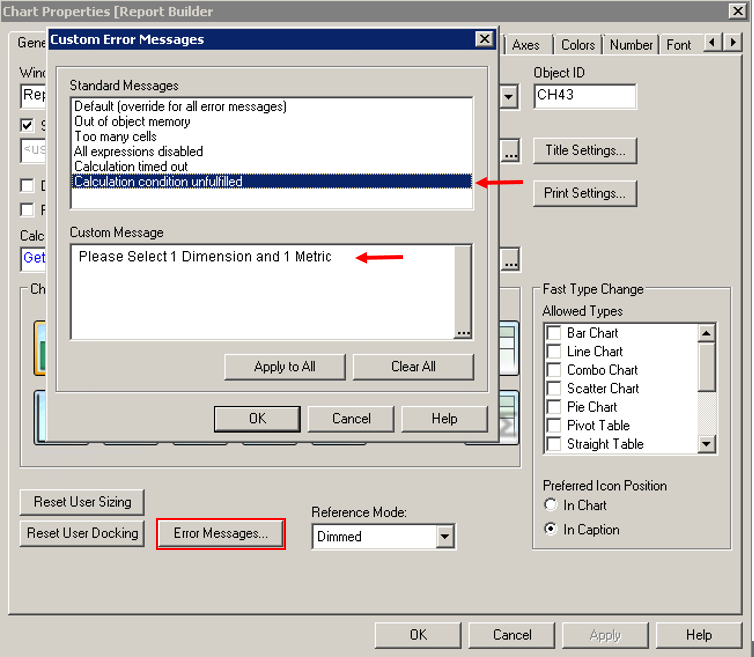
The result I get is this
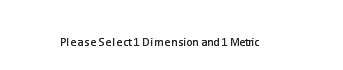
How do I increase the size of the font for this error message
Regards
Alan
Accepted Solutions
- Mark as New
- Bookmark
- Subscribe
- Mute
- Subscribe to RSS Feed
- Permalink
- Report Inappropriate Content
Hi,
I created a text box like this
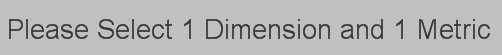
and I used the below to conditionally show the text object based at least 1 metric and 1 dimension being selected.
it's a workaround, but it works!
GetSelectedCount(Metric) < 1 OR GetSelectedCount(Dimension) < 1
- Mark as New
- Bookmark
- Subscribe
- Mute
- Subscribe to RSS Feed
- Permalink
- Report Inappropriate Content
Hi Alan,
Not sure about changing the font size here.
An alternative would be, instead of using calculation condition use show condition from layout tab and then create a text box for your error message with opposite show condition.
This way you can control the font size as it is easier to control formatting with a text box.
Hope this helps!
Regards,
Shyamal
- Mark as New
- Bookmark
- Subscribe
- Mute
- Subscribe to RSS Feed
- Permalink
- Report Inappropriate Content
Hi Shyamal,
Yes I could do that, I was just hoping there was a way to increase the font size of the Error message
Regards
Alan
- Mark as New
- Bookmark
- Subscribe
- Mute
- Subscribe to RSS Feed
- Permalink
- Report Inappropriate Content
Hi,
I created a text box like this
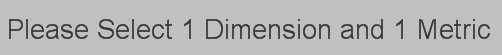
and I used the below to conditionally show the text object based at least 1 metric and 1 dimension being selected.
it's a workaround, but it works!
GetSelectedCount(Metric) < 1 OR GetSelectedCount(Dimension) < 1