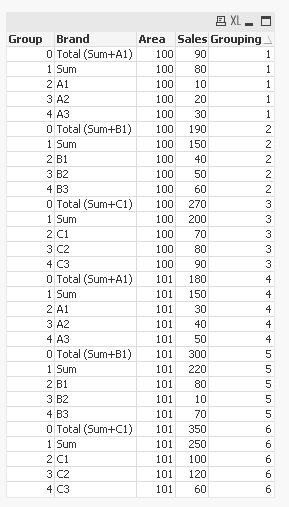Unlock a world of possibilities! Login now and discover the exclusive benefits awaiting you.
- Qlik Community
- :
- All Forums
- :
- QlikView App Dev
- :
- Re: Insert a new row with sum of two rows in Load ...
- Subscribe to RSS Feed
- Mark Topic as New
- Mark Topic as Read
- Float this Topic for Current User
- Bookmark
- Subscribe
- Mute
- Printer Friendly Page
- Mark as New
- Bookmark
- Subscribe
- Mute
- Subscribe to RSS Feed
- Permalink
- Report Inappropriate Content
Insert a new row with sum of two rows in Load script
Hello All.
I would like to insert a new row ( sum of below rows) for every four rows in the data load script. Is this possible?
Kindly share the working solution...
Regards,
Vamsi
- Tags:
- qlikview_scripting
- « Previous Replies
- Next Replies »
Accepted Solutions
- Mark as New
- Bookmark
- Subscribe
- Mute
- Subscribe to RSS Feed
- Permalink
- Report Inappropriate Content
Something like this?
Table:
LOAD If(Mod(RowNo(), 4) = 0, 4, Mod(RowNo(), 4)) as Group,
Ceil(RowNo()/4) as Grouping,
Brand,
Area,
Sales
FROM
[..\..\Downloads\Test (1).xlsx]
(ooxml, embedded labels, table is Sheet1);
Concatenate (Table)
LOAD 0 as Group,
Grouping,
'Total (Sum+' & Only(If(Group = '2', Brand)) & ')' as Brand,
Only(Area) as Area,
Sum(Sales) as Sales
Resident Table
Where Group <= 2
Group By Grouping;- Mark as New
- Bookmark
- Subscribe
- Mute
- Subscribe to RSS Feed
- Permalink
- Report Inappropriate Content
Would you be able to share your sample data in an Excel file?
- Mark as New
- Bookmark
- Subscribe
- Mute
- Subscribe to RSS Feed
- Permalink
- Report Inappropriate Content
Yes. I have attached it.
- Mark as New
- Bookmark
- Subscribe
- Mute
- Subscribe to RSS Feed
- Permalink
- Report Inappropriate Content
One quick question, is your data sorted like this within your datasource? Because if it isn't, then it will be challenge to know which Sum belongs to which Brand (As, Bs, Cs etc)
- Mark as New
- Bookmark
- Subscribe
- Mute
- Subscribe to RSS Feed
- Permalink
- Report Inappropriate Content
Yes, it sorted with the same structure after loading the data.
- Mark as New
- Bookmark
- Subscribe
- Mute
- Subscribe to RSS Feed
- Permalink
- Report Inappropriate Content
Something like this?
Table:
LOAD If(Mod(RowNo(), 4) = 0, 4, Mod(RowNo(), 4)) as Group,
Ceil(RowNo()/4) as Grouping,
Brand,
Area,
Sales
FROM
[..\..\Downloads\Test (1).xlsx]
(ooxml, embedded labels, table is Sheet1);
Concatenate (Table)
LOAD 0 as Group,
Grouping,
'Total (Sum+' & Only(If(Group = '2', Brand)) & ')' as Brand,
Only(Area) as Area,
Sum(Sales) as Sales
Resident Table
Where Group <= 2
Group By Grouping;- Mark as New
- Bookmark
- Subscribe
- Mute
- Subscribe to RSS Feed
- Permalink
- Report Inappropriate Content
Yes, It works. I have to try with the main data. Thank you for the solution.
- Mark as New
- Bookmark
- Subscribe
- Mute
- Subscribe to RSS Feed
- Permalink
- Report Inappropriate Content
Sounds good.
- Mark as New
- Bookmark
- Subscribe
- Mute
- Subscribe to RSS Feed
- Permalink
- Report Inappropriate Content
I have one more question. Can I group the rows based on Area and Date?
I have added dates also in the attached document.
- Mark as New
- Bookmark
- Subscribe
- Mute
- Subscribe to RSS Feed
- Permalink
- Report Inappropriate Content
I don't see why not
Table:
LOAD If(Mod(RowNo(), 4) = 0, 4, Mod(RowNo(), 4)) as Group,
Ceil(RowNo()/4) as Grouping,
Date,
Brand,
Area,
Sales
FROM
[..\..\Downloads\Test (2).xlsx]
(ooxml, embedded labels, table is Sheet1);
Concatenate (Table)
LOAD 0 as Group,
Grouping,
Date,
'Total (Sum+' & Only(If(Group = '2', Brand)) & ')' as Brand,
Only(Area) as Area,
Sum(Sales) as Sales
Resident Table
Where Group <= 2
Group By Grouping, Date;- « Previous Replies
- Next Replies »