Unlock a world of possibilities! Login now and discover the exclusive benefits awaiting you.
- Qlik Community
- :
- All Forums
- :
- QlikView App Dev
- :
- Re: IntervalMatch Issue
- Subscribe to RSS Feed
- Mark Topic as New
- Mark Topic as Read
- Float this Topic for Current User
- Bookmark
- Subscribe
- Mute
- Printer Friendly Page
- Mark as New
- Bookmark
- Subscribe
- Mute
- Subscribe to RSS Feed
- Permalink
- Report Inappropriate Content
IntervalMatch Issue
I am attaching Application alongwith my data sources in excel files (containing three sheets , first one is about the rate definition , second one is about acutal data from client , and in the third sheet desired result is needed)
Currently using IntervalMatch but won't give my desired result.
Regards
Zain.
Accepted Solutions
- Mark as New
- Bookmark
- Subscribe
- Mute
- Subscribe to RSS Feed
- Permalink
- Report Inappropriate Content
Intervalmatch is defined as (>= <=) and this cannot be changed. The balance 4999999 belongs to two intervals simultaneously. But you can define your intervals differently:
Temp_A:
LOAD INT_TYPE, TO_BALANCE, CCY, ACTUAL_RATE
FROM Rate_Matrix2.xls (biff, embedded labels, table is [Rate Slab$]);
A:
Load *,
if(CCY=peek(CCY) and INT_TYPE=Peek(INT_TYPE),RangeSum(Peek(TO_BALANCE),0.0001),-1) as FROM_BALANCE
resident Temp_A
order by CCY, INT_TYPE, TO_BALANCE;
Drop Table Temp_A;
B:
LOAD ClientNo, INT_TYPE, CCY, Balance
FROM Rate_Matrix2.xls (biff, embedded labels, table is [Client Data$]);
Intervalmatch:
Left Join (B)
IntervalMatch (Balance,INT_TYPE,CCY) LOAD FROM_BALANCE,TO_BALANCE,INT_TYPE,CCY
Resident A;
HIC
- Mark as New
- Bookmark
- Subscribe
- Mute
- Subscribe to RSS Feed
- Permalink
- Report Inappropriate Content
Hi,
please find the attached file, it may help you.
Thanks,
Niranjan M.
- Mark as New
- Bookmark
- Subscribe
- Mute
- Subscribe to RSS Feed
- Permalink
- Report Inappropriate Content
It is possible to have multiple keys in the intervalmatch. Here is an alternative solution:
A:
LOAD INT_TYPE, FROM_BALANCE, TO_BALANCE, CCY, ACTUAL_RATE
FROM Rate_Matrix2.xls (biff, embedded labels, table is [Rate Slab$]);
B:
LOAD ClientNo, INT_TYPE, CCY, Balance
FROM Rate_Matrix2.xls (biff, embedded labels, table is [Client Data$]);
Intervalmatch:
Left Join (B)
IntervalMatch (Balance,INT_TYPE,CCY) LOAD FROM_BALANCE,TO_BALANCE,INT_TYPE,CCY
Resident A;
HIC
- Mark as New
- Bookmark
- Subscribe
- Mute
- Subscribe to RSS Feed
- Permalink
- Report Inappropriate Content
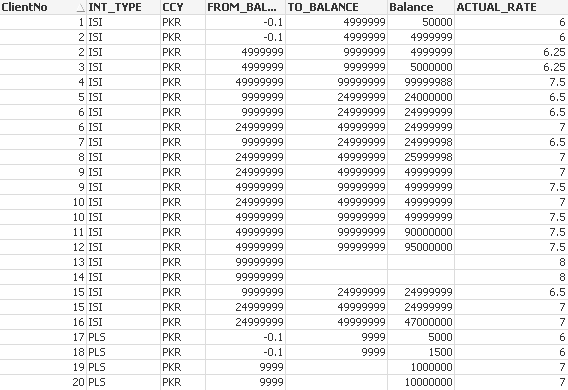
Thanks for the solution
But , if you observe the output table, you will notice that ClientNo: 2,6,9,10,15 have repeating records just because
these clients have exactly same Balances as (To_balance or From_bal have)
(i.e: ClientNo 2 have Balance 4999999 on the other hand in Rate Slab table
INT_TYPE =' ISI' has Ranges from -0.1 - 4999999
and 4999999 - 9999999
So, that's why client 2 falls on both ranges
My Question is:
IF MatchInterval works like Between operator so, logically Between Operator follows (>= <=) Rule.
But Is there any possible way that can implement this (> <=) rule
OR
How do i get rid off with such (i.e: Client No 2, or you can say repeating records) kind of problem
Regards
Zain.
- Mark as New
- Bookmark
- Subscribe
- Mute
- Subscribe to RSS Feed
- Permalink
- Report Inappropriate Content
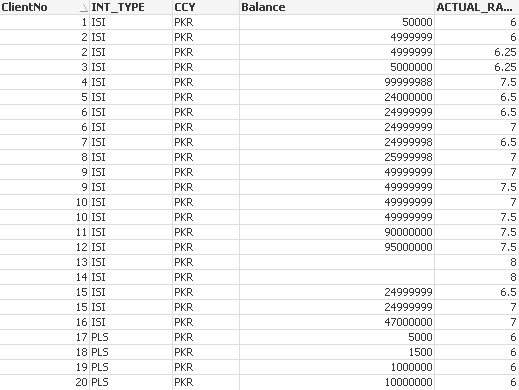
Thanks for the solution
but , if you observe the output table, you will notice that
ClientNo: 2,6,910,15 have repeating record just because
these clients have exactly same Balances as (To_balance or From_bal have)
(i.e: ClientNo 2 have Balance 4999999
on the other hand in Rate Slab table
INT_TYPE =' ISS' has Ranges from -0.1-4999999
and 4999999-9999999
so that's why client 2 falls on both ranges
My Question
is IF MatchInterval works like Between operator so, logically
Between Operator follows (>= <=)
But i need (> <=) rule
or
How do i get rid off with such(Client No 2, or you can say repeating records) kind of problem
- Mark as New
- Bookmark
- Subscribe
- Mute
- Subscribe to RSS Feed
- Permalink
- Report Inappropriate Content
Intervalmatch is defined as (>= <=) and this cannot be changed. The balance 4999999 belongs to two intervals simultaneously. But you can define your intervals differently:
Temp_A:
LOAD INT_TYPE, TO_BALANCE, CCY, ACTUAL_RATE
FROM Rate_Matrix2.xls (biff, embedded labels, table is [Rate Slab$]);
A:
Load *,
if(CCY=peek(CCY) and INT_TYPE=Peek(INT_TYPE),RangeSum(Peek(TO_BALANCE),0.0001),-1) as FROM_BALANCE
resident Temp_A
order by CCY, INT_TYPE, TO_BALANCE;
Drop Table Temp_A;
B:
LOAD ClientNo, INT_TYPE, CCY, Balance
FROM Rate_Matrix2.xls (biff, embedded labels, table is [Client Data$]);
Intervalmatch:
Left Join (B)
IntervalMatch (Balance,INT_TYPE,CCY) LOAD FROM_BALANCE,TO_BALANCE,INT_TYPE,CCY
Resident A;
HIC