Unlock a world of possibilities! Login now and discover the exclusive benefits awaiting you.
- Qlik Community
- :
- All Forums
- :
- QlikView App Dev
- :
- Re: Intervalmatch but keep all data in both tables
- Subscribe to RSS Feed
- Mark Topic as New
- Mark Topic as Read
- Float this Topic for Current User
- Bookmark
- Subscribe
- Mute
- Printer Friendly Page
- Mark as New
- Bookmark
- Subscribe
- Mute
- Subscribe to RSS Feed
- Permalink
- Report Inappropriate Content
Intervalmatch but keep all data in both tables
Hi
I have 2 tables of data about sales and telephone calls.
The first table (Calls) has all the calls made for every customer, giving the start and end call date/time.
CustomerID, Call Start, Call End
The second table (Sales) has all sales which are made, and the date/time of the sale.
CustomerID, SalesDateTime
Of course, not all calls end up with a sale. Also sales can be made in-store and not by making a call.
I want to match sales to calls where relevant, but keep ALL the data in both tables even where there is no match.
What would be the neatest method ?
Thanks in advance.
Accepted Solutions
- Mark as New
- Bookmark
- Subscribe
- Mute
- Subscribe to RSS Feed
- Permalink
- Report Inappropriate Content
If you can have multiple sales per call (Oh, Buy 2 get 3!), the JOIN can lead to duplication of facts in your calls table.
Another option would be to not JOIN to your fact tables, but create a real linking table like this:
Calls:
LOAD *, Recno() as CallID INLINE [
CallStart, CallEnd, CustomerID
1, 2, G1
3, 4, G1
2.3, 2.4, G2
5, 6, G3
10,12,G3
3, 4, G5
2.9, 6, G7
];
Sales:
LOAD *, Recno() as SalesID INLINE [
Sold, CustomerID
3.5, G5
7.1, G2
5.5, G3
5.7, G3
17, G4
];
Matches:
//JOIN(Calls)
IntervalMatch(Sold, CustomerID)
LOAD CallStart, CallEnd, CustomerID RESIDENT Calls;
JOIN (Matches)
LOAD CallStart, CallEnd, CustomerID, CallID
Resident Calls;
JOIN (Matches)
LOAD Sold, CustomerID, SalesID
Resident Sales;
DROP FIELDS CallStart, CallEnd, Sold FROM Matches;
DROP Field CustomerID FROM Sales;
DROP FIELD CustomerID FROM Calls;
EXIT SCRIPT;
- Mark as New
- Bookmark
- Subscribe
- Mute
- Subscribe to RSS Feed
- Permalink
- Report Inappropriate Content
If you use Intervalmatch LOAD prefix to create table that links your two tables, isn't your requirement fulfilled by design?
- Mark as New
- Bookmark
- Subscribe
- Mute
- Subscribe to RSS Feed
- Permalink
- Report Inappropriate Content
Hi Stefan
This has been my approach so far, but I am concerned because I get 3 synthetic keys ![]()
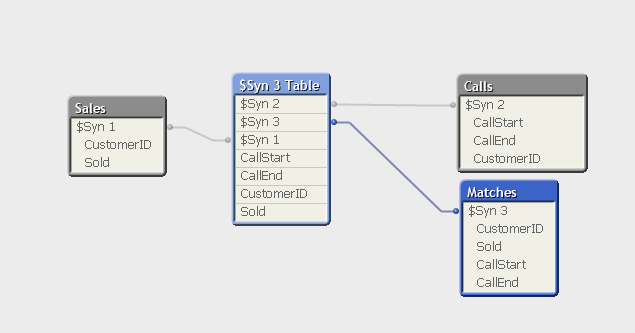
Also my results are unexpected:

- Mark as New
- Bookmark
- Subscribe
- Mute
- Subscribe to RSS Feed
- Permalink
- Report Inappropriate Content
How does your script look like? Could you post a small sample QVW?
- Mark as New
- Bookmark
- Subscribe
- Mute
- Subscribe to RSS Feed
- Permalink
- Report Inappropriate Content
Hi - this is a snip of my test QVW (sorry for the simulated call start & end):
Calls:
LOAD * INLINE [
CallStart, CallEnd, CustomerID
1, 2, G1
3, 4, G1
2.3, 2.4, G2
5, 6, G3
10,12,G3
3, 4, G5
2.9, 6, G7
];
Sales:
LOAD * INLINE [
Sold, CustomerID
3.5, G5
7.1, G2
5.5, G3
17, G4
];
Matches:
IntervalMatch(Sold, CustomerID)
LOAD CallStart, CallEnd, CustomerID RESIDENT Calls;
EXIT SCRIPT;
- Mark as New
- Bookmark
- Subscribe
- Mute
- Subscribe to RSS Feed
- Permalink
- Report Inappropriate Content
You probably need just
Matches:
JOIN(Calls)
IntervalMatch(Sold, CustomerID)
LOAD CallStart, CallEnd, CustomerID RESIDENT Calls;
You can also get rid of the synthetic key in another step, but it shouldn't really bother you.
- Mark as New
- Bookmark
- Subscribe
- Mute
- Subscribe to RSS Feed
- Permalink
- Report Inappropriate Content
Oh yes - that's looking nice, and I don't mind one synthetic key ![]()
- Mark as New
- Bookmark
- Subscribe
- Mute
- Subscribe to RSS Feed
- Permalink
- Report Inappropriate Content
If you can have multiple sales per call (Oh, Buy 2 get 3!), the JOIN can lead to duplication of facts in your calls table.
Another option would be to not JOIN to your fact tables, but create a real linking table like this:
Calls:
LOAD *, Recno() as CallID INLINE [
CallStart, CallEnd, CustomerID
1, 2, G1
3, 4, G1
2.3, 2.4, G2
5, 6, G3
10,12,G3
3, 4, G5
2.9, 6, G7
];
Sales:
LOAD *, Recno() as SalesID INLINE [
Sold, CustomerID
3.5, G5
7.1, G2
5.5, G3
5.7, G3
17, G4
];
Matches:
//JOIN(Calls)
IntervalMatch(Sold, CustomerID)
LOAD CallStart, CallEnd, CustomerID RESIDENT Calls;
JOIN (Matches)
LOAD CallStart, CallEnd, CustomerID, CallID
Resident Calls;
JOIN (Matches)
LOAD Sold, CustomerID, SalesID
Resident Sales;
DROP FIELDS CallStart, CallEnd, Sold FROM Matches;
DROP Field CustomerID FROM Sales;
DROP FIELD CustomerID FROM Calls;
EXIT SCRIPT;
- Mark as New
- Bookmark
- Subscribe
- Mute
- Subscribe to RSS Feed
- Permalink
- Report Inappropriate Content
Yes, that's nice too because in my 'real' data I already have unique IDs for calls and for sales.
Thanks