Unlock a world of possibilities! Login now and discover the exclusive benefits awaiting you.
- Qlik Community
- :
- All Forums
- :
- QlikView App Dev
- :
- Re: Is it possible to have a grouped bar chart wit...
- Subscribe to RSS Feed
- Mark Topic as New
- Mark Topic as Read
- Float this Topic for Current User
- Bookmark
- Subscribe
- Mute
- Printer Friendly Page
- Mark as New
- Bookmark
- Subscribe
- Mute
- Subscribe to RSS Feed
- Permalink
- Report Inappropriate Content
Is it possible to have a grouped bar chart with 2 dimensions without it forcing stacked bars?
I have a Combo - Bar Chart that has 2 dimensions ( Priority and Month/Yr ). If I concatenate the dimentions into 1 then I have separate bars for my 4 expressions, but if I leave them as separate dimensions, Qlikview forces me to stacked bars. Is there a way to have separate bars with the 2 separate dimensions?
I have seen some posts that say it is not possible but it is referring to Qlikview 10. We are currently using Version 11.20.11922.0 SR2.
Thanks,
Jake
- Mark as New
- Bookmark
- Subscribe
- Mute
- Subscribe to RSS Feed
- Permalink
- Report Inappropriate Content
combo bar chart grouped
I'm missing something?
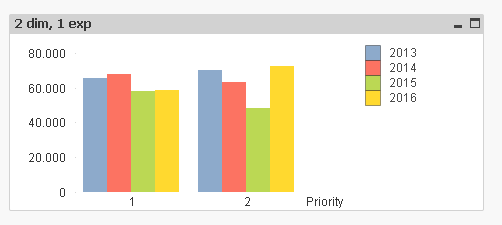
- Mark as New
- Bookmark
- Subscribe
- Mute
- Subscribe to RSS Feed
- Permalink
- Report Inappropriate Content
The one that I am trying to get work has 4 calculated expressions and both priority and date dimensions displaying along X axis. It has two different scales, one showing on left Y axis and one showing on the right Y axis.
- Mark as New
- Bookmark
- Subscribe
- Mute
- Subscribe to RSS Feed
- Permalink
- Report Inappropriate Content
Massimo's graph has 2 dimensions and 1 expression. If you add a dimension or add an expression you will increase the complexity of the chart and QlikView will start stacking. So, no, you cannot have 2 dimensions and 4 expressions without getting a stacked chart.
There is no difference between QlikView 10 or 11 here.
HIC