Unlock a world of possibilities! Login now and discover the exclusive benefits awaiting you.
- Qlik Community
- :
- All Forums
- :
- QlikView App Dev
- :
- Re: Is there any way to get the Id of previous pag...
- Subscribe to RSS Feed
- Mark Topic as New
- Mark Topic as Read
- Float this Topic for Current User
- Bookmark
- Subscribe
- Mute
- Printer Friendly Page
- Mark as New
- Bookmark
- Subscribe
- Mute
- Subscribe to RSS Feed
- Permalink
- Report Inappropriate Content
Is there any way to get the Id of previous page?
Hi guys!
Here's my situation :
I have 3 sheets : sheet1, sheet2 and sheet3.
I have 3 kind of dates : date1, date2 and date3.
Sheet1 has date1, sheet2 has date2 and sheet3 has date3.
What I'd like to do is to transfer the selected date value between sheets through sheet triggers.
I've thought the best way to do it is detecting which was the previous page you visited, and change the values of the known fields.
What do you think? Is there any way to detect which was the previous page in triggering sheets? Or is there any better way to do it?
The problem is to solve the possible combinations of user navigation :
From sheet1 to sheet2,
From sheet2 to sheet3,
From sheet3 to sheet1,
.....
Regards, Marcel.
Accepted Solutions
- Mark as New
- Bookmark
- Subscribe
- Mute
- Subscribe to RSS Feed
- Permalink
- Report Inappropriate Content
Hi Olmo,
I think you can do it by defining two variables, 1) v_active_sheet_id, and previous_sheet_id,
and can get currentsheetid by using GetActiveSheet function.
when you change the sheet, you can assign vactive_sheet id to previous_sheet_id,by using a tiger.
and the you can check what is the value in previous_sheet_id variable.
Khan
- Mark as New
- Bookmark
- Subscribe
- Mute
- Subscribe to RSS Feed
- Permalink
- Report Inappropriate Content
Hi Olmo,
I think you can do it by defining two variables, 1) v_active_sheet_id, and previous_sheet_id,
and can get currentsheetid by using GetActiveSheet function.
when you change the sheet, you can assign vactive_sheet id to previous_sheet_id,by using a tiger.
and the you can check what is the value in previous_sheet_id variable.
Khan
- Mark as New
- Bookmark
- Subscribe
- Mute
- Subscribe to RSS Feed
- Permalink
- Report Inappropriate Content
Are you using alternate state? If the Date fields are mutually exclusive, can't we take the selection from Date1 to Date2 on sheet change trigger?
- Mark as New
- Bookmark
- Subscribe
- Mute
- Subscribe to RSS Feed
- Permalink
- Report Inappropriate Content
Thanks Guys I do this :
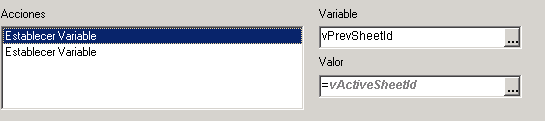
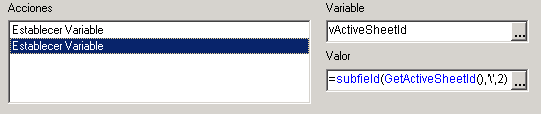
And it works like a charm!
Regards, Marcel.