Unlock a world of possibilities! Login now and discover the exclusive benefits awaiting you.
- Qlik Community
- :
- All Forums
- :
- QlikView App Dev
- :
- Issue calculating standard deviation
- Subscribe to RSS Feed
- Mark Topic as New
- Mark Topic as Read
- Float this Topic for Current User
- Bookmark
- Subscribe
- Mute
- Printer Friendly Page
- Mark as New
- Bookmark
- Subscribe
- Mute
- Subscribe to RSS Feed
- Permalink
- Report Inappropriate Content
Issue calculating standard deviation
Hi All,
I am having an issue with calculating a standard deviation from a record level table.
I have a table with the following aggregated values 243, 309, 452, ,587, ,580, ,447, ,540, ,560, ,518, ,565, ,584, ,613, ,462, ,455. Performing a standard deviation calucation on this gives me a figure of 108.89
Using the code '=Stdev(aggr(sum({<PODGroup4Description = {'AandE'}>}ActivityActual), MonthYear))' gives me the figure 262.76
Has anyone encountered this before or does anyone have an idea as to what I am doing wrong.
Any help is greatly appreciated.
Accepted Solutions
- Mark as New
- Bookmark
- Subscribe
- Mute
- Subscribe to RSS Feed
- Permalink
- Report Inappropriate Content
I think the problem is that you dont set a Filter on MonthYear.
In your Textbox expression the Stdev is accounted for all the values in Field "MonthYear".
But the values you are showing in chart are restricted in MonthYear . So just set a Filter in Month Year as shown in attached sample or use SetAnalysis for filtering in MonthYear.
hope this helps
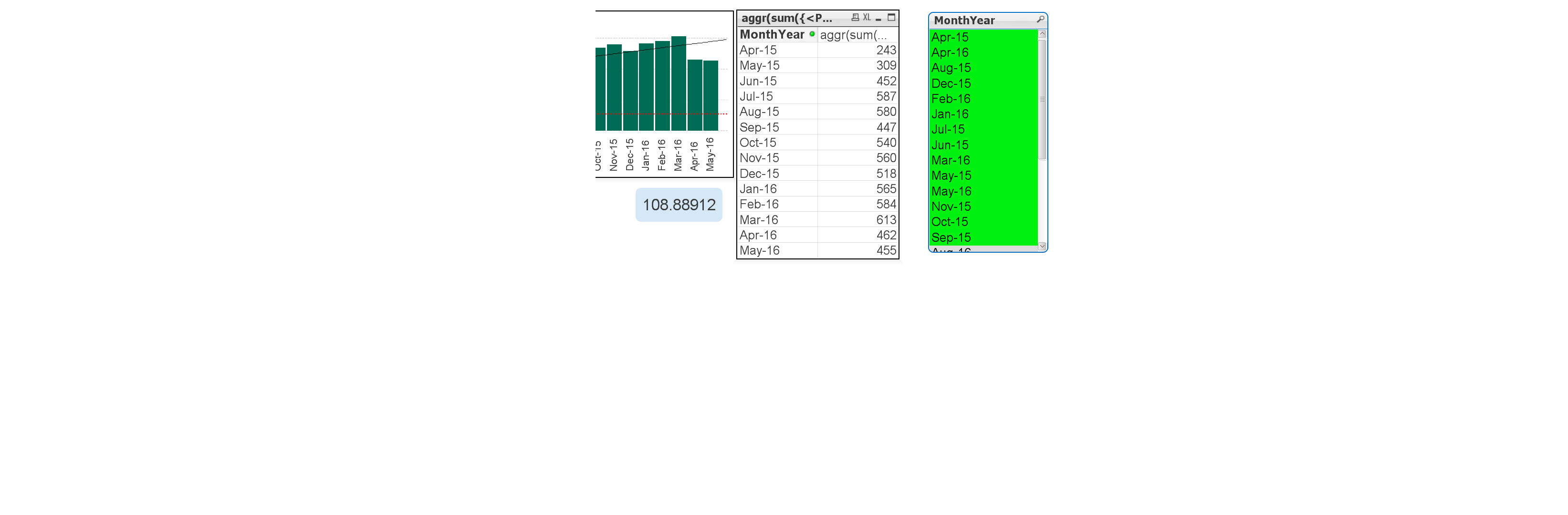
- Mark as New
- Bookmark
- Subscribe
- Mute
- Subscribe to RSS Feed
- Permalink
- Report Inappropriate Content
If you need to agregate that table, you´re using a AGGR() as an expression
- Mark as New
- Bookmark
- Subscribe
- Mute
- Subscribe to RSS Feed
- Permalink
- Report Inappropriate Content
Usefull reading: Pitfalls of the Aggr function
- Mark as New
- Bookmark
- Subscribe
- Mute
- Subscribe to RSS Feed
- Permalink
- Report Inappropriate Content
Perhaps This?
=Stdev(aggr(sum({<PODGroup4Description = {'AandE'}>}ActivityActual), MonthYear, ActivityActual))
- Mark as New
- Bookmark
- Subscribe
- Mute
- Subscribe to RSS Feed
- Permalink
- Report Inappropriate Content
I think the problem is that you dont set a Filter on MonthYear.
In your Textbox expression the Stdev is accounted for all the values in Field "MonthYear".
But the values you are showing in chart are restricted in MonthYear . So just set a Filter in Month Year as shown in attached sample or use SetAnalysis for filtering in MonthYear.
hope this helps
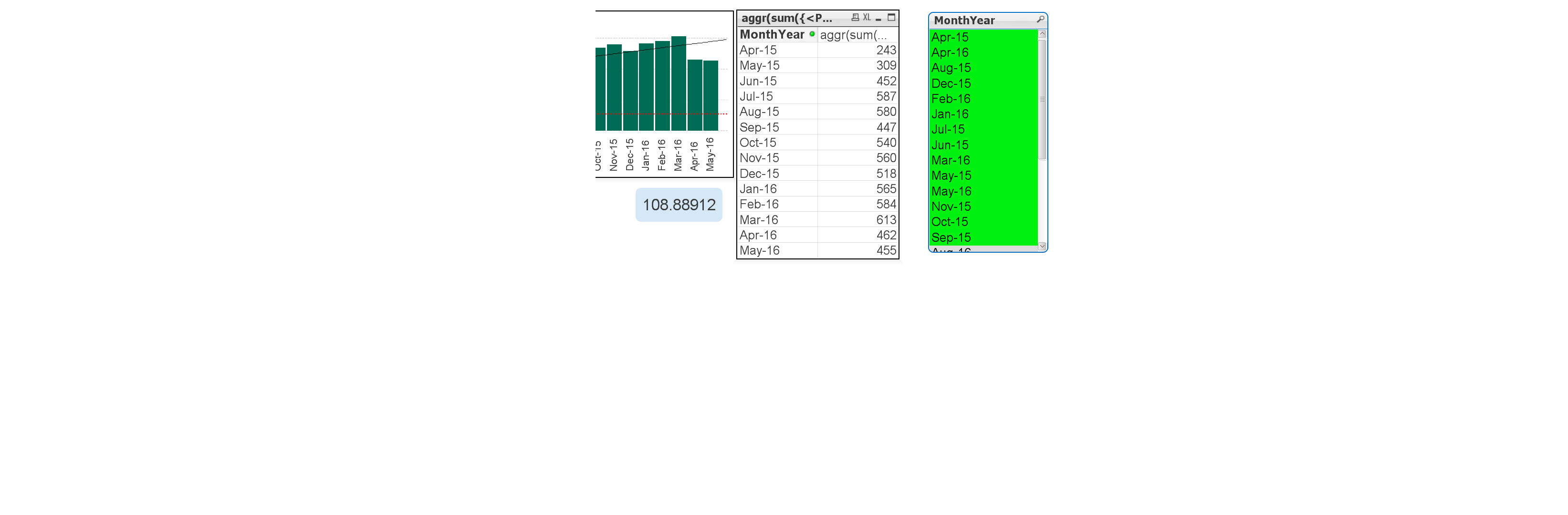
- Mark as New
- Bookmark
- Subscribe
- Mute
- Subscribe to RSS Feed
- Permalink
- Report Inappropriate Content
Hi Frank,
This is fantastic. I didn't think the non available months would play a part in this.
Thank you very much.