Unlock a world of possibilities! Login now and discover the exclusive benefits awaiting you.
- Qlik Community
- :
- All Forums
- :
- QlikView App Dev
- :
- Re: Issue with Cross table
- Subscribe to RSS Feed
- Mark Topic as New
- Mark Topic as Read
- Float this Topic for Current User
- Bookmark
- Subscribe
- Mute
- Printer Friendly Page
- Mark as New
- Bookmark
- Subscribe
- Mute
- Subscribe to RSS Feed
- Permalink
- Report Inappropriate Content
Issue with Cross table
Hi All,
I have an excel sheet where I have a account no. and Product type listed as below:
| Account | INT | TP | PP | MCB | MROS |
| 123 | 4 | 1 | 2 | ||
| 456 | 3 | 1 | 2 | ||
| 789 | 6 | ||||
| 00123 | 5 | 1 | |||
| 000156 | 3 | 2 |
Here Product types are INT,TP,PP MCB, MROS.
Now in qlikview I need to need them under a dimension called Product Type so that I can show it in a list box.
So when I select on any Product Type it should show me the count wrt to the account.
It should be sumthing like below:
| Account | Product Type | Count |
| 123 | INT | 4 |
| 123 | PP | 1 |
| 123 | MROS | 2 |
| 456 | TP | 3 |
| 456 | PP | 1 |
| 456 | MCB | 2 |
Thanks.
-Sindhu.
- Tags:
- new_to_qlikview
Accepted Solutions
- Mark as New
- Bookmark
- Subscribe
- Mute
- Subscribe to RSS Feed
- Permalink
- Report Inappropriate Content
- Mark as New
- Bookmark
- Subscribe
- Mute
- Subscribe to RSS Feed
- Permalink
- Report Inappropriate Content
PFA
- Mark as New
- Bookmark
- Subscribe
- Mute
- Subscribe to RSS Feed
- Permalink
- Report Inappropriate Content
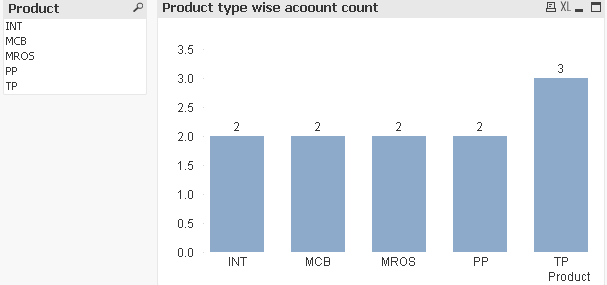
- Mark as New
- Bookmark
- Subscribe
- Mute
- Subscribe to RSS Feed
- Permalink
- Report Inappropriate Content
Hi
Load the data with a cross table load:
CrossTable([Product Type], Amount)
LOAD Account,
INT,
TP,
PP,
MCB,
MROS
From ........
Now create straight table with Account and Product Type as dimensions and Sum(Amount) as expression.
HTH
Jonathan
- Mark as New
- Bookmark
- Subscribe
- Mute
- Subscribe to RSS Feed
- Permalink
- Report Inappropriate Content
Thats exactly what I want..
Thanks for your help.
What if I want to do the reverse ie. row values to appear as the field names.
Regards,
Sindhu.