Unlock a world of possibilities! Login now and discover the exclusive benefits awaiting you.
- Qlik Community
- :
- All Forums
- :
- QlikView App Dev
- :
- Re: Issue with putting a space in an Expression
- Subscribe to RSS Feed
- Mark Topic as New
- Mark Topic as Read
- Float this Topic for Current User
- Bookmark
- Subscribe
- Mute
- Printer Friendly Page
- Mark as New
- Bookmark
- Subscribe
- Mute
- Subscribe to RSS Feed
- Permalink
- Report Inappropriate Content
Issue with putting a space in an Expression
Hi All,
I have the following Expression
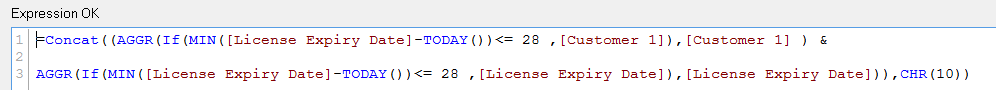
this returns CustomerA30/09/2014
I want it to return CustomerA 30/09/2014, however when I use the following expression, it tells me the expression is OK.
But it returns no result, how can I put a space between Customer and Expiry Date, I am using concat because there could be more than 1 Customer that has a license issue and there for I am using CHR(10) to separate each instance
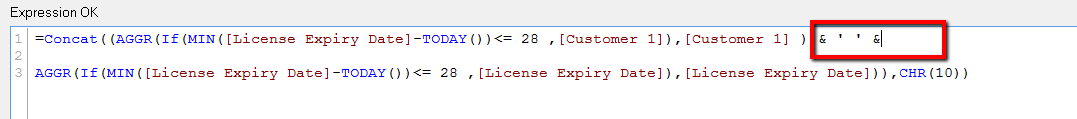
Accepted Solutions
- Mark as New
- Bookmark
- Subscribe
- Mute
- Subscribe to RSS Feed
- Permalink
- Report Inappropriate Content
Not sure why it's not working. You tried to set the space after the customer field?
... TODAY())<= 28, [Customer 1] & ' '), [Customer 1] ....
- Mark as New
- Bookmark
- Subscribe
- Mute
- Subscribe to RSS Feed
- Permalink
- Report Inappropriate Content
Can you provide few lines of sample data?
- Mark as New
- Bookmark
- Subscribe
- Mute
- Subscribe to RSS Feed
- Permalink
- Report Inappropriate Content
Not sure why it's not working. You tried to set the space after the customer field?
... TODAY())<= 28, [Customer 1] & ' '), [Customer 1] ....
- Mark as New
- Bookmark
- Subscribe
- Mute
- Subscribe to RSS Feed
- Permalink
- Report Inappropriate Content
Parenthesis issue.
Put this ' ' along with [Customer 1] that comes in the If part, like: Concat(......(If(........, [Customer 1]& ' '), [Customer 1]
- Mark as New
- Bookmark
- Subscribe
- Mute
- Subscribe to RSS Feed
- Permalink
- Report Inappropriate Content
I am using the expression in an alert, taking the file from Sharepoint.
So it would be like
CompanyA 30/09/2014
CompanyB 30/10/2014
etc....
That's all the data 🙂
- Mark as New
- Bookmark
- Subscribe
- Mute
- Subscribe to RSS Feed
- Permalink
- Report Inappropriate Content
Thanks guys,
so I had it in the wrong place thanks again
- Mark as New
- Bookmark
- Subscribe
- Mute
- Subscribe to RSS Feed
- Permalink
- Report Inappropriate Content
Hi Alan,
Try this code.
='Concat((AGGR(if(min([License Expiry Date] - Today())<=28,[Customer 1],[Customer 1]) ' & ' ' & aggr(if(min([License Expiry Date] - Today())<= ,[License Expiry Date]),[License Expiry Date])),chr(10))