Unlock a world of possibilities! Login now and discover the exclusive benefits awaiting you.
- Qlik Community
- :
- All Forums
- :
- QlikView App Dev
- :
- Re: Join all the fields of two tables
- Subscribe to RSS Feed
- Mark Topic as New
- Mark Topic as Read
- Float this Topic for Current User
- Bookmark
- Subscribe
- Mute
- Printer Friendly Page
- Mark as New
- Bookmark
- Subscribe
- Mute
- Subscribe to RSS Feed
- Permalink
- Report Inappropriate Content
Join all the fields of two tables
Hi,
I simply would like to join two tables, withtout specifying the fields, example:
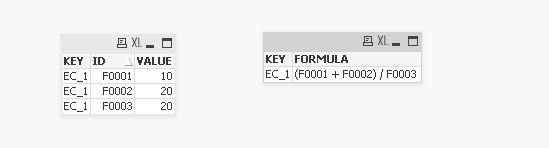
Join:
LOAD * Resident Values;
Inner Join LOAD * Resident Formula;
If i do that it doesn't work. I have to specify the fields to load after the load statement...is there a solution to join all the fields?
Thank you.
Accepted Solutions
- Mark as New
- Bookmark
- Subscribe
- Mute
- Subscribe to RSS Feed
- Permalink
- Report Inappropriate Content
You can try with this below code:
Formula:
LOAD * Inline [
KEY, FORMULA
EC_1, (F0001 + F0002) / F0003
];
Values:
LOAD * Inline [
KEY, ID, VALUE
EC_1, F0001, 10
EC_1, F0002, 20
EC_1, F0003, 20
];
Join:
NoConcatenate
LOAD * Resident Values;
Inner Join LOAD * Resident Formula;
DROP Table Formula;
DROP Table Values;
- Mark as New
- Bookmark
- Subscribe
- Mute
- Subscribe to RSS Feed
- Permalink
- Report Inappropriate Content
What do you want the resulting table to look like?
- Mark as New
- Bookmark
- Subscribe
- Mute
- Subscribe to RSS Feed
- Permalink
- Report Inappropriate Content
would like that:
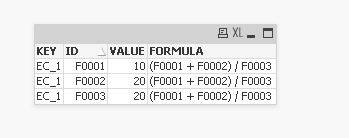
- Mark as New
- Bookmark
- Subscribe
- Mute
- Subscribe to RSS Feed
- Permalink
- Report Inappropriate Content
Join:
NoConcatenate
LOAD
*
Resident Values;
LEFT Join (Join)
LOAD
*
Resident Formula;
...should do it.
- Mark as New
- Bookmark
- Subscribe
- Mute
- Subscribe to RSS Feed
- Permalink
- Report Inappropriate Content
You can try with this below code:
Formula:
LOAD * Inline [
KEY, FORMULA
EC_1, (F0001 + F0002) / F0003
];
Values:
LOAD * Inline [
KEY, ID, VALUE
EC_1, F0001, 10
EC_1, F0002, 20
EC_1, F0003, 20
];
Join:
NoConcatenate
LOAD * Resident Values;
Inner Join LOAD * Resident Formula;
DROP Table Formula;
DROP Table Values;
- Mark as New
- Bookmark
- Subscribe
- Mute
- Subscribe to RSS Feed
- Permalink
- Report Inappropriate Content
join:
load *,1 as dummy
resident values;
left join
load *,1 as dum
resident formulas;
drop fields dummy,dum;
- Mark as New
- Bookmark
- Subscribe
- Mute
- Subscribe to RSS Feed
- Permalink
- Report Inappropriate Content
Both work. Many thanks!