Unlock a world of possibilities! Login now and discover the exclusive benefits awaiting you.
- Qlik Community
- :
- All Forums
- :
- QlikView App Dev
- :
- Re: Join table based on minimum values
- Subscribe to RSS Feed
- Mark Topic as New
- Mark Topic as Read
- Float this Topic for Current User
- Bookmark
- Subscribe
- Mute
- Printer Friendly Page
- Mark as New
- Bookmark
- Subscribe
- Mute
- Subscribe to RSS Feed
- Permalink
- Report Inappropriate Content
Join table based on minimum values
Hello,
Apologies that I'm not able to provide any sample script, but I have no idea where to begin with this and can't find anything similar in the forums.
I would like to do the following in the script, as I believe it is more effective...
I have a very large table called TABLE_INFO with the following key fields (there are many other fields in addition to these):
| Qual_pred | Is_A | Is_B | Is_C | Prior_AB | Prior_C |
|---|---|---|---|---|---|
| Spanish | 1 | 28 | 34 | ||
| Spanish | 1 | 33 | 38 | ||
| Spanish | 1 | 20 | 27 | ||
| English | 1 | 43 | 54 | ||
| English | 1 | 29 | 27 |
I then have another table (TABLE_NEW) which I would like to join to TABLE_INFO, with the following fields:
| Qual_pred | Min | Max | Outcome |
|---|---|---|---|
| Spanish | 16 | 20 | 33 |
| Spanish | 21 | 25 | 37 |
| Spanish | 26 | 30 | 40 |
| Spanish | 31 | 35 | 42 |
| English | 18 | 21 | 28 |
| English | 22 | 25 | 36 |
| English | 26 | 29 | 38 |
I need to do the following for every row in TABLE_INFO.
1) Look at the 'Qual_pred'.
2) If it is 'Is_A' or 'Is_B', use value 'Prior_AB' / If it is 'Is_C', use value 'Prior_C'
3) Look in TABLE_NEW and find matching 'Qual_pred'
4) If value 'Prior_AB' or 'Prior_C' (depending on step 2), falls between 'Min' and 'Max', return 'Outcome' value to TABLE_INFO
I would hope to end up with the following:
| Qual_pred | Is_A | Is_B | Is_C | Prior_AB | Prior_C | Outcome |
|---|---|---|---|---|---|---|
| Spanish | 1 | 28 | 34 | 40 | ||
| Spanish | 1 | 33 | 38 | 42 | ||
| Spanish | 1 | 20 | 27 | 33 | ||
| English | 1 | 43 | 23 | 36 | ||
| French | 1 | 17 | 29 |
Any help appreciated - even just a hint as to what direction I should go in!
Many thanks in advance,
Jess
- « Previous Replies
-
- 1
- 2
- Next Replies »
Accepted Solutions
- Mark as New
- Bookmark
- Subscribe
- Mute
- Subscribe to RSS Feed
- Permalink
- Report Inappropriate Content
There is the script:
Log:
LOAD *,
If(Is_C = 1, Prior_C, Prior_AB) as Data
FROM
[https://community.qlik.com/thread/232447]
(html, codepage is 1257, embedded labels, table is @1);
Info:
LOAD Qual_pred,
Min,
Max,
Outcome
FROM
[https://community.qlik.com/thread/232447]
(html, codepage is 1257, embedded labels, table is @2);
Inner join
IntervalMatch (Data, Qual_pred) LOAD Min, Max, Qual_pred Resident Info;
Results look like this:
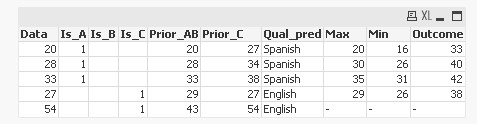
The app is attached.
Also, please check the Help information - it analysis practicly the same issue as your's:
- Mark as New
- Bookmark
- Subscribe
- Mute
- Subscribe to RSS Feed
- Permalink
- Report Inappropriate Content
Can you please provide sample with Real data. And you are expected is as 3rd Table?
- Mark as New
- Bookmark
- Subscribe
- Mute
- Subscribe to RSS Feed
- Permalink
- Report Inappropriate Content
This looks like an interval match.
If you supply a sample qvw or at least a spreadsheet with some sample data, together with your expected results, you will get more specific and detailed help.
Preparing examples for Upload - Reduction and Data Scrambling
- Mark as New
- Bookmark
- Subscribe
- Mute
- Subscribe to RSS Feed
- Permalink
- Report Inappropriate Content
There is the script:
Log:
LOAD *,
If(Is_C = 1, Prior_C, Prior_AB) as Data
FROM
[https://community.qlik.com/thread/232447]
(html, codepage is 1257, embedded labels, table is @1);
Info:
LOAD Qual_pred,
Min,
Max,
Outcome
FROM
[https://community.qlik.com/thread/232447]
(html, codepage is 1257, embedded labels, table is @2);
Inner join
IntervalMatch (Data, Qual_pred) LOAD Min, Max, Qual_pred Resident Info;
Results look like this:
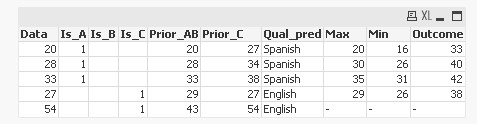
The app is attached.
Also, please check the Help information - it analysis practicly the same issue as your's:
- Mark as New
- Bookmark
- Subscribe
- Mute
- Subscribe to RSS Feed
- Permalink
- Report Inappropriate Content
Hi,
Hope this helps
here is a practical application using the tables you have above using interval match
Many Thanks
Paul
- Mark as New
- Bookmark
- Subscribe
- Mute
- Subscribe to RSS Feed
- Permalink
- Report Inappropriate Content
Thank you so much - this works absolutely perfectly.
Really appreciate your help, and will read up on intervalmatch now.
Very best wishes,
Jess
- Mark as New
- Bookmark
- Subscribe
- Mute
- Subscribe to RSS Feed
- Permalink
- Report Inappropriate Content
Thanks for all suggestions. The IntervalMatch function worked perfectly.
- Mark as New
- Bookmark
- Subscribe
- Mute
- Subscribe to RSS Feed
- Permalink
- Report Inappropriate Content
Hi Mindaugas,
Would you be able to clarify one last thing for me?
Later calculations in my script use various fields from TABLE_INFO, along with 'Outcome' from the new 'INFO'.
Is there any way to join the 'Outcome' field to TABLE_INFO, so that it is recognised in my calculations?
I tried joining 'INFO' to 'TABLE_INFO', but that just gave me lots of duplicate rows, with incorrect 'Outcome' field.
Thanks,
Jess
- Mark as New
- Bookmark
- Subscribe
- Mute
- Subscribe to RSS Feed
- Permalink
- Report Inappropriate Content
Log:
LOAD *,
If(Is_C = 1, Prior_C, Prior_AB) as Data
FROM
[https://community.qlik.com/thread/232447]
(html, codepage is 1257, embedded labels, table is @1);
Info:
LOAD Qual_pred,
Min,
Max,
Outcome
FROM
[https://community.qlik.com/thread/232447]
(html, codepage is 1257, embedded labels, table is @2);
inner join
IntervalMatch (Data, Qual_pred) LOAD Min, Max, Qual_pred Resident Info;
Left Join
Load *
Resident Log;
drop Table Log;
Try the above.
Result:
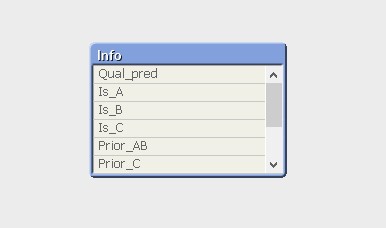
- Mark as New
- Bookmark
- Subscribe
- Mute
- Subscribe to RSS Feed
- Permalink
- Report Inappropriate Content
Unfortunately that's not working either.
I adjusted your script slightly for several reasons, to below:
RIGHT JOIN (TABLE_INFO)
LOAD *,
If(Is_C = 1, PRIOR_C,IF(Is_A = 1, PRIOR_AB, IF(Is_B= 1, PRIOR_AB))) as DATA
Resident TABLE_INFO;
INFO:
LOAD Qual_pred,
Min,
Max,
Outcome
FROM
(ooxml, embedded labels, table is Outcome);
Inner join
IntervalMatch (DATA, Qual_pred) LOAD Mini, Max, Qual_pred Resident INFO;
And was left with a synthetic table, and couldn't do calculated field with 'Outcome'.
I've now amended my script to be like yours
LOG:
LOAD *,
If(Is_C = 1, PRIOR_C,IF(Is_A = 1, PRIOR_AB, IF(Is_B= 1, PRIOR_AB))) as DATA
Resident TABLE_INFO;
INFO:
LOAD Qual_pred,
Min,
Max,
Outcome
FROM
(ooxml, embedded labels, table is Outcome);
Inner join
IntervalMatch (DATA, Qual_pred) LOAD Mini, Max, Qual_pred Resident INFO;
Left Join
Load *
Resident LOG;
drop Table LOG;
But still have a synthetic table (plus INFO and TABLE_INFO, with all three tables showing all available values.
Ideally, I only want 'TABLE_INFO' with every value in it.
Any ideas?
Thanks,
Jess
- « Previous Replies
-
- 1
- 2
- Next Replies »