Unlock a world of possibilities! Login now and discover the exclusive benefits awaiting you.
- Qlik Community
- :
- All Forums
- :
- QlikView App Dev
- :
- Re: Joining table on multiple keys - how to
- Subscribe to RSS Feed
- Mark Topic as New
- Mark Topic as Read
- Float this Topic for Current User
- Bookmark
- Subscribe
- Mute
- Printer Friendly Page
- Mark as New
- Bookmark
- Subscribe
- Mute
- Subscribe to RSS Feed
- Permalink
- Report Inappropriate Content
Joining table on multiple keys - how to
Hi all,
I am trying to expand my script capabilities with joining tables.
I am a real dummy here and would appreciate guidance on the following case.
I have two tables:
Table 1: A table giving the actual sales by country, product and year
Table 2: A table giving the potential sales by country, by product (not year as potential is market size) and the sales forecast by country, by product and by year
My goal is to create a join in script so I get the table OUTPUT with all data (actual sales, potential sales and sales forecast) assembled that I can then easily use to make charts.
Can anyone help me come up with the syntax?
Getting this would help me understand how to join and help me progress further in creating QlikSense apps 🙂
I also attach an Excel file to make it easier for you to help me.
Thanks in advance!
Table 1:
| CountryCode | ProductName | ClientID | ClientName | Billing Date | Curr. | TotalBillValue | Bill. Qty in SKU | SalesMan |
| AU | Product1 | 100 | ABC | 10/03/2015 | EUR | 1,000.00 | 1 | John |
| AU | Product2 | 100 | ABC | 10/03/2015 | EUR | 100.00 | 1 | John |
| AU | Product1 | 101 | EFG | 10/03/2015 | EUR | 1,000.00 | 1 | John |
| AU | Product2 | 101 | EFG | 10/03/2015 | EUR | 100.00 | 1 | John |
| AT | Product1 | 102 | HIJ | 10/03/2015 | EUR | 2,000.00 | 2 | Henry |
| AT | Product2 | 102 | HIJ | 10/03/2015 | EUR | 300.00 | 3 | Henry |
| BA | Product1 | 103 | KLM | 10/03/2015 | EUR | 5,000.00 | 5 | Henry |
| BA | Product2 | 103 | KLM | 10/03/2015 | EUR | 200.00 | 2 | Henry |
Table2
| CountryCode | CountryName | ProductName | CountryPotential | BillingYear | SalesForecast |
| AU | Australia | Product1 | 30 | 2015 | 12 |
| AU | Australia | Product1 | 30 | 2016 | 15 |
| AU | Australia | Product2 | 20 | 2015 | 12 |
| AU | Australia | Product2 | 20 | 2016 | 15 |
| AT | Austria | Product1 | 24 | 2015 | 8 |
| AT | Austria | Product1 | 24 | 2016 | 10 |
| BA | Bosnia and Herzegovina | Product2 | 3 | 2015 | 1 |
| BA | Bosnia and Herzegovina | Product2 | 3 | 2016 | 2 |
OUTPUT (wished)
| CountryCode | ProductName | ClientID | ClientName | Billing Date | Curr. | TotalBillValue | Bill. Qty in SKU | SalesMan | BillingYear | CountryPotential | SalesForecast |
| AU | Product1 | 100 | ABC | 10/03/2015 | EUR | 1,000.00 | 1 | John | 2015 | 30 | 12 |
| AU | Product2 | 100 | ABC | 10/03/2015 | EUR | 100.00 | 1 | John | 2015 | 30 | 15 |
| AU | Product1 | 101 | EFG | 10/03/2015 | EUR | 1,000.00 | 1 | John | 2015 | 20 | 12 |
| AU | Product2 | 101 | EFG | 10/03/2015 | EUR | 100.00 | 1 | John | 2015 | 20 | 15 |
| AT | Product1 | 102 | HIJ | 10/03/2015 | EUR | 2,000.00 | 2 | Henry | 2015 | 24 | 8 |
| AT | Product2 | 102 | HIJ | 10/03/2015 | EUR | 300.00 | 3 | Henry | 2015 | 24 | 10 |
| BA | Product1 | 103 | KLM | 10/03/2015 | EUR | 5,000.00 | 5 | Henry | 2015 | 3 | 1 |
| BA | Product2 | 103 | KLM | 10/03/2015 | EUR | 200.00 | 2 | henry | 2015 | 3 | 2 |
- Tags:
- qlikview_scripting
- Mark as New
- Bookmark
- Subscribe
- Mute
- Subscribe to RSS Feed
- Permalink
- Report Inappropriate Content
You can simply use Join (Left, Inner, Outer ,Right -- Optional) key word to join the tables and make sure that the key fields must be same name. Please find below:
DATA:
LOAD
CountryCode,
ProductName,
ClientID,
ClientName,
[Billing Date],
[Curr.],
TotalBillValue,
[Bill. Qty in SKU],
SalesMan
From Excelfile;
Join(DATA)
LOAD
CountryCode,
CountryName,
ProductName,
CountryPotential,
BillingYear,
SalesForecast
From Excelfile;
In the above example the tables joined on CountryCode & ProductName.
Please go to help file to find out more on the Join
- Mark as New
- Bookmark
- Subscribe
- Mute
- Subscribe to RSS Feed
- Permalink
- Report Inappropriate Content
Hi,
Please use the below code and check the attached sample file.
Thank you.
Table1:
LOAD * INLINE [
CountryCode,ProductName,ClientID,ClientName,Billing Date,Curr.,TotalBillValue,Bill. Qty in SKU,SalesMan
AU,Product1,100,ABC,10/03/2015,EUR,1,000.00,1,John
AU,Product2,100,ABC,10/03/2015,EUR,100.00,1,John
AU,Product1,101,EFG,10/03/2015,EUR,1,000.00,1,John
AU,Product2,101,EFG,10/03/2015,EUR,100.00,1,John
AT,Product1,102,HIJ,10/03/2015,EUR,2,000.00,2,Henry
AT,Product2,102,HIJ,10/03/2015,EUR,300.00,3,Henry
BA,Product1,103,KLM,10/03/2015,EUR,5,000.00,5,Henry
BA,Product2,103,KLM,10/03/2015,EUR,200.00,2,
Henry
];
JOIN (Table1)
Table2:
LOAD * INLINE [
CountryCode,CountryName,ProductName,CountryPotential,BillingYear,SalesForecast
AU,Australia,Product1,30,2015,12
AU,Australia,Product1,30,2016,15
AU,Australia,Product2,20,2015,12
AU,Australia,Product2,20,2016,15
AT,Austria,Product1,24,2015,8
AT,Austria,Product1,24,2016,10
BA,Bosnia and Herzegovina,Product2,3,2015,1
BA,Bosnia and Herzegovina,Product2,3,2016,
2
];
- Mark as New
- Bookmark
- Subscribe
- Mute
- Subscribe to RSS Feed
- Permalink
- Report Inappropriate Content
Hi Jeff,
You should not join both the tables it will duplicate the records, so you have to go with the Linktable like below
Table1:
LOAD
AutoNumber(CountryCode & ProductName) AS Key,
*
INLINE [
CountryCode,ProductName,ClientID,ClientName,Billing Date,Curr.,TotalBillValue,Bill. Qty in SKU,SalesMan
AU,Product1,100,ABC,10/03/2015,EUR,1,000.00,1,John
AU,Product2,100,ABC,10/03/2015,EUR,100.00,1,John
AU,Product1,101,EFG,10/03/2015,EUR,1,000.00,1,John
AU,Product2,101,EFG,10/03/2015,EUR,100.00,1,John
AT,Product1,102,HIJ,10/03/2015,EUR,2,000.00,2,Henry
AT,Product2,102,HIJ,10/03/2015,EUR,300.00,3,Henry
BA,Product1,103,KLM,10/03/2015,EUR,5,000.00,5,Henry
BA,Product2,103,KLM,10/03/2015,EUR,200.00,2,Henry
];
LinkTable:
LOAD
DISTINCT Key, CountryCode,ProductName
RESIDENT Table1;
Table2:
LOAD
AutoNumber(CountryCode & ProductName) AS Key,
*
INLINE [
CountryCode,CountryName,ProductName,CountryPotential,BillingYear,SalesForecast
AU,Australia,Product1,30,2015,12
AU,Australia,Product1,30,2016,15
AU,Australia,Product2,20,2015,12
AU,Australia,Product2,20,2016,15
AT,Austria,Product1,24,2015,8
AT,Austria,Product1,24,2016,10
BA,Bosnia and Herzegovina,Product2,3,2015,1
BA,Bosnia and Herzegovina,Product2,3,2016,2
];
Concatenate(LinkTable)
LOAD
DISTINCT Key, CountryCode,ProductName
RESIDENT Table2;
DROP FIELDS CountryCode,ProductName FROM Table1, Table2;
Hope this helps you.
Regards,
Jagan.
- Mark as New
- Bookmark
- Subscribe
- Mute
- Subscribe to RSS Feed
- Permalink
- Report Inappropriate Content
Hi Jagan,
Thank you. I just have an error with the following statement
Any idea what happens there?
Concatenate(Linktable)
The following error occurred:
Unknown statement
The error occurred here:
Concatenate(LinkTable) LoadDistinct Key, [Country Key], [Material Number] Resident Table2
- Mark as New
- Bookmark
- Subscribe
- Mute
- Subscribe to RSS Feed
- Permalink
- Report Inappropriate Content
Hi,
Please use this script. This is working for me.
Table1:
LOAD *,
AutoNumber(CountryCode & ProductName) AS Key;
LOAD CountryCode,
ProductName,
ClientID,
ClientName,
[Billing Date],
Curr.,
TotalBillValue,
[Bill. Qty in SKU],
SalesMan
FROM
[Potential and forecast - QlikCommunity.xlsx]
(ooxml, embedded labels, table is Table1);
LinkTable:
LOAD
DISTINCT Key, CountryCode,ProductName
RESIDENT Table1;
Table2:
LOAD *,
AutoNumber(CountryCode & ProductName) AS Key;
LOAD CountryCode,
CountryName,
ProductName,
CountryPotential,
BillingYear,
SalesForecast
FROM
[Potential and forecast - QlikCommunity.xlsx]
(ooxml, embedded labels, table is Table2);
Concatenate(LinkTable)
LOAD
DISTINCT Key, CountryCode,ProductName
RESIDENT Table2;
- Mark as New
- Bookmark
- Subscribe
- Mute
- Subscribe to RSS Feed
- Permalink
- Report Inappropriate Content
Hi,
I am not getting any error, please find attached file and reload.
Regards,
Jagan.
- Mark as New
- Bookmark
- Subscribe
- Mute
- Subscribe to RSS Feed
- Permalink
- Report Inappropriate Content
Please try the attachment
hth
Sasi
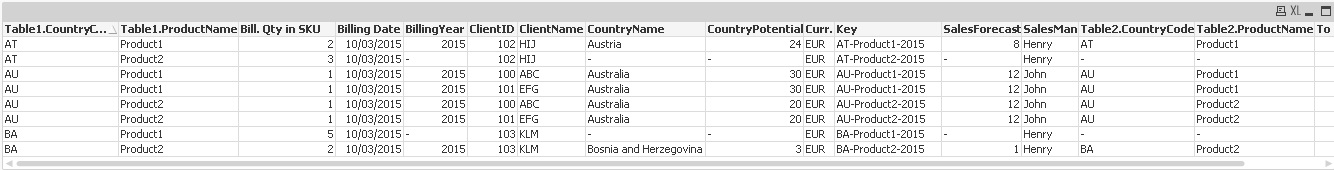
qualify CountryCode,ProductName;
Table1:
LOAD
CountryCode&'-'& ProductName&'-'&year(date#([Billing Date],'DD/MM/YYYY')) as Key,
* INLINE [
CountryCode,ProductName,ClientID,ClientName,Billing Date,Curr.,TotalBillValue,Bill. Qty in SKU,SalesMan
AU,Product1,100,ABC,10/03/2015,EUR,"1000.00",1,John
AU,Product2,100,ABC,10/03/2015,EUR,"100.00",1,John
AU,Product1,101,EFG,10/03/2015,EUR,"1000.00",1,John
AU,Product2,101,EFG,10/03/2015,EUR,"100.00",1,John
AT,Product1,102,HIJ,10/03/2015,EUR,"2000.00",2,Henry
AT,Product2,102,HIJ,10/03/2015,EUR,"300.00",3,Henry
BA,Product1,103,KLM,10/03/2015,EUR,"5000.00",5,Henry
BA,Product2,103,KLM,10/03/2015,EUR,"200.00",2,Henry
];
JOIN (Table1)
Table2:
LOAD *,CountryCode&'-'& ProductName&'-'&BillingYear as Key INLINE [
CountryCode,CountryName,ProductName,CountryPotential,BillingYear,SalesForecast
AU,Australia,Product1,30,2015,12
AU,Australia,Product1,30,2016,15
AU,Australia,Product2,20,2015,12
AU,Australia,Product2,20,2016,15
AT,Austria,Product1,24,2015,8
AT,Austria,Product1,24,2016,10
BA,Bosnia and Herzegovina,Product2,3,2015,1
BA,Bosnia and Herzegovina,Product2,3,2016,2
];
NoConcatenate
final:
LOAD * Resident Table1 where isnull(ClientID)=0;
drop table Table1;
- Mark as New
- Bookmark
- Subscribe
- Mute
- Subscribe to RSS Feed
- Permalink
- Report Inappropriate Content
Did you able to load the data?