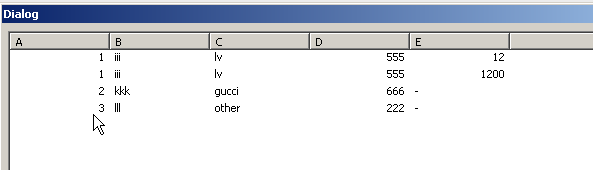Unlock a world of possibilities! Login now and discover the exclusive benefits awaiting you.
- Qlik Community
- :
- All Forums
- :
- QlikView App Dev
- :
- LEFT JOIN DOUBLES THE COUNT
- Subscribe to RSS Feed
- Mark Topic as New
- Mark Topic as Read
- Float this Topic for Current User
- Bookmark
- Subscribe
- Mute
- Printer Friendly Page
- Mark as New
- Bookmark
- Subscribe
- Mute
- Subscribe to RSS Feed
- Permalink
- Report Inappropriate Content
LEFT JOIN DOUBLES THE COUNT
Hi,
I'm new to Qlikview. trying to link 2 tables together. here are how the tables look
table 1:
| A | B | C | D |
|---|---|---|---|
| 1 | iii | lv | 555 |
| 2 | kkk | gucci | 666 |
| 3 | lll | other | 222 |
| A | B | C | E |
|---|---|---|---|
| 1 | iii | lv | 12 |
| 2 | kkk | other | 3 |
| 3 | lll | no brand | 4 |
table 2:
I want to add col. E in table 2 to col. D in table 1 if col. A,B,C are the same in both tables.
sorry for the confusion!! made some changes: B should be iii.
EDIT:
I want to have everything in table 1 and add column e in table 2 to table 1 if all the values in col. a,b,c in table 2 match those in table 1. so my expectation is to get the below table after the code:
| A | B | C | D | E |
|---|---|---|---|---|
| 1 | iii | lv | 555 | 12 |
| 2 | kkk | gucci | 666 | 0 |
| 3 | lll | other | 222 | 0 |
table_1
LOAD A,
B,
C,
D
FROM [FILE.XLSM]
OOXML, embedded labels, table is table_1;
LEFT JOIN (table_1)
LOAD A,
B,
C,
E
FROM [FILE.XLSM]
OOXML, embedded labels, table is table_2;
how can I get it work?
Message was edited by: vivienne li
- Mark as New
- Bookmark
- Subscribe
- Mute
- Subscribe to RSS Feed
- Permalink
- Report Inappropriate Content
Not sure if I understand the issue.
Your sample data above does not seem to have common key values in both tables. So there shouldn't be E values joined to table_1. Do you see joined values with these data? And what do you mean with 'doubles the count'?
- Mark as New
- Bookmark
- Subscribe
- Mute
- Subscribe to RSS Feed
- Permalink
- Report Inappropriate Content
What is your required output? Thank you.
- Mark as New
- Bookmark
- Subscribe
- Mute
- Subscribe to RSS Feed
- Permalink
- Report Inappropriate Content
Hi Vivienne,
Qlikview will use as a key all fields with a common name.
First you need to determine what is your key.
The Key MUST be unique. If not you will get duplication.
Let's assume you want join on the A field.
table_1
LOAD A,
B,
C,
D
FROM [FILE.XLSM]
OOXML, embedded labels, table is table_1;
LEFT JOIN (table_1)
LOAD A,
E
FROM [FILE.XLSM]
OOXML, embedded labels, table is table_2;
will give you:
| A | B | C | D | E |
|---|---|---|---|---|
| 1 | jjj | lv | 555 | 12 |
| 2 | kkk | gucci | 666 | 3 |
| 3 | lll | other | 222 | 4 |
Let's assume now your key is A,B and C.
You will have duplication because the values in B and C are differents in table 1 and 2.
Another option is the renaming technic:
table_1
LOAD A,
B,
C,
D
FROM [FILE.XLSM]
OOXML, embedded labels, table is table_1;
LEFT JOIN (table_1)
LOAD A,
B as B_in_T2,
C as C_in_T2,
E as E_in_T2
FROM [FILE.XLSM]
OOXML, embedded labels, table is table_2;
| A | B | B_in_T2 | C | C_in_T2 | D | E |
|---|---|---|---|---|---|---|
| 1 | jjj | iii | lv | lv | 555 | 12 |
| 2 | kkk | kkk | gucci | other | 666 | 3 |
| 3 | lll | lll | other | no brand | 222 | 4 |
Let me know if it's help.
Cheers.
Eva
- Mark as New
- Bookmark
- Subscribe
- Mute
- Subscribe to RSS Feed
- Permalink
- Report Inappropriate Content
HI,
Try like this
Temp:
LOAD A,
B,
C,
D
FROM [FILE.XLSM]
OOXML, embedded labels, table is table_1;
LEFT JOIN (Temp)
LOAD A,
B,
C,
E
FROM [FILE.XLSM]
OOXML, embedded labels, table is table_2;
Data:
LOAD
A,
B,
C,
E AS D
RESIDENT Temp;
DROP TABLE Temp;
In both the tables only first row is matching, so you will get 12 in Column D other values are null.
Hope this helps you.
Regards,
Jagan.
- Mark as New
- Bookmark
- Subscribe
- Mute
- Subscribe to RSS Feed
- Permalink
- Report Inappropriate Content
Note: The combination of ABC should be unique in the Table 1, otherwise you will get duplicate records.
Regards,
Jagan.
- Mark as New
- Bookmark
- Subscribe
- Mute
- Subscribe to RSS Feed
- Permalink
- Report Inappropriate Content
apologize for the confusion. there were some typos in the original post.
table 1:
| A | B | C | D |
|---|---|---|---|
| 1 | iii | lv | 555 |
| 2 | kkk | gucci | 666 |
| 3 | lll | other | 222 |
| A | B | C | E |
|---|---|---|---|
| 1 | iii | lv | 12 |
| 2 | kkk | other | 3 |
| 3 | lll | no brand | 4 |
I want to have everything in table 1 and add column e in table 2 to table 1 if all the values in col. a,b,c in table 2 match those in table 1. so my expectation is to get the below table after the code:
| A | B | C | D | E |
|---|---|---|---|---|
| 1 | iii | lv | 555 | 12 |
| 2 | kkk | gucci | 666 | 0 |
| 3 | lll | other | 222 | 0 |
but D looks like was double counted.. how can I get the above table?
table_1
LOAD A,
B,
C,
D
FROM [FILE.XLSM]
OOXML, embedded labels, table is table_1;
LEFT JOIN (table_1)
LOAD A,
B,
C,
E
FROM [FILE.XLSM]
OOXML, embedded labels, table is table_2;
- Mark as New
- Bookmark
- Subscribe
- Mute
- Subscribe to RSS Feed
- Permalink
- Report Inappropriate Content
Try a mapping approach:
MAP:
MAPPING
LOAD A&B&C, E
FROM [FILE.XLSM]
OOXML, embedded labels, table is table_2;
table_1
LOAD A,
B,
C,
D,
APPLYMAP('MAP', A&B&C, 0) as E
FROM [FILE.XLSM]
OOXML, embedded labels, table is table_1;
- Mark as New
- Bookmark
- Subscribe
- Mute
- Subscribe to RSS Feed
- Permalink
- Report Inappropriate Content
if you have duplicate A B C in T1 but not in T2, there isn't any problem; 5 records in T1 at the beginning of the script and 5 records at the end
// dupl
T1:
load * inline [
A,B,C,D
1,iii,lv,555
1,iii,lv,555
1,iii,lv,555
2,kkk,gucci,666
3,lll,other,222
];
// no dupl
T2:
load * inline [
A,B,C,E
1,iii,lv,12
2,kkk,other,3
3,lll,no brand,4
];
left join (T1)
load A, B, C, E
Resident T2;
T1:
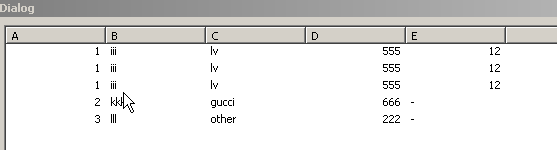
if you have duplicated (and matching) A B C in T2 you have duplicated records also at the end of the script execution (3 records in T1 at the start of the script, 4 at the end)
// no dupl
T1:
load * inline [
A,B,C,D
1,iii,lv,555
2,kkk,gucci,666
3,lll,other,222
];
// dupl
T2:
load * inline [
A,B,C,E
1,iii,lv,12
1,iii,lv,1200
2,kkk,other,3
3,lll,no brand,4
];
left join (T1)
load A, B, C, E
Resident T2;
T1: