Unlock a world of possibilities! Login now and discover the exclusive benefits awaiting you.
- Qlik Community
- :
- All Forums
- :
- QlikView App Dev
- :
- Re: LEFT JOIN IN QLIKVIEW ?
- Subscribe to RSS Feed
- Mark Topic as New
- Mark Topic as Read
- Float this Topic for Current User
- Bookmark
- Subscribe
- Mute
- Printer Friendly Page
- Mark as New
- Bookmark
- Subscribe
- Mute
- Subscribe to RSS Feed
- Permalink
- Report Inappropriate Content
LEFT JOIN IN QLIKVIEW ?
Hi,
I am trying to join two tables in Qlikview but require all the data in Table 1 and only related data in Table 2. Therefore in SQL this would require a straight forward left join however I can't seem to get this working in QV.
Qualify*;
UnQualify CUST_ID ;
DATA:
LOAD "CUST_ID",
"123",
"456" ,
SQL SELECT *
FROM "TABLE_1";
Qualify*;
UnQualify CUST_ID ;
LEFT JOIN (DATA)
SALES:
LOAD "CUST_ID",
"ABC",
"EFG",
SQL SELECT *
FROM "TABLE_2";
I require all the values in CUST_ID in TABLE 1 - e.g. in the application if I run a simple COUNT(CUST_ID) it should show the total number of values in TABLE1 for CUST_ID. However unfortunately this is not happening! Where am I going wrong?
- « Previous Replies
-
- 1
- 2
- Next Replies »
- Mark as New
- Bookmark
- Subscribe
- Mute
- Subscribe to RSS Feed
- Permalink
- Report Inappropriate Content
hello,
if i have more then 4 tables but i need to create "LEFT JOIN" all of 3 tables into 1 table then what should i use?
i want to create left join from Dish_Index table
kindly help
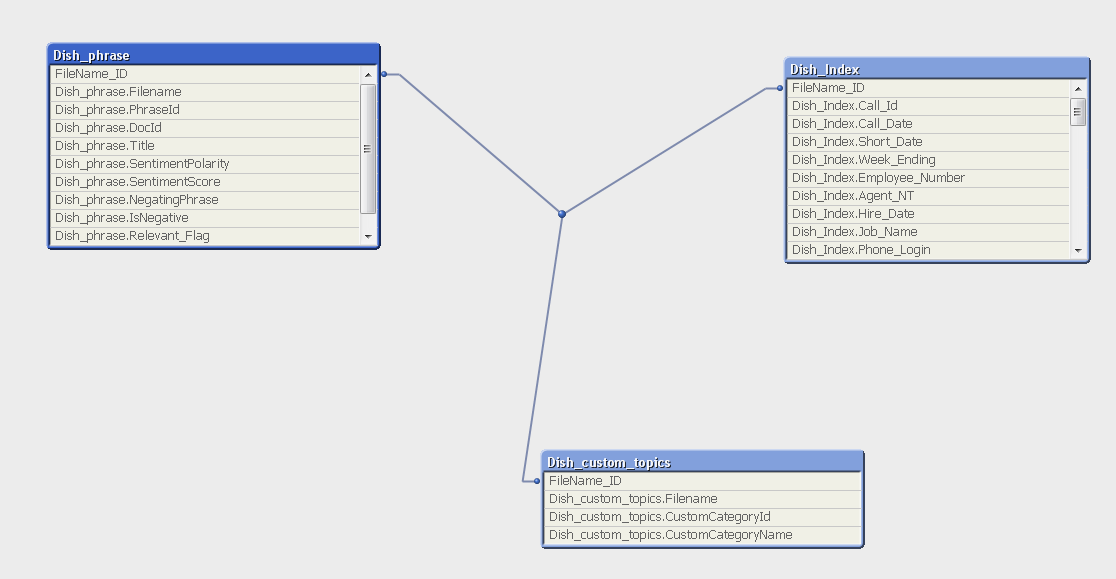
- Mark as New
- Bookmark
- Subscribe
- Mute
- Subscribe to RSS Feed
- Permalink
- Report Inappropriate Content
plz help
- Mark as New
- Bookmark
- Subscribe
- Mute
- Subscribe to RSS Feed
- Permalink
- Report Inappropriate Content
Hi,
Does this help:
Dish_Index:
LOAD
FileName_ID,
Field2,
//add more fields
FROM Dish_Index;
//Left Join - the field names in the two tables being joined must match
// Field1=Field1 (left join) for all tables joined with Dish_index
//first table: Dish_Index LEFT JOIN ON Dish_phrase
LEFT JOIN (Dish_Index)
LOAD
FileName_ID,
Field3,
//add more fields …
FROM Dish_phrase;
//Second table: Dish_Index LEFT JOIN ON Dish_custom_topics
LEFT JOIN (Dish_Index)
LOAD
FileName_ID,
Field4,
//add more fields …
FROM Dish_custom_topics;
- Mark as New
- Bookmark
- Subscribe
- Mute
- Subscribe to RSS Feed
- Permalink
- Report Inappropriate Content
if you want to join all table in one table i advise use concatenate instead of left join or right join because it will affect on your application performance,it will slow in reloading time. also in addition left join or right join are used based on the requirement, but if you want to join table in one table only used concatenate.
- Mark as New
- Bookmark
- Subscribe
- Mute
- Subscribe to RSS Feed
- Permalink
- Report Inappropriate Content
hi
I have the same problem but higher number of records than my original table :). and I do not count key-field.
- « Previous Replies
-
- 1
- 2
- Next Replies »