Unlock a world of possibilities! Login now and discover the exclusive benefits awaiting you.
- Qlik Community
- :
- All Forums
- :
- QlikView App Dev
- :
- Re: LEFT JOIN in QlikView not giving the wanted ou...
- Subscribe to RSS Feed
- Mark Topic as New
- Mark Topic as Read
- Float this Topic for Current User
- Bookmark
- Subscribe
- Mute
- Printer Friendly Page
- Mark as New
- Bookmark
- Subscribe
- Mute
- Subscribe to RSS Feed
- Permalink
- Report Inappropriate Content
LEFT JOIN in QlikView not giving the wanted output
I have one table:
Sessions:
Load
Timestamp,
...
[Authenticated user]
FROM bla-bla
I want to joins that table with the data from one QVD file. In the end effect, the table session should contain its fields as well as some fields from the second table.
So I did this:
LEFT JOIN (Sessions)
LOAD
'DOMAIN\' & NT_USER & [Authenticated user],
...
[Full_Name]
FROM bla-bla-bla
[Authenticated user] field in the FIRST table has values with this format: 'DOMAIN\abc123' Furthermore, NT_USER has the following values: 'abc123'
The join is not working. I can´t see the data from the second table. Any advice?
edit:
Furthermore, here is how the preview looks like: de.tinypic.com/r/2086xxk/5 the left join should be made between [Authenticated user] fields in both tables, and the field "Full Name" should be added to the first table (without keeping second table)
- « Previous Replies
-
- 1
- 2
- Next Replies »
- Mark as New
- Bookmark
- Subscribe
- Mute
- Subscribe to RSS Feed
- Permalink
- Report Inappropriate Content
Please remove the LEFT JOIN (Sessions) from your second load, so a second table will be created.
Then post a screenshot of the table viewer (CTRL-T).
- Mark as New
- Bookmark
- Subscribe
- Mute
- Subscribe to RSS Feed
- Permalink
- Report Inappropriate Content
Here ist the screenshot.
http://de.tinypic.com/r/351bc5f/5
The table "Session-1" contains the right data (please understand that I can't send you the data screenshot, for security reasons)
- Mark as New
- Bookmark
- Subscribe
- Mute
- Subscribe to RSS Feed
- Permalink
- Report Inappropriate Content
Just to make sure you do not have the scenarios like below, I'm adding a screenshot.
I suspect you may have more than one similar fields in both the tables and when you are trying a left join it is not bringing in any records from second table because of not having matching values in the left table. Example as below.
A:
LOAD A,
B,
C
FROM
lftjoin.xlsx
(ooxml, embedded labels, table is Sheet1);
// Table B doing a left join to table A
Left Join(A)
LOAD A,
C, // If you comment this field then you will get 3 values of D from second table wrt A (1,2,3)
D
FROM
lftjoin.xlsx
(ooxml, embedded labels, table is Sheet2);
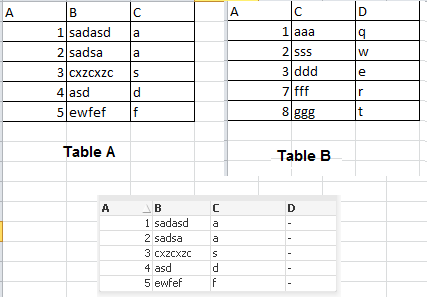
- Mark as New
- Bookmark
- Subscribe
- Mute
- Subscribe to RSS Feed
- Permalink
- Report Inappropriate Content
I think I understand what you are trying to suggest.
However as you can see in the gist gist:6918259 after LEFT JOIN I am extracting two columns from QVD file -> [Authenticated User] and [Full_NAME].
Only the [Authenticated User] column is present in the Sessions table, and this is needed in order to make the join.
[Full_NAME] column is not presented in the Sessions table. That is the rason I am doing the JOIN.
- Mark as New
- Bookmark
- Subscribe
- Mute
- Subscribe to RSS Feed
- Permalink
- Report Inappropriate Content
The table view seems reasonable to me. Before trying to join the tables, I would suggest creating three list boxes in the front end based on the model with the linked tables:
CalType, Authenticated User (key field) and full name
If you select CalType, does this filter the Auth user and full name values?
In your Auth user list box, do you maybe get similar values for the apparantly same user? Or with slight differences in spelling / cases?
- Mark as New
- Bookmark
- Subscribe
- Mute
- Subscribe to RSS Feed
- Permalink
- Report Inappropriate Content
Thank you very much!
Your answer gave me idea to make values in both column uppercase.
It functioned ![]()
Alle feedbacks were very helpful.
- « Previous Replies
-
- 1
- 2
- Next Replies »