Unlock a world of possibilities! Login now and discover the exclusive benefits awaiting you.
- Qlik Community
- :
- All Forums
- :
- QlikView App Dev
- :
- Re: Last 5 Days
- Subscribe to RSS Feed
- Mark Topic as New
- Mark Topic as Read
- Float this Topic for Current User
- Bookmark
- Subscribe
- Mute
- Printer Friendly Page
- Mark as New
- Bookmark
- Subscribe
- Mute
- Subscribe to RSS Feed
- Permalink
- Report Inappropriate Content
Last 5 Days
Hi Experts,
How to find last 5 days depending selection.
For Ex: I have below data.
| Tr_Date | Sales |
| 01-05-2015 | 10 |
| 02-05-2015 | 23 |
| 03-05-2015 | 34 |
| 04-05-2015 | 55 |
| 05-05-2015 | 12 |
| 06-05-2015 | 11 |
| 07-05-2015 | 22 |
| 08-05-2015 | 33 |
| 09-05-2015 | 45 |
Filter is Tr_ Date
Straight table: Dim - Tr_Date, Expression - ?
so If I select Tr_Date-6th then I need 2 to 6 sales.
- Tags:
- new_to_qlikview
- « Previous Replies
-
- 1
- 2
- Next Replies »
Accepted Solutions
- Mark as New
- Bookmark
- Subscribe
- Mute
- Subscribe to RSS Feed
- Permalink
- Report Inappropriate Content
Created a variable vVar = ='>=' & Date(Max(Tr_Date) - 4, 'DD-MM-YYYY') & '<=' & Date(Max(Tr_Date), 'DD-MM-YYYY')
and use this as your expression: =Sum({<Tr_Date = {'$(vVar)'}>}Sales)
Also find attached the application.
Best,
Sunny
- Mark as New
- Bookmark
- Subscribe
- Mute
- Subscribe to RSS Feed
- Permalink
- Report Inappropriate Content
Use this in your set analysis:
{<Tr_Date = {">= $(=Date(Max(Tr_Date) - 4, 'DD-MM-YYYY')) <= $(=Date(Max(Tr_Date), 'DD-MM-YYYY'))"}>}
I think -4 should work to reach 2nd May, but if not try it with -5.
Best,
Sunny
- Mark as New
- Bookmark
- Subscribe
- Mute
- Subscribe to RSS Feed
- Permalink
- Report Inappropriate Content
Hi priya,
pls try the below expression if it works fine then give me correct answer
=sum({<Tr_Date={">=$(=max(Tr_Date))<=$(=max(Tr_Date)+4)"}>}Sales)
Regards,
prabhas
- Mark as New
- Bookmark
- Subscribe
- Mute
- Subscribe to RSS Feed
- Permalink
- Report Inappropriate Content
Hi Prabhas,
Its not working I am attaching my app
- Mark as New
- Bookmark
- Subscribe
- Mute
- Subscribe to RSS Feed
- Permalink
- Report Inappropriate Content
Hi SunIndia,
Its not working I am attaching my app
- Mark as New
- Bookmark
- Subscribe
- Mute
- Subscribe to RSS Feed
- Permalink
- Report Inappropriate Content
Created a variable vVar = ='>=' & Date(Max(Tr_Date) - 4, 'DD-MM-YYYY') & '<=' & Date(Max(Tr_Date), 'DD-MM-YYYY')
and use this as your expression: =Sum({<Tr_Date = {'$(vVar)'}>}Sales)
Also find attached the application.
Best,
Sunny
- Mark as New
- Bookmark
- Subscribe
- Mute
- Subscribe to RSS Feed
- Permalink
- Report Inappropriate Content
A tweaking of SunIndia's suggestion should work for you:
Sum( {<Tr_Date = {"<=$(=Date(Num(Max(Tr_Date))))>$(=Date(Max(Tr_Date)-4)))"}>} Sales)
Leaving out the formatting parameter for the Date() function will default to the formatting of dates that is currently active for your settings on your computer.
- Mark as New
- Bookmark
- Subscribe
- Mute
- Subscribe to RSS Feed
- Permalink
- Report Inappropriate Content
please attach your application then it will very clear
- Mark as New
- Bookmark
- Subscribe
- Mute
- Subscribe to RSS Feed
- Permalink
- Report Inappropriate Content
I was having a hard time understanding why the formula wasn't working. Petter Skjolden do you know why the date formatting was creating a problem??
Best,
Sunny
- Mark as New
- Bookmark
- Subscribe
- Mute
- Subscribe to RSS Feed
- Permalink
- Report Inappropriate Content
Sum( {$ <Tr_Date = {">=$(=Date(Max(Tr_Date)-4))<=$(=Date(Max(Tr_Date)))"}>} Sales)
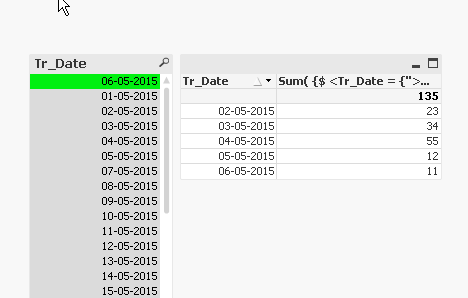
- « Previous Replies
-
- 1
- 2
- Next Replies »