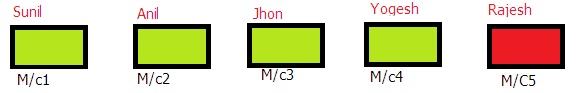Unlock a world of possibilities! Login now and discover the exclusive benefits awaiting you.
- Qlik Community
- :
- All Forums
- :
- QlikView App Dev
- :
- Layout disply according to Employee Attendance
- Subscribe to RSS Feed
- Mark Topic as New
- Mark Topic as Read
- Float this Topic for Current User
- Bookmark
- Subscribe
- Mute
- Printer Friendly Page
- Mark as New
- Bookmark
- Subscribe
- Mute
- Subscribe to RSS Feed
- Permalink
- Report Inappropriate Content
Layout disply according to Employee Attendance
I have developed a software for Production manpower management with bar codes. In this, apart from salary details, i used to store attendence details of manpower in a table . In another master table i have machine no. against each of the person. I want pictorial presentation of the machine layout i.e. if a person is absent. in picture the colour of machine should get red so that the superwiser will note immediately that the machine is idle and he need to have some one else to work on it.
Above piture Shows that manpower for 4 machines is available but for M/C5 Rajesh is absent. this screen should be appeart for superwise for the date he selects. pls. find attachments.
- Tags:
- new_to_qlikview
Accepted Solutions
- Mark as New
- Bookmark
- Subscribe
- Mute
- Subscribe to RSS Feed
- Permalink
- Report Inappropriate Content
You can change the colour of a cell based on a condition or expression. Got to the chart properties > Expression tab, > expand the expression > Background Color...
- Mark as New
- Bookmark
- Subscribe
- Mute
- Subscribe to RSS Feed
- Permalink
- Report Inappropriate Content
See the attached.
This is pretty close to what you want, and by using a table, it will at least be dynamic.
- Mark as New
- Bookmark
- Subscribe
- Mute
- Subscribe to RSS Feed
- Permalink
- Report Inappropriate Content
It's working, thank you so much, but how do the colurs get changed of that cell, pls. give steps for that.
- Mark as New
- Bookmark
- Subscribe
- Mute
- Subscribe to RSS Feed
- Permalink
- Report Inappropriate Content
You can change the colour of a cell based on a condition or expression. Got to the chart properties > Expression tab, > expand the expression > Background Color...