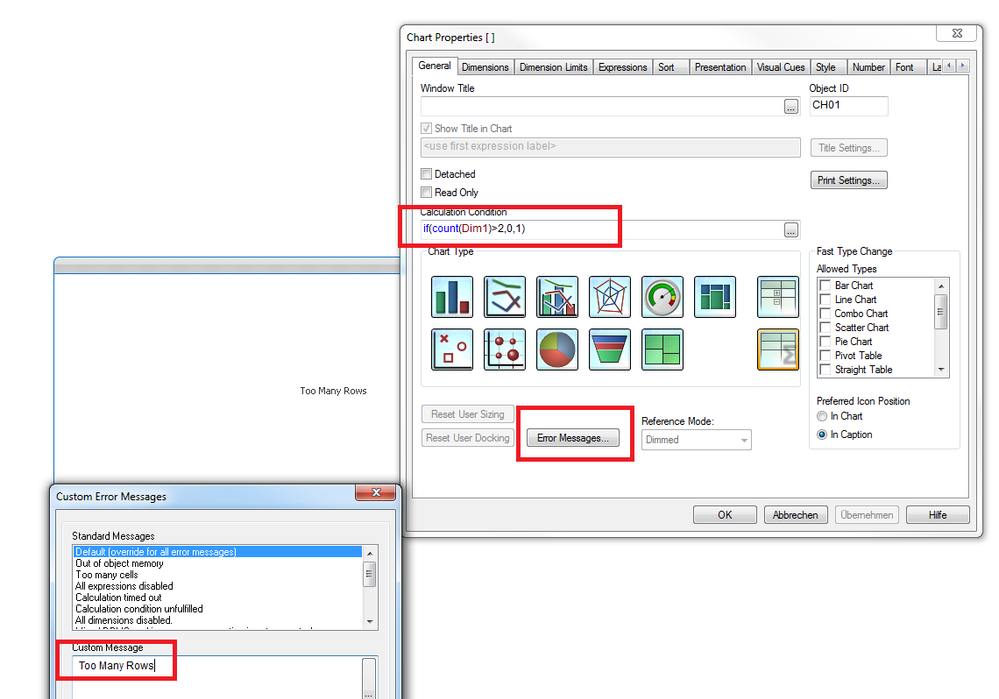Unlock a world of possibilities! Login now and discover the exclusive benefits awaiting you.
- Qlik Community
- :
- All Forums
- :
- QlikView App Dev
- :
- Re: Limit number of rows
- Subscribe to RSS Feed
- Mark Topic as New
- Mark Topic as Read
- Float this Topic for Current User
- Bookmark
- Subscribe
- Mute
- Printer Friendly Page
- Mark as New
- Bookmark
- Subscribe
- Mute
- Subscribe to RSS Feed
- Permalink
- Report Inappropriate Content
Limit number of rows
Hello All,
I have a straight table and i want to limit count of rows to a certain number and if the count of rows exceeds, it should show an error message.
Can anyone help how can i limit it at the first place.
Accepted Solutions
- Mark as New
- Bookmark
- Subscribe
- Mute
- Subscribe to RSS Feed
- Permalink
- Report Inappropriate Content
- Mark as New
- Bookmark
- Subscribe
- Mute
- Subscribe to RSS Feed
- Permalink
- Report Inappropriate Content
I've done something similar where I count the rows and do and if statement within the Condition Show option, in layout, if has too many rows, it hides the table. So if you have one dimension you might use:
If(Count(DISTINCT DimensionA)<=20,1,0)
Using layering, you could hide a message underneath the object the only shows when the object is hidden.
If there are 20 or less rows for DimensionA then it will show the table, otherwise hide it showing the message underneath.
- Mark as New
- Bookmark
- Subscribe
- Mute
- Subscribe to RSS Feed
- Permalink
- Report Inappropriate Content
like this:
- Mark as New
- Bookmark
- Subscribe
- Mute
- Subscribe to RSS Feed
- Permalink
- Report Inappropriate Content
Hi
The more standard way is to use the "Calculation Condition" on the General tab of the straight table chart properties to what ever you wish to use to limit the amount of rows available.
Then click the "Error Messages..." button also on the same tab and put a custom error message against the "Calculation condition unfulfilled" message.
Regards
Adrian
- Mark as New
- Bookmark
- Subscribe
- Mute
- Subscribe to RSS Feed
- Permalink
- Report Inappropriate Content
You're right, but the lack of control over the format of the error message means I never use it, I prefer the ability to use a tailor made text box instead.