Unlock a world of possibilities! Login now and discover the exclusive benefits awaiting you.
- Qlik Community
- :
- All Forums
- :
- QlikView App Dev
- :
- Re: Linking data!
- Subscribe to RSS Feed
- Mark Topic as New
- Mark Topic as Read
- Float this Topic for Current User
- Bookmark
- Subscribe
- Mute
- Printer Friendly Page
- Mark as New
- Bookmark
- Subscribe
- Mute
- Subscribe to RSS Feed
- Permalink
- Report Inappropriate Content
Linking data!
Hi,
I'm struggling with a data linking problem and could use some pointers. I have two scatterplots:
Scatterplot 1 (High Level Category) Scatterplot 2 (Sub-Category)
Marketing Commercial Print
IT Software Applications
Infrastructure Building Expenses
Note that the sub-categories are sub-groups of the high level categories. The x and y axes are the same.
I have gotten to the point where if I filter by the sub-category, only the applicable high level category appears in the first chart. i.e, if I choose Software Applications as the filter, the second chart shows Software Applications and the first chart only shows IT. However, I also want the reverse to work. Therefore, when I filter by the high level category, ex: Marketing, that only the Commercial Print data point shows up on the second scatterplot. If all filters are clear, then all sub-categories should show up.
Any ideas?! I've been reading about data linking and concatenate functions but I'm not sure if/how they apply here.
Thanks so much!
- Tags:
- new_to_qlikview
- « Previous Replies
-
- 1
- 2
- Next Replies »
Accepted Solutions
- Mark as New
- Bookmark
- Subscribe
- Mute
- Subscribe to RSS Feed
- Permalink
- Report Inappropriate Content
Just use one table like below and reload into Qlikview
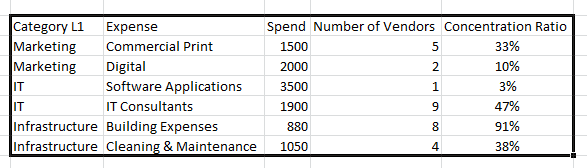
Here is the file, If this is what you need, divvy out the points:-)
- Mark as New
- Bookmark
- Subscribe
- Mute
- Subscribe to RSS Feed
- Permalink
- Report Inappropriate Content
Hi everyone,
I realize my question above is abstract and wanted to clarify. I have attached both an excel and a qv file to this post. The goal is when someone selects Marketing in the first graph, only Commercial Print and Digital show in the second graph.
I would really appreciate any insights on how to link the data to make that happen!!!
Thanks,
Lavanya
- Mark as New
- Bookmark
- Subscribe
- Mute
- Subscribe to RSS Feed
- Permalink
- Report Inappropriate Content
You need to have a common field between each set of data
LOAD them seperately and create Key Link like the [Category L1] field
Is this just sample data for a much bigger project??
- Mark as New
- Bookmark
- Subscribe
- Mute
- Subscribe to RSS Feed
- Permalink
- Report Inappropriate Content
yes, it's sample data for a huge cube.
I'm not sure what create a key link means ![]() would you mind explaining further?
would you mind explaining further?
Thank you Alan!
- Mark as New
- Bookmark
- Subscribe
- Mute
- Subscribe to RSS Feed
- Permalink
- Report Inappropriate Content
Hi
If you are trying to link Marketing in the first graph, so that Commercial Print and Digital show in the second graph.
these need to be linked somehow
Will you always be loading the data in that format, you will need to clean the data before you take into Qlikview to avoid future problems
So you need to add the Category to the Sub Category table, you could create a Mapping Table showing all Categories and their Subcategories, their are a number of ways to do it, you could manually do this in Excel bt way of VLOOKUP, but it's up to you what way you want it done
- Mark as New
- Bookmark
- Subscribe
- Mute
- Subscribe to RSS Feed
- Permalink
- Report Inappropriate Content
I actually have it logically mapped out in my full Excel sheet but yes, a lookup would be easy. The problem is, when I add a column in front of sub-category that is called Category L1, it does not solve the issue in qv.
Any ideas why?
Thank you again!
- Mark as New
- Bookmark
- Subscribe
- Mute
- Subscribe to RSS Feed
- Permalink
- Report Inappropriate Content
Just use one table like below and reload into Qlikview
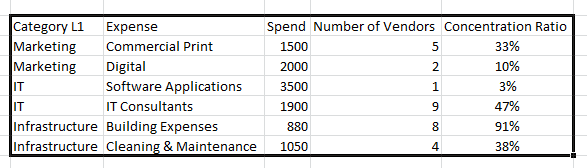
Here is the file, If this is what you need, divvy out the points:-)
- Mark as New
- Bookmark
- Subscribe
- Mute
- Subscribe to RSS Feed
- Permalink
- Report Inappropriate Content
It works for the x axis and the z axis but the concentration ratio is not additive.. a concentration ratio would tell you what % the top 4 within a category or sub category contribute to the total ![]()
so close though!!!!! is there a way to tweak the way you inputted it to have a unique concentration ratio? for instance, input the way you have and then use a diff table with concentration ratios alone for the y axis?
- Mark as New
- Bookmark
- Subscribe
- Mute
- Subscribe to RSS Feed
- Permalink
- Report Inappropriate Content
I am not sure what you mean by Concentration Ratio,do you have an example?
- Mark as New
- Bookmark
- Subscribe
- Mute
- Subscribe to RSS Feed
- Permalink
- Report Inappropriate Content
In a larger data set, each sub category has several vendors. For instance, there are 5 vendors that provide marketing services. The concentration ratio would be the sum of the top 4 marketing vendors divided by total marketing vendor spend.
- « Previous Replies
-
- 1
- 2
- Next Replies »