Unlock a world of possibilities! Login now and discover the exclusive benefits awaiting you.
- Qlik Community
- :
- All Forums
- :
- QlikView App Dev
- :
- List Box 1 value or All value
- Subscribe to RSS Feed
- Mark Topic as New
- Mark Topic as Read
- Float this Topic for Current User
- Bookmark
- Subscribe
- Mute
- Printer Friendly Page
- Mark as New
- Bookmark
- Subscribe
- Mute
- Subscribe to RSS Feed
- Permalink
- Report Inappropriate Content
List Box 1 value or All value
Hi I am new to qlikview. I have situation for listbox. The user wants to select only one value or select all value option. They cannot select intermediate option of 2 values, 3 values.. (Total there are 5 values in the list). Either 1 or All. How to implement in List box
- Tags:
- new_to_qlikview
- Mark as New
- Bookmark
- Subscribe
- Mute
- Subscribe to RSS Feed
- Permalink
- Report Inappropriate Content
How about using the GetSelectedCount() function within a Field Event Trigger on the List Box Field to <Clear Selections> should more than value be chosen.
- Mark as New
- Bookmark
- Subscribe
- Mute
- Subscribe to RSS Feed
- Permalink
- Report Inappropriate Content
Hi
1. To Select All values. Enter Star (*) and Press Enter. It will select All Values. See the Snapshot:
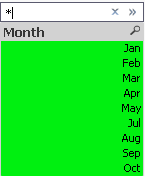
2. To Select 2, 3 or n values, you can hold the Control Key and select the n number of values. After selecting n values, you can release Control key. See the Snapshot:
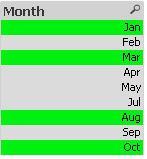
3. You can also drag the mouse upwards or downwards in order to select the values.
But, it will select the values in one direction.
Hope that helps.
Regards
Aviral Nag
- Mark as New
- Bookmark
- Subscribe
- Mute
- Subscribe to RSS Feed
- Permalink
- Report Inappropriate Content
Create an inline table as given below and choose the SelectValue field for the list box with always one value selected checked.
load * inline [
SelectValue, Value
Value1,Value1
Value2,Value2
Value3,Value3
Value4,Value4
Value5,Value5
All,Value1
All,Value2
All,Value3
All,Value4
All,Value5
];
- Mark as New
- Bookmark
- Subscribe
- Mute
- Subscribe to RSS Feed
- Permalink
- Report Inappropriate Content
1. Make Variable eg) vCNT = getselectedCount(value1) ❤️
2. Document Properties - trigger: vCnt ->onChange - Actions : Back (it would change 0,-1 true false)
3. u Need vCNT in sheet so I recommend make a text object has vCNT and is transparaent 100%
- Mark as New
- Bookmark
- Subscribe
- Mute
- Subscribe to RSS Feed
- Permalink
- Report Inappropriate Content
Hi,
to do this, go to document setting -> Triggers ->Field Event Triggers -> OnSelect ->Add Action
in Action Select -> Select in fields
In Field give your field name and
in string give this expression
=if(GetSelectedCount(Fields)=1,GetFieldSelections(Fields),if(GetSelectedCount(Fields)=0,'','*'))
Regards,
vivek
- Mark as New
- Bookmark
- Subscribe
- Mute
- Subscribe to RSS Feed
- Permalink
- Report Inappropriate Content
Dear Madhuranath,
Solution is here, please follow the step:
Step:
List Box Properties > General > Uncheck "Always One Selected Value" > Apply > OK
Kind regards,
Ishfaque Ahmed