Unlock a world of possibilities! Login now and discover the exclusive benefits awaiting you.
- Qlik Community
- :
- All Forums
- :
- QlikView App Dev
- :
- Re: List Box Display
- Subscribe to RSS Feed
- Mark Topic as New
- Mark Topic as Read
- Float this Topic for Current User
- Bookmark
- Subscribe
- Mute
- Printer Friendly Page
- Mark as New
- Bookmark
- Subscribe
- Mute
- Subscribe to RSS Feed
- Permalink
- Report Inappropriate Content
List Box Display
Dear QV Experts,
I have two sheets in a QVW document.
User Type: Dollar, Case, Each
In One Sheet, i need to display Dollar, Case
In the second sheet, i need to display, Dollar, Case, Each.
I have list boxes, KPI, charts, etc in both the sheets. Based on the selection, the respective value should display.
If selected Dollar, Sales Value in Dollar displayed.
If Selected Case, Sales Quantity in Case displayed.
Whereas in the second sheet, if selected Each, then in that particular sheet, Sales Quantity in Each should display.
Where in the first sheet, it should display Dollar values.
Above all are working fine as expected.
Problem is for the list boxes which are linked objects is converting to Each in the First sheet too.
Are there any ways or Do i need to remove from Linked Object & keep separate List boxes for both the sheets.
=If(Metrics ='Case',num(Sum({$<Date={">=$(CYStartDate)<=$(vMaxDate)"}>} CustomerCases),'#,##0'),
If(Metrics ='Dollar',num(Sum({$<Date={">=$(CYStartDate)<=$(vMaxDate)"}>} CustomerSales)/1000,'$#,##0'),
If(Metrics ='Each',num(Sum({$<Date={">=$(CYStartDate)<=$(vMaxDate)"}>} CustomerEach)/1000,'#,##0'))))
Please suggest me.
Thanks,
Sasi
- Tags:
- new_to_qlikview
- Mark as New
- Bookmark
- Subscribe
- Mute
- Subscribe to RSS Feed
- Permalink
- Report Inappropriate Content
Hi Shashi,
You can try loading the list box as two different tables as islands. And then refer in expressions.
Hope this helps ![]()
Thanks
- Mark as New
- Bookmark
- Subscribe
- Mute
- Subscribe to RSS Feed
- Permalink
- Report Inappropriate Content
Thanks Sunny.
But in ListBox, SalesRep should display in Dollar Values too only in Dashboard Tab.
Thanks,
Sasi
- Mark as New
- Bookmark
- Subscribe
- Mute
- Subscribe to RSS Feed
- Permalink
- Report Inappropriate Content
The solution required for ListBox, SalesRep.
Though it is Linked Object in both the tabs.
In Analysis Tab, if Selected 'Each' Should display in Each.
In Dashboard Tab, Though there is no 'Each' , should display in Dollar.
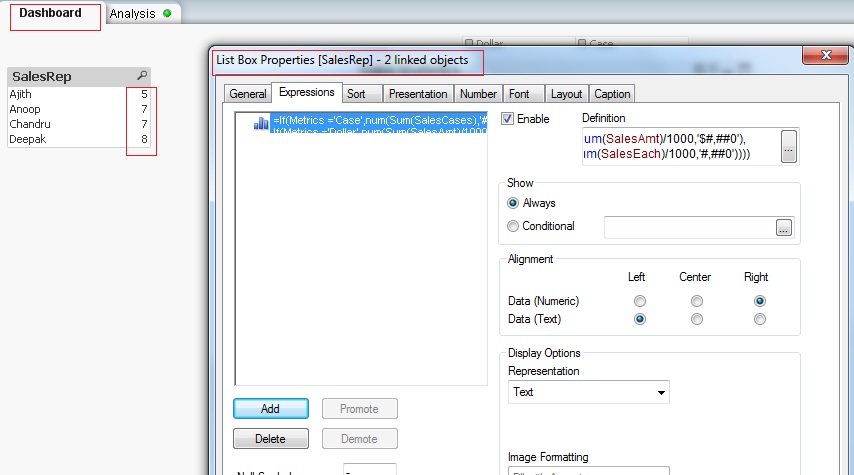
Thanks,
Sasi
- Mark as New
- Bookmark
- Subscribe
- Mute
- Subscribe to RSS Feed
- Permalink
- Report Inappropriate Content
Then change the expression to this:
=If(Metrics ='Case',num(Sum(SalesCases),'#,##0'),
If(Metrics ='Dollar',num(Sum(SalesAmt)/1000,'$#,##0'),
If(Metrics ='Each',num(Sum(SalesAmt)/1000,'$#,##0'))))
- Mark as New
- Bookmark
- Subscribe
- Mute
- Subscribe to RSS Feed
- Permalink
- Report Inappropriate Content
Though it is linked object, the same will reflect in Analysis Tab as well.
In Analysis Tab, it should display as Each only.
The issue is very tricky. Can we able to restrict based on Sheet?
Please suggest me.
Thanks,
Sasi
- Mark as New
- Bookmark
- Subscribe
- Mute
- Subscribe to RSS Feed
- Permalink
- Report Inappropriate Content
Hi Sasi Kumar
Please find the attachment of qvw file. and let me know if this works as per ur requirment.
Thanks
Varun K
- Mark as New
- Bookmark
- Subscribe
- Mute
- Subscribe to RSS Feed
- Permalink
- Report Inappropriate Content
Can a sheet even trigger work? See attached
- Mark as New
- Bookmark
- Subscribe
- Mute
- Subscribe to RSS Feed
- Permalink
- Report Inappropriate Content
In Analysis Tab, If Each Selected, In SalesRep ListBox should display in Eaches.
In Dashboard Tab, In SalesRep ListBox Should display in Dollars.
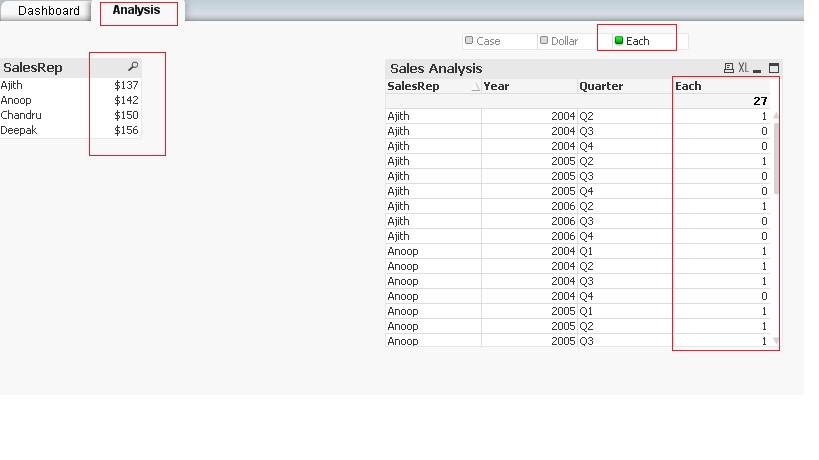
- Mark as New
- Bookmark
- Subscribe
- Mute
- Subscribe to RSS Feed
- Permalink
- Report Inappropriate Content
Good Idea. But if Case Selected in Analysis Tab, Then in Dashboard Tab, they need to see Case selected right.
- Mark as New
- Bookmark
- Subscribe
- Mute
- Subscribe to RSS Feed
- Permalink
- Report Inappropriate Content
Hi Sunny,
I got it.
In trigger event, i used this,
If(Metrics ='Case','Case', If(Metrics ='Dollar','Dollar', If(Metrics ='Each','Dollar')))
It is working now.
Thanks,
Sasi