Unlock a world of possibilities! Login now and discover the exclusive benefits awaiting you.
- Qlik Community
- :
- All Forums
- :
- QlikView App Dev
- :
- Re: List Box
- Subscribe to RSS Feed
- Mark Topic as New
- Mark Topic as Read
- Float this Topic for Current User
- Bookmark
- Subscribe
- Mute
- Printer Friendly Page
- Mark as New
- Bookmark
- Subscribe
- Mute
- Subscribe to RSS Feed
- Permalink
- Report Inappropriate Content
List Box
Hi Friends
I have following List Box
Dept
Bran
City
Region
In the above list box I want to hide Dept and Region in one of my sheet and display only
Bran
City in my list box.
Pls tell me how I can do it
Accepted Solutions
- Mark as New
- Bookmark
- Subscribe
- Mute
- Subscribe to RSS Feed
- Permalink
- Report Inappropriate Content
Really!? that's very strange. Anyway, here is the attachment. See the second Listbox which contains only A & B.
I hope this helps!
Cheers,
DV
- Mark as New
- Bookmark
- Subscribe
- Mute
- Subscribe to RSS Feed
- Permalink
- Report Inappropriate Content
You can write the expression in the List Box as show below:
=IF(ListBox= 'Bran' OR Name = 'City', ListBox)
Cheers,
DV
www.QlikShare.com
- Mark as New
- Bookmark
- Subscribe
- Mute
- Subscribe to RSS Feed
- Permalink
- Report Inappropriate Content
Put in Box List an expresion with:
=if(not Match(Var,'Dept','Region'),Var)
- Mark as New
- Bookmark
- Subscribe
- Mute
- Subscribe to RSS Feed
- Permalink
- Report Inappropriate Content
Thanks both
But none of the the methods work. If you can pls upload a sample QV document
- Mark as New
- Bookmark
- Subscribe
- Mute
- Subscribe to RSS Feed
- Permalink
- Report Inappropriate Content
what is your field name, which has these values?
or can you show share a sample doc or screen shots, what you have done...?
but this expression works for me..
=if(FiledName = 'Bran' or FieldName = 'City', FieldName, Null)..
put your field name in the expression....
Hope it helps...
- Mark as New
- Bookmark
- Subscribe
- Mute
- Subscribe to RSS Feed
- Permalink
- Report Inappropriate Content
Really!? that's very strange. Anyway, here is the attachment. See the second Listbox which contains only A & B.
I hope this helps!
Cheers,
DV
- Mark as New
- Bookmark
- Subscribe
- Mute
- Subscribe to RSS Feed
- Permalink
- Report Inappropriate Content
Thanks All
- Mark as New
- Bookmark
- Subscribe
- Mute
- Subscribe to RSS Feed
- Permalink
- Report Inappropriate Content
Hi,
Is the
Dept
Bran
City
Region
are values of one List box or they are different list boxes??
If they are values of one List Box then
You have to create List Box With expression like
If(not wildmatch(Fieldname,'*Dept*','*Region*'),FieldName).
Regards,
Please appreciate our Qlik community members by giving Kudos for sharing their time for your query. If your query is answered, please mark the topic as resolved 🙂
- Mark as New
- Bookmark
- Subscribe
- Mute
- Subscribe to RSS Feed
- Permalink
- Report Inappropriate Content
Hi,
another one:
=Aggr(Only({1-<Type={'Dept','Region'}>} Type), Type)
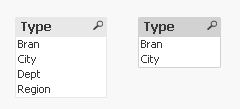
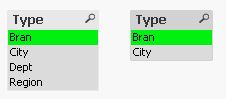
hope this helps
regards
Marco