Unlock a world of possibilities! Login now and discover the exclusive benefits awaiting you.
- Qlik Community
- :
- All Forums
- :
- QlikView App Dev
- :
- Re: List box (Background color for some values and...
- Subscribe to RSS Feed
- Mark Topic as New
- Mark Topic as Read
- Float this Topic for Current User
- Bookmark
- Subscribe
- Mute
- Printer Friendly Page
- Mark as New
- Bookmark
- Subscribe
- Mute
- Subscribe to RSS Feed
- Permalink
- Report Inappropriate Content
List box (Background color for some values and font in bold)
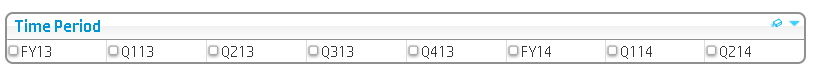
Hi All,
I have above list box.I want to diffrentiate FY13 & FY14 by giving different background color and font in bold.
I have tried with background - calculated expression but no luck.
if(Match(%DummyQuarter,'FY13','FY14'),rgb(255,60,0))
Is it possible?
Thanks,
Chiru
- Mark as New
- Bookmark
- Subscribe
- Mute
- Subscribe to RSS Feed
- Permalink
- Report Inappropriate Content
Unfortunately no,
but you may change the font in bold going in font tab
- Mark as New
- Bookmark
- Subscribe
- Mute
- Subscribe to RSS Feed
- Permalink
- Report Inappropriate Content
You can do this something like ..... have a straight table & expression 1 & hide the expression and use background colour / text colour in a if condition as required.
- Mark as New
- Bookmark
- Subscribe
- Mute
- Subscribe to RSS Feed
- Permalink
- Report Inappropriate Content
The reason why your background expression isn't working is due to the fact that this value is calculated at a global level - not for each value in the listbox.
The only way I can see of getting to what you want here is to have a straight table chart with %DummyQuarter as the dimension and sum({1}1) as the expression. You can then hide the expression column in the Presentation tab and remove headers there also.
The background colour expression would need to handle denoting selected fields as well as the most recent two years.
You would lose some of the other functionality around list boxes this way - the LED selection style for instance.
- Mark as New
- Bookmark
- Subscribe
- Mute
- Subscribe to RSS Feed
- Permalink
- Report Inappropriate Content
No it is not possible but you can use different approaches for this by using arrows and text boxes like if FY13 then some arrow and text box shows financial year and other for quarter.
Hope this helps
Thanks & Regards