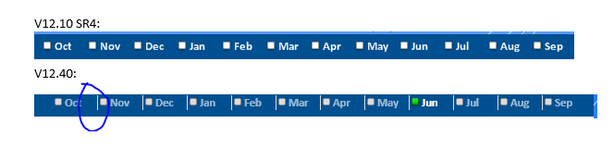Unlock a world of possibilities! Login now and discover the exclusive benefits awaiting you.
- Qlik Community
- :
- All Forums
- :
- QlikView App Dev
- :
- Re: List box showing vertical bars in v12.40
- Subscribe to RSS Feed
- Mark Topic as New
- Mark Topic as Read
- Float this Topic for Current User
- Bookmark
- Subscribe
- Mute
- Printer Friendly Page
- Mark as New
- Bookmark
- Subscribe
- Mute
- Subscribe to RSS Feed
- Permalink
- Report Inappropriate Content
List box showing vertical bars in v12.40
We just upgraded from QV 12.10 SR4 to v12.40 and have noticed that our list boxes with LED have a vertical line between cells that did not exist in the prior versions. This is showing both in the QV desktop and via the QV web server portal.
I also see the same vertical line when I change to LED Check boxes, Corner Tag and Windows Checkboxes.
Any suggestions as to how to get rid of the vertical bars?
I've tried changing the Presentation / background, resizing the list box and changing fonts.
- Mark as New
- Bookmark
- Subscribe
- Mute
- Subscribe to RSS Feed
- Permalink
- Report Inappropriate Content
The rendering engine has changed in 12.30 version, it could be related. See: https://support.qlik.com/articles/000059960
You could check if you get the same behavior when using the GraphicsBackEnd=0.
Cheers!
- Mark as New
- Bookmark
- Subscribe
- Mute
- Subscribe to RSS Feed
- Permalink
- Report Inappropriate Content
Albert, thanks for the response.
Unfortunately, adding GraphicsBackEnd=0 to the .ini file did not change the formatting.
John
- Mark as New
- Bookmark
- Subscribe
- Mute
- Subscribe to RSS Feed
- Permalink
- Report Inappropriate Content
Oddly - when I add a new list box and set it up exactly as the original, the vertical white lines do not appear.
So we have a (laborious) work around - replace all affected list boxes in all applications. yuck.
- Mark as New
- Bookmark
- Subscribe
- Mute
- Subscribe to RSS Feed
- Permalink
- Report Inappropriate Content
The SR1 release is out for 12.40, just FYI, you may want to try that to see if the issue persists, if it does, I would open up a support case on it if you can, as this is most likely a bug we need to have the engineers look into in that case. You do have the workaround, but to your point, that can be a lot of effort if you have a lot of apps etc.
Cheers,
Brett
I now work a compressed schedule, Tuesday, Wednesday and Thursday, so those will be the days I will reply to any follow-up posts.
- Mark as New
- Bookmark
- Subscribe
- Mute
- Subscribe to RSS Feed
- Permalink
- Report Inappropriate Content
Brett,
Thanks for the SR1 update. Nothing* in the release notes gives us any reason to upgrade to SR1, but who knows what changes might have been done in the background.
*Is there any more information on the .TShared "stress"? Could that be causing the sluggishness we are seeing on our QV test server?
We have finished testing 12.40 flat and just waiting for a time windows when we can install it on the prod server (probably next week - waiting for finance to close the month & quarter).
The "cost" to install 12.40 SR1 and to re-start our regression testing and to ask our customers to do their testing again is very high. Absent a compelling reason we will probably wait at least a year to do another upgrade.
JLR
- Mark as New
- Bookmark
- Subscribe
- Mute
- Subscribe to RSS Feed
- Permalink
- Report Inappropriate Content
Understand your predicament here, any chance you can try SR1 on the test server though to see if it does have an impact, as you are correct, there can be other fixes included but that were not customer reported, as those are the only ones that go into the release notes, so if it is something we find, then it may not be listed etc. If you have a VM setup, you could do a Snapshot of things as they are, do the upgrade, try things and if no improvement, then go ahead and revert the snapshot, but if things are better etc., then just a matter of figuring out the risk to go with SR1 v IR, just FYI, given my years with the company, I really coach customers/partners to not jump on IR releases, as generally they do tend to have things we need to address, so it is generally better to wait for at least the first SR etc. Keep that in the back of your mind going forward. Sorry I am not more help here.
Regards,
Brett
I now work a compressed schedule, Tuesday, Wednesday and Thursday, so those will be the days I will reply to any follow-up posts.
- Mark as New
- Bookmark
- Subscribe
- Mute
- Subscribe to RSS Feed
- Permalink
- Report Inappropriate Content
Brett,
We implemented v12.40 SR1 and had the same issue.
Our "workaround" was to delete and recreate the list boxes.