Unlock a world of possibilities! Login now and discover the exclusive benefits awaiting you.
- Qlik Community
- :
- All Forums
- :
- QlikView App Dev
- :
- Listbox using splitted string values
- Subscribe to RSS Feed
- Mark Topic as New
- Mark Topic as Read
- Float this Topic for Current User
- Bookmark
- Subscribe
- Mute
- Printer Friendly Page
- Mark as New
- Bookmark
- Subscribe
- Mute
- Subscribe to RSS Feed
- Permalink
- Report Inappropriate Content
Listbox using splitted string values
Hi,
In a table there is a string column that contains several values separated by a comma and surrounded by brackets or the indication N/A (not available)
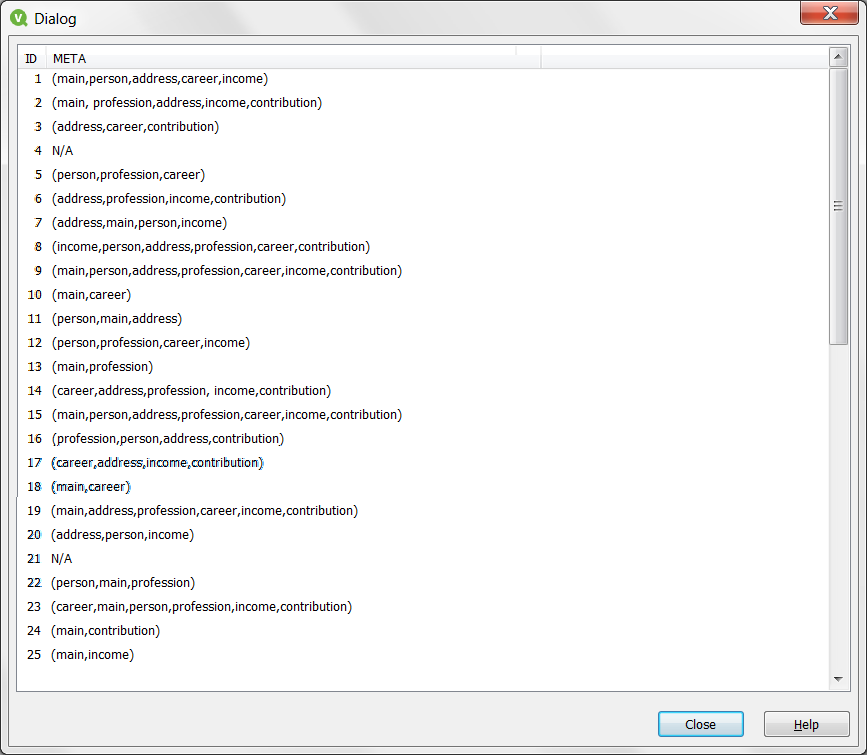
I need following:
- A list box that shows the separate values that occur in the META column inclusive the N/A indication and based on the column META of the table.
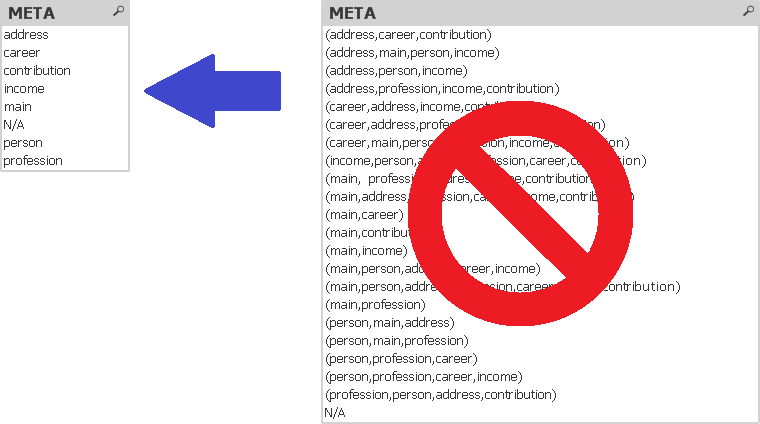
- When I select one ore more values in the list box, in a straight table that shows the records from the table, only the records that contain in the field META at least one or all the selected values in the list box.
The option "at least one" or the option"all" of the selected values should be indicated via a switch (using e.g. buttons and a switch variable):
In case of choosing the option "all" I should get this result:
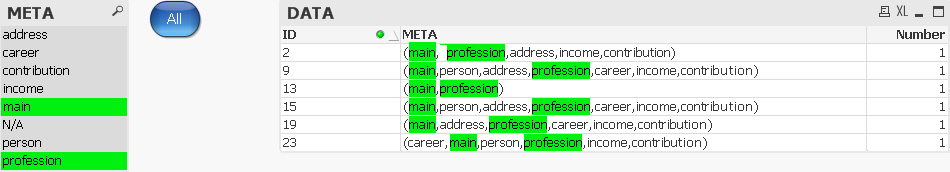
In case of choosing the option "at least one" I should get this result:
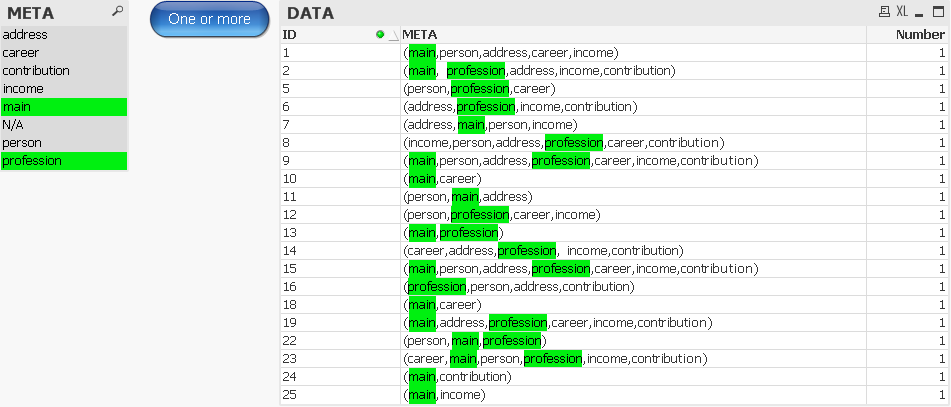
Included the qvw file Split_String_List.qvw where the table is loaded and a listbox, two buttons, a straight table and a variable is put on the sheet Main.
Thanks
R.W..
Accepted Solutions
- Mark as New
- Bookmark
- Subscribe
- Mute
- Subscribe to RSS Feed
- Permalink
- Report Inappropriate Content
Not sure, but why don't you try to create METAVALUE using SubField function
Data:
LOAD ID, META INLINE [
ID, META
1, '(main,person,address,career,income)'
2, '(main, profession,address,income,contribution)'
3, '(address,career,contribution)'
4, N/A
5, '(person,profession,career)'
6, '(address,profession,income,contribution)'
7, '(address,main,person,income)'
8, '(income,person,address,profession,career,contribution)'
9, '(main,person,address,profession,career,income,contribution)'
10, '(main,career)'
11, '(person,main,address)'
12, '(person,profession,career,income)'
13, '(main,profession)'
14, '(career,address,profession, income,contribution)'
15, '(main,person,address,profession,career,income,contribution)'
16, '(profession,person,address,contribution)'
17, '(career,address,income,contribution)'
18, '(main,career)'
19, '(main,address,profession,career,income,contribution)'
20, '(address,person,income)'
21, N/A
22, '(person,main,profession)'
23, '(career,main,person,profession,income,contribution)'
24, '(main,contribution)'
25, '(main,income)'
];
Meta:
LOAD META,
SubField(PurgeChar(META, '()'), ',') as METAVALUE
Resident Data;
Now when I select address in METAVALUE, I see this
- Mark as New
- Bookmark
- Subscribe
- Mute
- Subscribe to RSS Feed
- Permalink
- Report Inappropriate Content
Not sure, but why don't you try to create METAVALUE using SubField function
Data:
LOAD ID, META INLINE [
ID, META
1, '(main,person,address,career,income)'
2, '(main, profession,address,income,contribution)'
3, '(address,career,contribution)'
4, N/A
5, '(person,profession,career)'
6, '(address,profession,income,contribution)'
7, '(address,main,person,income)'
8, '(income,person,address,profession,career,contribution)'
9, '(main,person,address,profession,career,income,contribution)'
10, '(main,career)'
11, '(person,main,address)'
12, '(person,profession,career,income)'
13, '(main,profession)'
14, '(career,address,profession, income,contribution)'
15, '(main,person,address,profession,career,income,contribution)'
16, '(profession,person,address,contribution)'
17, '(career,address,income,contribution)'
18, '(main,career)'
19, '(main,address,profession,career,income,contribution)'
20, '(address,person,income)'
21, N/A
22, '(person,main,profession)'
23, '(career,main,person,profession,income,contribution)'
24, '(main,contribution)'
25, '(main,income)'
];
Meta:
LOAD META,
SubField(PurgeChar(META, '()'), ',') as METAVALUE
Resident Data;
Now when I select address in METAVALUE, I see this
- Mark as New
- Bookmark
- Subscribe
- Mute
- Subscribe to RSS Feed
- Permalink
- Report Inappropriate Content
I am not flly understand your case. But subField() helps
SubField(PurgeChar(FieldName, '()'), ',')
- Mark as New
- Bookmark
- Subscribe
- Mute
- Subscribe to RSS Feed
- Permalink
- Report Inappropriate Content
use subfield() to split the values.
- Mark as New
- Bookmark
- Subscribe
- Mute
- Subscribe to RSS Feed
- Permalink
- Report Inappropriate Content
And may be use And-Mode for showing the result where both value exists
- Mark as New
- Bookmark
- Subscribe
- Mute
- Subscribe to RSS Feed
- Permalink
- Report Inappropriate Content
More on And-Mode here:
And-Mode: How to enable AND and NOT selections with Green, White, Grey...and Red!