Unlock a world of possibilities! Login now and discover the exclusive benefits awaiting you.
- Qlik Community
- :
- All Forums
- :
- QlikView App Dev
- :
- Load Inline does not work.
- Subscribe to RSS Feed
- Mark Topic as New
- Mark Topic as Read
- Float this Topic for Current User
- Bookmark
- Subscribe
- Mute
- Printer Friendly Page
- Mark as New
- Bookmark
- Subscribe
- Mute
- Subscribe to RSS Feed
- Permalink
- Report Inappropriate Content
Load Inline does not work.
Hello,
I have a very basic script but it keeps on crashing (QlikView hangs) on the load inline.
No idea why. I assume some of my technical settings are wrong?
The script looks like:
SET ThousandSep='.';
SET DecimalSep=',';
SET MoneyThousandSep='.';
SET MoneyDecimalSep=',';
SET MoneyFormat='€#.##0,00;-€#.##0,00';
SET TimeFormat='hh:mm:ss';
SET DateFormat='DD/MM/YYYY';
SET TimestampFormat='DD/MM/YYYY hh:mm:ss[.fff]';
SET MonthNames='Jan;Feb;Mar;Apr;May;Jun;Jul;Aug;Sep;Oct;Nov;Dec';
SET DayNames='Mon;Tue;Wed;Thu;Fri;Sat;Sun';
SET LongMonthNames='January;February;March;April;May;June;July;August;September;October;November;December';
SET LongDayNames='Monday;Tuesday;Wednesday;Thursday;Friday;Saturday;Sunday';
SET FirstWeekDay=0;
SET BrokenWeeks=0;
SET ReferenceDay=0;
SET FirstMonthOfYear=0;
SET CollationLocale='';
Test:
LOAD * INLINE [
F1, F2
df, sdf
sdf, asdf
];
Exit script
,Thanks for your advice
- « Previous Replies
- Next Replies »
Accepted Solutions
- Mark as New
- Bookmark
- Subscribe
- Mute
- Subscribe to RSS Feed
- Permalink
- Report Inappropriate Content
Hi Koen,
Please check the answer at the end op thread:
https://community.qlik.com/message/1134171#1134171
Regards
Gino Scheppers
- Mark as New
- Bookmark
- Subscribe
- Mute
- Subscribe to RSS Feed
- Permalink
- Report Inappropriate Content
========================= Document Info ==========================
Document C:\Users\JD72306\OneDrive for Business\Projects\QlikViewModules\Asset Management with QVModules v3.1.qvw
Connection Local
DecimalSep Doc=","(2C) Sys=","(2C)
ThousandSep Doc="."(2E) Sys="."(2E)
ListSep Doc=","(2C) Sys=";"(3B)
MoneyDecimalSep Doc=","(2C) Sys=","(2C)
MoneyThousandSep Doc="."(2E) Sys="."(2E)
MoneyFmt Doc="€#.##0,00;-€#.##0,00" Sys="€ #.##0,00;€ -#.##0,00"
TimeFmt Doc="hh:mm:ss" Sys="h:mm:ss"
DateFmt Doc="DD/MM/YYYY" Sys="D/MM/YYYY"
TimestampFmt Doc="DD/MM/YYYY hh:mm:ss[.fff]" Sys="D/MM/YYYY h:mm:ss[.fff]"
Document File Format 6000 (6000)
Saved in Version 12.0.20200.0
Client NT Name
Access ADMIN
License -
Document License Status ALLOWED
======================= Object Cache Info ========================
Object Cache Limit (MB) 1628.91
========================= QlikView Info ==========================
Client Version 12.0.20200.0
Server Version -
QlikTech Product QlikView 64-bit Edition (x64)
License Key [Leased license]
PE Recoveries Remaining 4
CPU Target x64
=========================== INI Values ===========================
AlwaysShowAdvancedDesignMenuItems 1
AutoSaveTimer 30
BackupBeforeReload 1
BookmarkDocument 1
CalculationProgressInformation 2
CanDynamicUpdate 1
CurSelFirstColWidth 83
CurSelSecondColWidth 49
DebugDlgHeight 1045
DebugDlgWidth 2003
DefaultObjectCaptionStyle 0
ExpOvwColWidths 60,303,222,335,452,100,180,1915
ExpOvwFiltersMask -2147483635
FirstUserExperience 0
InstalledLIBID110 {15B258E8-415E-11D1-934D-0040333C91CC}
InterfaceLanguage English
LeasedLicenseCheck d92838d8e384fcb82307234902db05fca2770cf4ba994c0884002b97af848054
LeasedLicenseExpiry 2017-01-22 17:00:19, 2016-12-23 17:00:19
MarginTop 20
OverrideFileSecurity 1
OverrideLaunchSecurity 1
OverrideModuleSecurity 1
OverrideScriptSecurity 1
PreferredCompression 1
PreferredSearchStyle 1
PreferredSelCol 2
PrintAndXLIconsForNewTables 0
QvScriptNormalText 2000000,2FFFFFF,1,0,0
SavedCustomColors FFFFFF,FFFFFF,FFFFFF,FFFFFF,FFFFFF,FFFFFF,FFFFFF,FFFFFF,FFFFFF,FFFFFF,FFFFFF,FFFFFF,FFFFFF,FFFFFF,FFFFFF,FFFFFF
ScriptLogFolder C:\ProgramData\QlikTech\QlikView
SearchIconForNewListboxes 0
ShowSystemFields 1
ShowSystemVariables 1
UseRelativePaths 1
UserPrefGenerateLogfile 1
Utf8FileDlgPathSaveDoc C:\Users\JD72306\OneDrive for Business\Projects\QlikViewModules
======================= Local System Info ========================
Operating System Windows 7 Enterprise Service Pack 1 (64 bit edition)
Operating System Version 6.1.7601
Wow64 mode Not using Wow64
IE Version 9.11.9600.18524
MDAC Version 6.1.7601.17514
MDAC Full Install Version 6.1.7601.17514
ComCtl32 version 6.16.7601
Current Theme C:\Windows\resources\themes\Aero\Aero.msstyles
Graphics 1 3440*1440 pixels. 2 Monitors.
Graphics 2 32 Bit Color Depth. 120 XDpi. 120 YDpi.
Local Time 2016-12-23 18:00
GMT Time 2016-12-23 17:00
Country 32 Belgium Belgium
Language 0813 Dutch (Belgium) Dutch
Physical RAM(MB) 16289
VMCommitted(MB) 152
VMAllocated(MB) 473
VMFree(MB) 11162
VMLargestFreeBlock(MB) 11162
Number of CPUs 8
CPU 0 Intel(R) Core(TM) i7-4800MQ CPU @ 2.70GHz 2693MHz
CPU 1 Intel(R) Core(TM) i7-4800MQ CPU @ 2.70GHz 2693MHz
CPU 2 Intel(R) Core(TM) i7-4800MQ CPU @ 2.70GHz 2693MHz
CPU 3 Intel(R) Core(TM) i7-4800MQ CPU @ 2.70GHz 2693MHz
CPU 4 Intel(R) Core(TM) i7-4800MQ CPU @ 2.70GHz 2693MHz
CPU 5 Intel(R) Core(TM) i7-4800MQ CPU @ 2.70GHz 2693MHz
CPU 6 Intel(R) Core(TM) i7-4800MQ CPU @ 2.70GHz 2693MHz
CPU 7 Intel(R) Core(TM) i7-4800MQ CPU @ 2.70GHz 2693MHz
- Mark as New
- Bookmark
- Subscribe
- Mute
- Subscribe to RSS Feed
- Permalink
- Report Inappropriate Content
Hi,
I paste yoru script and run a test is working fine. I attached image:
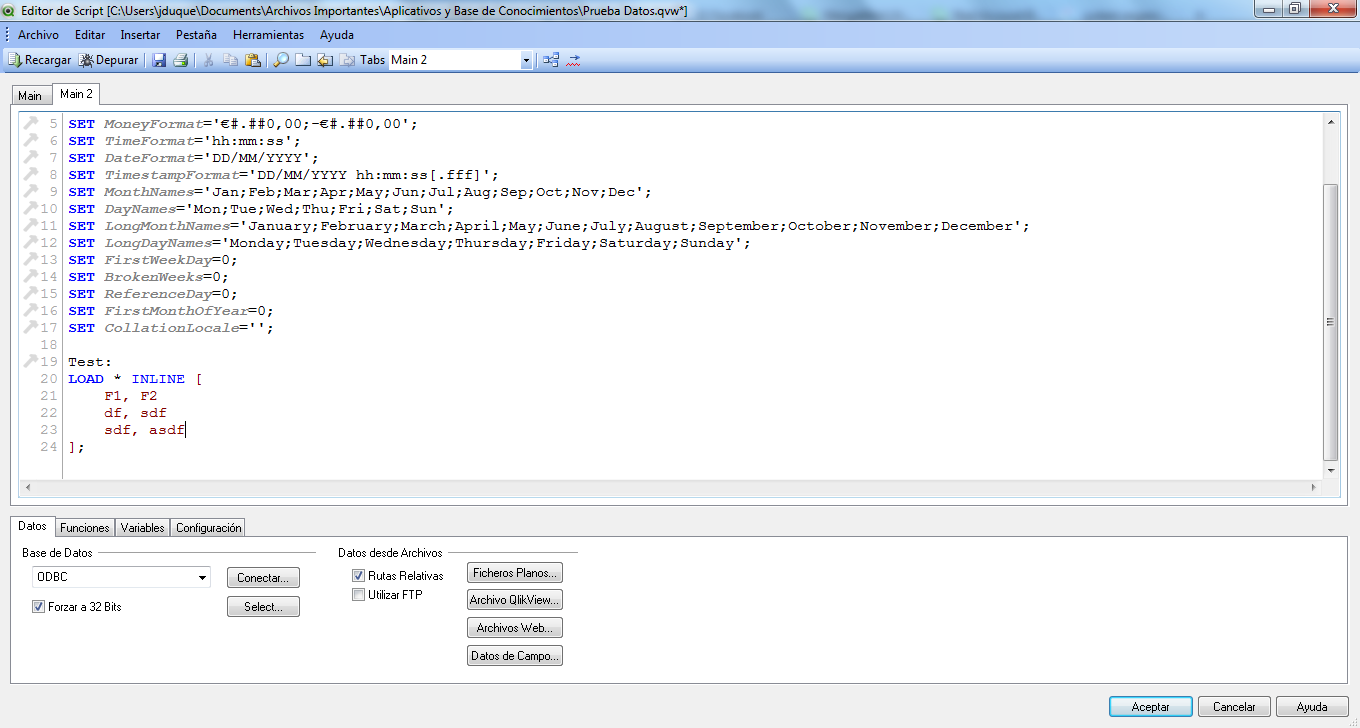
Did you use exit script at then end because you dont have to.
- Mark as New
- Bookmark
- Subscribe
- Mute
- Subscribe to RSS Feed
- Permalink
- Report Inappropriate Content
I dont find any issue with your script? What is that happening? I mean hanging in the sense is the script exec progress window freezing up?
- Mark as New
- Bookmark
- Subscribe
- Mute
- Subscribe to RSS Feed
- Permalink
- Report Inappropriate Content
What is the exact error message you see?
- Mark as New
- Bookmark
- Subscribe
- Mute
- Subscribe to RSS Feed
- Permalink
- Report Inappropriate Content
What happens when you run this in debug mode ? Can send us a screen shot of your progress window ?
- Mark as New
- Bookmark
- Subscribe
- Mute
- Subscribe to RSS Feed
- Permalink
- Report Inappropriate Content
One thing I would say is that make sure you have space between the word inline and [. In the script you have provided does have it, but may be for some reason it might not be in your actual load.
LOAD * INLINE[ -> will give error
LOAD * INLINE [ -> will work
- Mark as New
- Bookmark
- Subscribe
- Mute
- Subscribe to RSS Feed
- Permalink
- Report Inappropriate Content
I just use the standard insert. so it created "INLINE ["
- Mark as New
- Bookmark
- Subscribe
- Mute
- Subscribe to RSS Feed
- Permalink
- Report Inappropriate Content
It just stops doing anything and I have to close down qlikview using windows task manager.
- Mark as New
- Bookmark
- Subscribe
- Mute
- Subscribe to RSS Feed
- Permalink
- Report Inappropriate Content
Do you create logfile? Can you share the details within the logfile?
- « Previous Replies
- Next Replies »