Unlock a world of possibilities! Login now and discover the exclusive benefits awaiting you.
- Qlik Community
- :
- All Forums
- :
- QlikView App Dev
- :
- Re: Load Row as Column Value?
- Subscribe to RSS Feed
- Mark Topic as New
- Mark Topic as Read
- Float this Topic for Current User
- Bookmark
- Subscribe
- Mute
- Printer Friendly Page
- Mark as New
- Bookmark
- Subscribe
- Mute
- Subscribe to RSS Feed
- Permalink
- Report Inappropriate Content
Load Row as Column Value?
This is a loading question. An example of my data set is below. I want to load this to read the months at the top as 1 field called Month. That way, users can see the value of their accounts over a month span.
i.e Acct 5678 sum is 600 between Jan and Mar.
- « Previous Replies
-
- 1
- 2
- Next Replies »
Accepted Solutions
- Mark as New
- Bookmark
- Subscribe
- Mute
- Subscribe to RSS Feed
- Permalink
- Report Inappropriate Content
Try below
CrossTable(Month,Value,4)
Load AC1, AC2, AC3, AC4,Jan,Feb,Mar.........and so on from your FIleName;
- Mark as New
- Bookmark
- Subscribe
- Mute
- Subscribe to RSS Feed
- Permalink
- Report Inappropriate Content
- Mark as New
- Bookmark
- Subscribe
- Mute
- Subscribe to RSS Feed
- Permalink
- Report Inappropriate Content
You need to use CrossTable function. Provide your sample data in excel file to provide you script code...
- Mark as New
- Bookmark
- Subscribe
- Mute
- Subscribe to RSS Feed
- Permalink
- Report Inappropriate Content
try,
just load ur data and use cross table---u can play here rows as columns &vice-versa...
- Mark as New
- Bookmark
- Subscribe
- Mute
- Subscribe to RSS Feed
- Permalink
- Report Inappropriate Content
Manish - Cant figure out how to upload a file. Data simply looks like below ...
- Mark as New
- Bookmark
- Subscribe
- Mute
- Subscribe to RSS Feed
- Permalink
- Report Inappropriate Content
Sunny - This was very helpful. However, I have more than one qualifier field so I am struggling to understand how I make those qualifying fields known.
- Mark as New
- Bookmark
- Subscribe
- Mute
- Subscribe to RSS Feed
- Permalink
- Report Inappropriate Content
Try below
CrossTable(Month,Value,4)
Load AC1, AC2, AC3, AC4,Jan,Feb,Mar.........and so on from your FIleName;
- Mark as New
- Bookmark
- Subscribe
- Mute
- Subscribe to RSS Feed
- Permalink
- Report Inappropriate Content
You can do something like this:
Table:
CrossTable(Month, Data, 4)
LOAD AC1,
AC2,
AC3,
AC4,
Jan,
Feb,
Mar,
Apr,
May,
Jun,
Jul,
Aug,
Sep,
Oct,
Nov,
Dec
FROM
Community_158716.xlsx
(ooxml, embedded labels, table is Sheet1);
- Mark as New
- Bookmark
- Subscribe
- Mute
- Subscribe to RSS Feed
- Permalink
- Report Inappropriate Content
when you open the crosstable function just change you qualifier field to 4
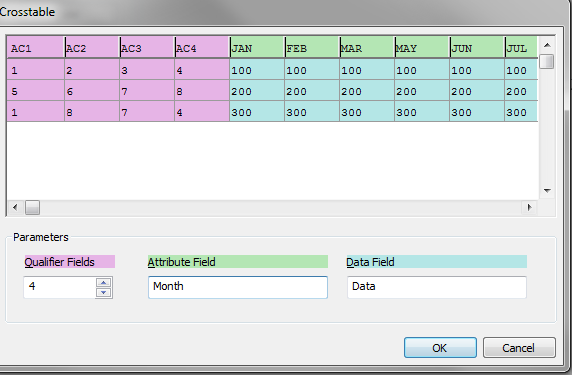
it will give you this info
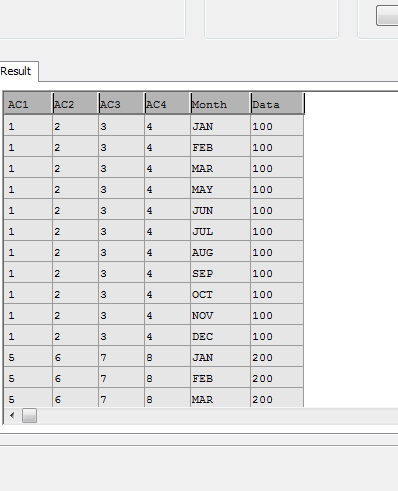
- Mark as New
- Bookmark
- Subscribe
- Mute
- Subscribe to RSS Feed
- Permalink
- Report Inappropriate Content
Did some further manipulations to get Month as Datefield instead of string:
Table:
CrossTable(Month, Data, 4)
LOAD AC1,
AC2,
AC3,
AC4,
Jan,
Feb,
Mar,
Apr,
May,
Jun,
Jul,
Aug,
Sep,
Oct,
Nov,
Dec
FROM
Community_158716.xlsx
(ooxml, embedded labels, table is Sheet1);
Table1:
LOAD AC1,
AC2,
AC3,
AC4,
Num#(AC1&AC2&AC3&AC4, '####') as Acct,
Month(Date#(Month, 'MMM')) as Month,
Data
Resident Table;
DROP Table Table;
HTH
Best,
Sunny
- « Previous Replies
-
- 1
- 2
- Next Replies »