Unlock a world of possibilities! Login now and discover the exclusive benefits awaiting you.
- Qlik Community
- :
- All Forums
- :
- QlikView App Dev
- :
- Re: Load data into Qlikview in the same format as ...
- Subscribe to RSS Feed
- Mark Topic as New
- Mark Topic as Read
- Float this Topic for Current User
- Bookmark
- Subscribe
- Mute
- Printer Friendly Page
- Mark as New
- Bookmark
- Subscribe
- Mute
- Subscribe to RSS Feed
- Permalink
- Report Inappropriate Content
Load data into Qlikview in the same format as the source DB
Hi,
Is there a way to force qlikview to load the data in the same exact format as the data was from the original database source?
We are loading data from oracle database to QVD files. But I found that when I try to load the data from QVD file, the format has been changed.
From the image below, those highlighted in green has been changed. I cannot use the NUM format because not all values are numeric. So I need qlikview to load the data as it was from the DB source. Any idea how to solve this?
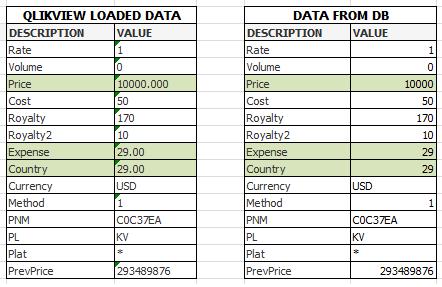
Thanks!
Accepted Solutions
- Mark as New
- Bookmark
- Subscribe
- Mute
- Subscribe to RSS Feed
- Permalink
- Report Inappropriate Content
- Mark as New
- Bookmark
- Subscribe
- Mute
- Subscribe to RSS Feed
- Permalink
- Report Inappropriate Content
HI
IN QLIKVIEW TRY THESE
TEXT(VALUE)
OR
NUM(VALUE)
EXAMPLE--
LOAD *,
NUM(VALUE) AS VALUE_NEW,
TEXT(VALUE) AS VALUE_NEW1
FROM ...;
- Mark as New
- Bookmark
- Subscribe
- Mute
- Subscribe to RSS Feed
- Permalink
- Report Inappropriate Content
as you trying to load the data same as database then use text function
like
text(Value) as Value1 //do this in script
hope it helps
- Mark as New
- Bookmark
- Subscribe
- Mute
- Subscribe to RSS Feed
- Permalink
- Report Inappropriate Content
thanks for the reply. but i cannot have two value columns. i need all the values in one column (which is the VALUE column).
- Mark as New
- Bookmark
- Subscribe
- Mute
- Subscribe to RSS Feed
- Permalink
- Report Inappropriate Content
write this in script
TEXT(VALUE) AS VALUE
- Mark as New
- Bookmark
- Subscribe
- Mute
- Subscribe to RSS Feed
- Permalink
- Report Inappropriate Content
Check that your decimal and thousands separators are set correctly. I think they're not correct now and that's why some numbers aren't interpreted as numbers.
SET ThousandSep=',';
SET DecimalSep='.';
talk is cheap, supply exceeds demand
- Mark as New
- Bookmark
- Subscribe
- Mute
- Subscribe to RSS Feed
- Permalink
- Report Inappropriate Content
thanks. this works! 🙂
- Mark as New
- Bookmark
- Subscribe
- Mute
- Subscribe to RSS Feed
- Permalink
- Report Inappropriate Content
yes. i checked and made sure that these settings are correct. 🙂