Unlock a world of possibilities! Login now and discover the exclusive benefits awaiting you.
- Qlik Community
- :
- All Forums
- :
- QlikView App Dev
- :
- Re: Load variables from file that contain variable...
- Subscribe to RSS Feed
- Mark Topic as New
- Mark Topic as Read
- Float this Topic for Current User
- Bookmark
- Subscribe
- Mute
- Printer Friendly Page
- Mark as New
- Bookmark
- Subscribe
- Mute
- Subscribe to RSS Feed
- Permalink
- Report Inappropriate Content
Load variables from file that contain variables
Hello there,
I already use the method outlined here by Barry Harmsen:
http://www.qlikfix.com/2011/09/21/storing-variables-outside-of-qlikview/
However, I have run into an issue where I have a need for a variable to be loaded based on the value of another variable. Let me explain what I mean.
Lets assume I have these two variables:
vMedClaim = 1;
vDrillNo = IF($(vMedClaim) = 1, '<250',250);
What I want to occur, during the script refresh, is for vDrillNo to either be '<250' or 250 as determined by the vMedClaim variable. However when I follow the method outlined in Barry's blog, the full expression is stored as the value of vDrillNo even though I am using the LET command.
Thoughts?
- Mark as New
- Bookmark
- Subscribe
- Mute
- Subscribe to RSS Feed
- Permalink
- Report Inappropriate Content
so evaluate in script,
then in front end your variable is '<250'
Sum({<Event_ServiceCat ={"$(vDrilldownSvcCat)"}>}Dollars)
don't forget {" "}
example :
sum({<Montant = {"$(v)"} >} Montant)
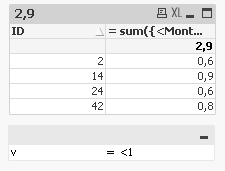
- Mark as New
- Bookmark
- Subscribe
- Mute
- Subscribe to RSS Feed
- Permalink
- Report Inappropriate Content
Thanks for the continued effort here (from both of you). I really appreciate the assistance.
Sunny, adding the "=" to the variable in the excel file certainly resolves the issue, but I am concerned this will cause performance degradation as I have read that having the "=" in the variable causes it to be reevaluated with every click. I have a few variables to apply this kind of logic to.
Thoughts?
- Mark as New
- Bookmark
- Subscribe
- Mute
- Subscribe to RSS Feed
- Permalink
- Report Inappropriate Content
I have not heard of that, but I barely use variables, so might have heard of it and then forgot about it.... anyways try now
variable
| IF($(vMedClaims) = 1,'<250','250') |
Expression
=Sum({<Event_ServiceCat = {"$(=$(vDrilldownSvcCat))"}>}Dollars)
- Mark as New
- Bookmark
- Subscribe
- Mute
- Subscribe to RSS Feed
- Permalink
- Report Inappropriate Content
Taking this approach came me some weird numbers for the dollars, but what I realized was I think I can get away with your previous suggestion (using the equal sign in the stored variable). As it turns out, I only need to store the equal sign for variables that are going to be used in set analysis as the other ones seem to evaluate the expression without issue.
I also didnt, need to use the double quotes around in the set analysis. It seemed to work either way, but is it best practice to use them?
- Mark as New
- Bookmark
- Subscribe
- Mute
- Subscribe to RSS Feed
- Permalink
- Report Inappropriate Content
I also didnt, need to use the double quotes around in the set analysis. It seemed to work either way, but is it best practice to use them?
Yes, read about that here
- Mark as New
- Bookmark
- Subscribe
- Mute
- Subscribe to RSS Feed
- Permalink
- Report Inappropriate Content
Yes that is the exact post I was thinking of when I questioned the use so thanks for confirming. I will make sure to add them.
- Mark as New
- Bookmark
- Subscribe
- Mute
- Subscribe to RSS Feed
- Permalink
- Report Inappropriate Content
I have run into a snag using the double-quotes and it could just be how I am trying to combine everything.
Let me explain further.
Essentially this thread was to help me set a default value to vDrilldownSvcCat to avoid using sheet triggers. And that part works great and the charts all work as expected now (with the double-quotes). The issue comes in that I have several buttons that change the value assigned to vDrilldownSvcCat to just 250 or <250.
Once the value goes from the expression to just the <250 or 250 the double-quotes interfere with the set analysis and no results are displayed.
*Single quotes would work if I was only returning a literal but in the case of <250 I dont think single quotes will work.
Thoughts?
- Mark as New
- Bookmark
- Subscribe
- Mute
- Subscribe to RSS Feed
- Permalink
- Report Inappropriate Content
So, are you saying that you have an over-arching double quotes within which you have another set of double quotes? The reason I ask this is because in the attached sample I made >250 and 250 both worked within the double quotes... but in your real scenario it isn't? What is the difference?
- Mark as New
- Bookmark
- Subscribe
- Mute
- Subscribe to RSS Feed
- Permalink
- Report Inappropriate Content
No that isnt the case.
As part of the variable load I am assigning a value to vDrilldownSvcCat to =If($(vMedClaims) = 1,'<250','250). So in the app the value is exactly as I outlined.
I then have buttons in the app that change the value of vDrilldownSvcCat to just 250 or just <250. Because in the application the user needs to be able to change the values but I needed to default the application into a certain value and that is the reason for the formula in the initial formula.
- Mark as New
- Bookmark
- Subscribe
- Mute
- Subscribe to RSS Feed
- Permalink
- Report Inappropriate Content
Oh so, once you select the button to change the value, it stops working? Is that what the issue is?