Unlock a world of possibilities! Login now and discover the exclusive benefits awaiting you.
- Qlik Community
- :
- All Forums
- :
- QlikView App Dev
- :
- Loading Data based upon values in an initial load.
- Subscribe to RSS Feed
- Mark Topic as New
- Mark Topic as Read
- Float this Topic for Current User
- Bookmark
- Subscribe
- Mute
- Printer Friendly Page
- Mark as New
- Bookmark
- Subscribe
- Mute
- Subscribe to RSS Feed
- Permalink
- Report Inappropriate Content
Loading Data based upon values in an initial load.
Hope someone can assist in this.
Initial load of a data set contains values I want to use to go and fetch a secondary data set. Not sure how to approach it.
Example.
Phase1:
LOAD "Entity ID"as [Entity ID];
SQL SELECT "Entity ID"
FROM show_all_br where pid=1;
Then for each Entity ID in Phase1: I wish to concatenate the values into a string and run another load for each of the given Entity ID contained in the string.
How?
Thanks in advance.
- Mark as New
- Bookmark
- Subscribe
- Mute
- Subscribe to RSS Feed
- Permalink
- Report Inappropriate Content
Hi,
I think you mean something like this:
Phase2:
load distinct
[Entity ID],
*
where exist([Entity ID],[Entity ID]) ;
SQL SELECT "Entity ID"
FROM show_all_br where pid=1;
Qlikview is now looking if the string already exists.
Succes!
Halmar
- Mark as New
- Bookmark
- Subscribe
- Mute
- Subscribe to RSS Feed
- Permalink
- Report Inappropriate Content
Thanks for the reply Halmar, I need to describe the problem a little clearer I think.
The Query needs to take 3 forms..
1) Phase 1 retrieve the Entity ID,
2) Phase 2 For each Entity ID retrieve all the Business Rule ID's
3) Phase 3 For each Business Rule ID retrieve all the failing records.
The database is an associative database not pure SQL, but I can use Select (column names) or * and Where clauses but only for a specific set of values .. these are the Entity ID and the Business Rules ID (in this instance)
So Can I retrieve the relevant ID's into memory and then use the In memory ID (via a variable?) to then call the next query? or is there a simpler way of doing it?
So the Logical view is :
Entity_Load:
LOAD DISTINCT "Entity ID";
SQL SELECT "Entity ID",
FROM "show_all_br" where pid=1;
Business_Rule_Load:
For each EntityID
LOAD "Bus ID";
SQL SELECT "Bus ID",
FROM "BusRule" where EID="Entity ID" (variable?)
Next EntityID
Failing Row Load:
For each BusID
LOAD *;
SQL SELECT *,
FROM "FailingRows" where EID="Entity ID" (variable?) & ebr = BusID
Next BusID
Hope this is a little clearer?
- Mark as New
- Bookmark
- Subscribe
- Mute
- Subscribe to RSS Feed
- Permalink
- Report Inappropriate Content
Do it like this:
Entity_Load:
LOAD DISTINCT "Entity ID";
SQL SELECT "Entity ID",
FROM "show_all_br" where pid=1;
left join
LOAD
EID as Entity ID
ebr as "Bus ID",
*;
SQL SELECT *,
FROM "FailingRows"
You see that you delete the second step.
Halmar
- Mark as New
- Bookmark
- Subscribe
- Mute
- Subscribe to RSS Feed
- Permalink
- Report Inappropriate Content
Thanks again, still not quite right .. In order to run the second query to fetch the failing rows I must pass in the EID and Bus ID together .. so I need to loop through them.
Query so far ... with the data in a view below
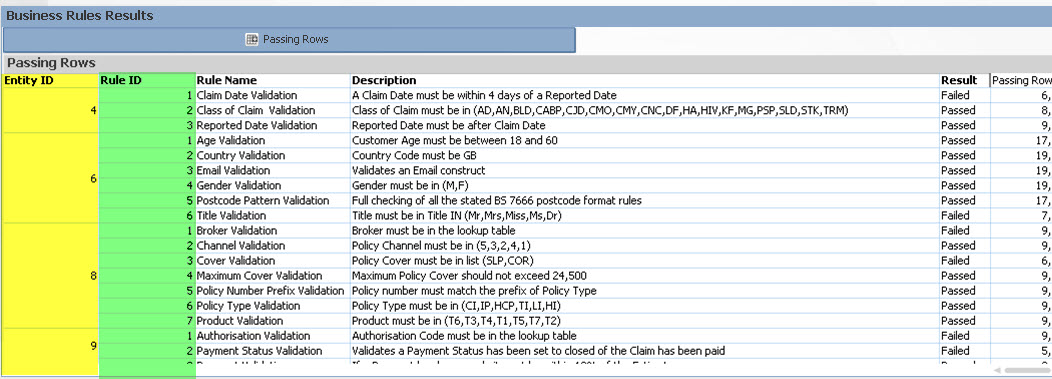
The yellow column is the Entity ID, the Green in the Bus ID .. now I need to pass th query in to fetch the failing rows ..
such as ..
Load *;
Slect *
from Failing_Br where eid=Entity ID and brid = Bus ID;
- Mark as New
- Bookmark
- Subscribe
- Mute
- Subscribe to RSS Feed
- Permalink
- Report Inappropriate Content
Hi,
You can do this bij using the two fields as a key.
Like:
LoadTemp:
LOAD DISTINCT "Entity ID";
SQL SELECT "Entity ID",
FROM "show_all_br" where pid=1;
left join
LOAD
EID as "Entity ID"
"Bus ID";
SQL SELECT "Bus ID",
FROM "BusRule"
LoadTemp1:
load
"Entity ID" & '|' "Bus ID" as Key
resident LoadTemp;
drop table LoadTemp1;
left join
LOAD
EID & '|' & ebr as Key,
*;
SQL SELECT *,
FROM "FailingRows" ;
- Mark as New
- Bookmark
- Subscribe
- Mute
- Subscribe to RSS Feed
- Permalink
- Report Inappropriate Content
I cant use that Halmar.. the where Clause has to contain both Entity ID and Bus ID or it will not run..
Such as below ...
LOAD *;
SQL SELECT *
FROM "view_br_fail" where eid=8 and ebr=4;
So I need to iterate throught each Entity ID(eid) and then Each Bus ID (ebr) it contains