Unlock a world of possibilities! Login now and discover the exclusive benefits awaiting you.
- Qlik Community
- :
- All Forums
- :
- QlikView App Dev
- :
- Re: Loading Json!
- Subscribe to RSS Feed
- Mark Topic as New
- Mark Topic as Read
- Float this Topic for Current User
- Bookmark
- Subscribe
- Mute
- Printer Friendly Page
- Mark as New
- Bookmark
- Subscribe
- Mute
- Subscribe to RSS Feed
- Permalink
- Report Inappropriate Content
Loading Json!
Hi guy!,
I want to retrieve data from api and some of api return without tables name in json string. And the script I found out from qlik community need to set the arrayname. So I modified some part of that javascript and try to load all data from json. But it cannot load into qlikview. In my view, the problem may be qlikview cannot detect the tables. So Is there any way to create dynamic? Here is the script and out put, May I get some help? Thanks
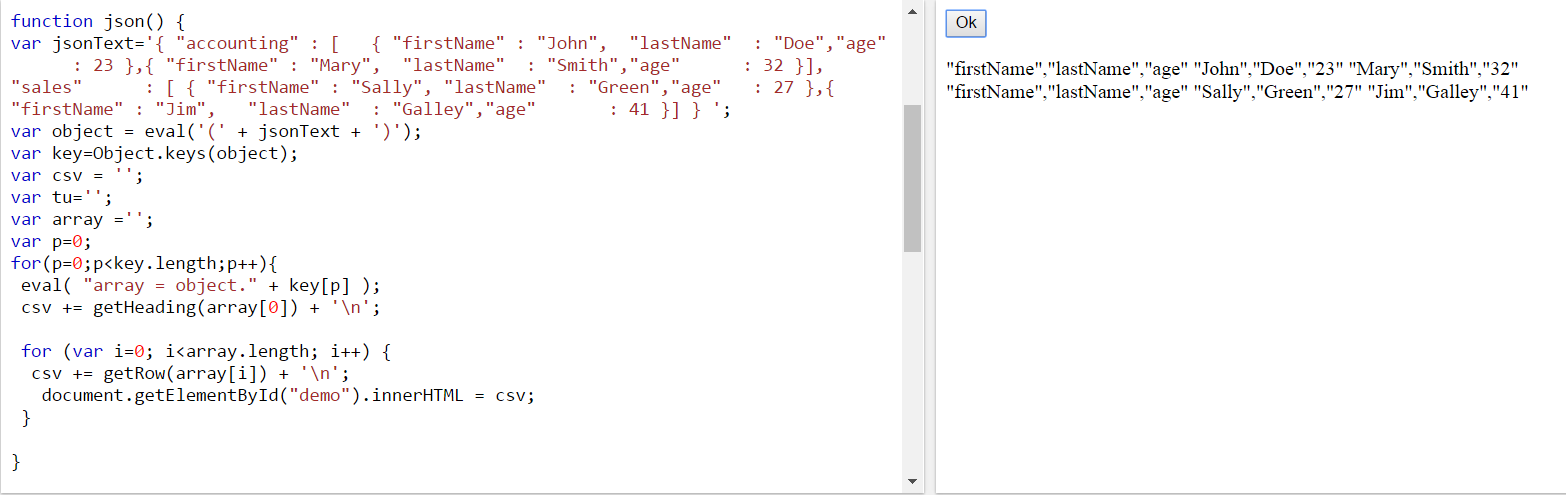
- Mark as New
- Bookmark
- Subscribe
- Mute
- Subscribe to RSS Feed
- Permalink
- Report Inappropriate Content
Your output from the function returned no "classical" table-structure. Therefore I suggest to adjust the function to an output like:
Field1 Field2 Field3
Value1 Value2 Value3
I think you could convert the origin structur also with advanced qlikview scripting, for example by replacing:
},{ through } & chr(10) & { to get a line-break between the records and then using various subfield() functions to split the fields and values within them and afterwards you merged everything together again.
- Marcus
- Mark as New
- Bookmark
- Subscribe
- Mute
- Subscribe to RSS Feed
- Permalink
- Report Inappropriate Content
Hi Zwe,
there is great Qlik Web connector package that contains also Qlik General Web connector. It is Windows service (localhost:5555 by default) that enables to convert JSON to xml or standard table readable by QlikView. You can download it from qlik.com.
BR
Martin
- Mark as New
- Bookmark
- Subscribe
- Mute
- Subscribe to RSS Feed
- Permalink
- Report Inappropriate Content
Hi,
Using REST Connector we can load the JSON data into Qlikview.
- Mark as New
- Bookmark
- Subscribe
- Mute
- Subscribe to RSS Feed
- Permalink
- Report Inappropriate Content
Hi,
have a look at the attached sample.
just add an arrayname in maintable and use your json2csv function in Resident Load.
hope this helps.
- Mark as New
- Bookmark
- Subscribe
- Mute
- Subscribe to RSS Feed
- Permalink
- Report Inappropriate Content
Thanks You so much Marcus, I will try it.
- Mark as New
- Bookmark
- Subscribe
- Mute
- Subscribe to RSS Feed
- Permalink
- Report Inappropriate Content
Thanks for your answer Martin, I will try it also.
BR
ZWE
- Mark as New
- Bookmark
- Subscribe
- Mute
- Subscribe to RSS Feed
- Permalink
- Report Inappropriate Content
Thanks You Frank, It work well if I put arrayname, but the problem is nested json. So I finding some way to do. Thanks for your answer Frank.
BR
ZWE
- Mark as New
- Bookmark
- Subscribe
- Mute
- Subscribe to RSS Feed
- Permalink
- Report Inappropriate Content
Thanks for let me know this tool sravanthi.
BR
Zwe