Unlock a world of possibilities! Login now and discover the exclusive benefits awaiting you.
- Qlik Community
- :
- All Forums
- :
- QlikView App Dev
- :
- Loading XML file
- Subscribe to RSS Feed
- Mark Topic as New
- Mark Topic as Read
- Float this Topic for Current User
- Bookmark
- Subscribe
- Mute
- Printer Friendly Page
- Mark as New
- Bookmark
- Subscribe
- Mute
- Subscribe to RSS Feed
- Permalink
- Report Inappropriate Content
Loading XML file
Hi,
When I try to load the xml file using Qlikview, it gives 'Download Error' but I can open the same url in browser.
What could be the reason for download failed error
- « Previous Replies
- Next Replies »
- Mark as New
- Bookmark
- Subscribe
- Mute
- Subscribe to RSS Feed
- Permalink
- Report Inappropriate Content
Hi,
are you loading that xml file from local file system or via http (https) url?
regards
- Mark as New
- Bookmark
- Subscribe
- Mute
- Subscribe to RSS Feed
- Permalink
- Report Inappropriate Content
Loading the file from https url...
- Mark as New
- Bookmark
- Subscribe
- Mute
- Subscribe to RSS Feed
- Permalink
- Report Inappropriate Content
When you open that on browser does that ask for any username and password???
- Mark as New
- Bookmark
- Subscribe
- Mute
- Subscribe to RSS Feed
- Permalink
- Report Inappropriate Content
In IE, it is not asking for any credentials. But in Chrome, it is asking for the credentials. After giving the credential I am able to view the xml file.
But qlikview couldn't read the data from the url, it is giving the error - 'The download Failed'
Note: I am trying to fetch the data from share point using REST service
- Mark as New
- Bookmark
- Subscribe
- Mute
- Subscribe to RSS Feed
- Permalink
- Report Inappropriate Content
Can qlikivew fetch the xml file from 'https' site?
- Mark as New
- Bookmark
- Subscribe
- Mute
- Subscribe to RSS Feed
- Permalink
- Report Inappropriate Content
Hi,
I've encountered the same problem.
Did you find any solution for it?
Thanks
- Mark as New
- Bookmark
- Subscribe
- Mute
- Subscribe to RSS Feed
- Permalink
- Report Inappropriate Content
I'm also receiving the same issue.
I pull the XML file up in my browser (Firefox, IE and Chrome)
The URL has the ID and Password as a plain text string.
When going through the wizard to upload the XML file, I can see my data when the FileType is set to Delimited or Fixed Record.
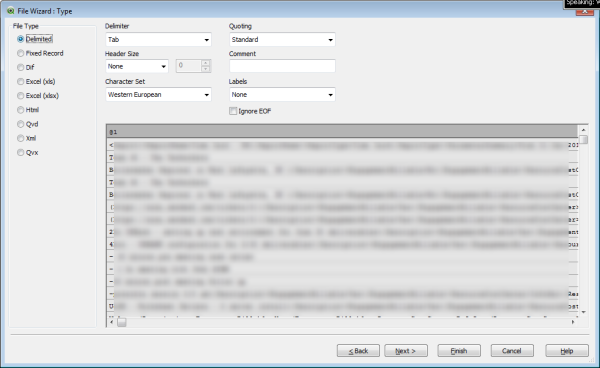
HOWEVER, when I select the File Type of XML, I receive the following:
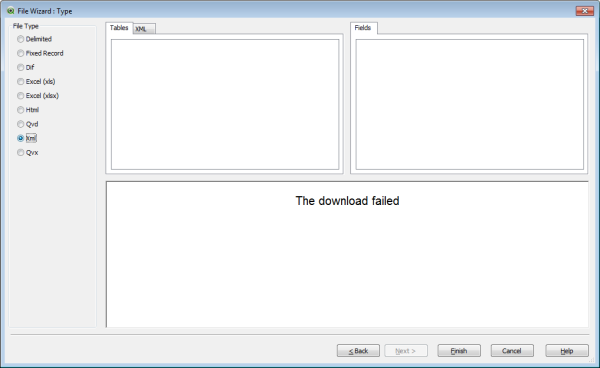
- Mark as New
- Bookmark
- Subscribe
- Mute
- Subscribe to RSS Feed
- Permalink
- Report Inappropriate Content
More info:
If I perform a File/SaveAs from my browser, I can import into QlikView with no problems.......
- Mark as New
- Bookmark
- Subscribe
- Mute
- Subscribe to RSS Feed
- Permalink
- Report Inappropriate Content
I have the same problem.
When I type the URL in the browser the result shows up, but when I use the
wizard in Qlikview pulling from internet file it says: 'The download Failed'. But when I chose delimited I can see the data (as Jason describes earlier).
The same URL works from Qlikview on my local machine.
So I guess there is/are some setting(s) on the server that stops Qlikview from pulling xml from internet files. Anyone have any idea how to solve this problem?
- « Previous Replies
- Next Replies »