Unlock a world of possibilities! Login now and discover the exclusive benefits awaiting you.
- Qlik Community
- :
- All Forums
- :
- QlikView App Dev
- :
- Re: Log Files
- Subscribe to RSS Feed
- Mark Topic as New
- Mark Topic as Read
- Float this Topic for Current User
- Bookmark
- Subscribe
- Mute
- Printer Friendly Page
- Mark as New
- Bookmark
- Subscribe
- Mute
- Subscribe to RSS Feed
- Permalink
- Report Inappropriate Content
Log Files
Hi Guys,
Can you please tell me how to generate log files in qlikview.
I have a script that loads heavy data and thus is scheduled at night(non-peak hours).
How does one generate daily logs for these loads.
Rochelle.
- Mark as New
- Bookmark
- Subscribe
- Mute
- Subscribe to RSS Feed
- Permalink
- Report Inappropriate Content
hi..
Go to settings --document properties --- general tab
On the right side there are many check boxes , select the second option. you will be able to generate a log file.
But if you want to generate log with the timestamp select 2nd and 3rd checkbox.
- Mark as New
- Bookmark
- Subscribe
- Mute
- Subscribe to RSS Feed
- Permalink
- Report Inappropriate Content
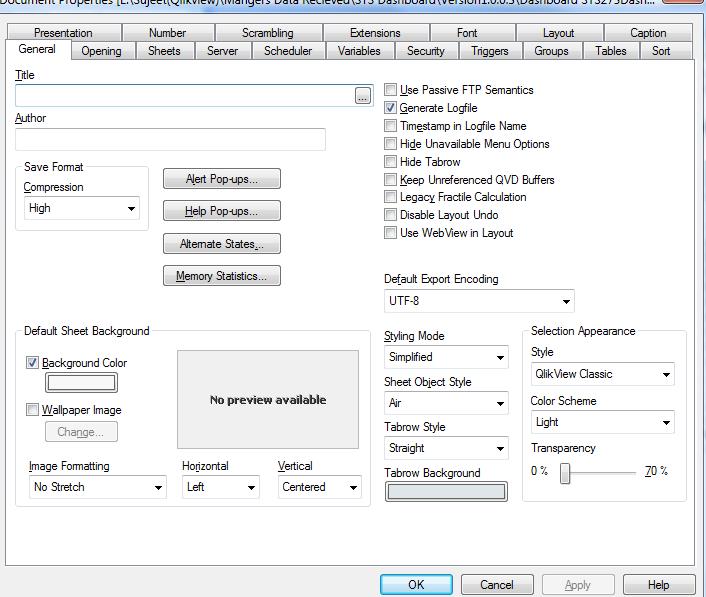
See the option of Genetare Logfile Checkbox
- Mark as New
- Bookmark
- Subscribe
- Mute
- Subscribe to RSS Feed
- Permalink
- Report Inappropriate Content
Ok people..
Ill try this out...
Thanks for your inputs
- Mark as New
- Bookmark
- Subscribe
- Mute
- Subscribe to RSS Feed
- Permalink
- Report Inappropriate Content
first you put
Set ErrorMode =1; in script,
after that you go to Settings->Document Properties -> general -> tick Generate log file
- Mark as New
- Bookmark
- Subscribe
- Mute
- Subscribe to RSS Feed
- Permalink
- Report Inappropriate Content
By default, those log files contain just script statements and possibly their execution results (for LOAD and SQL SELECT).
You can use the TRACE statement to add your own information to a log, like for instance the content of crucial variables or the reason why you end up in the THEN or ELSE part of an IF statement. Very useful for unattended execution.
Best,
Peter
- Mark as New
- Bookmark
- Subscribe
- Mute
- Subscribe to RSS Feed
- Permalink
- Report Inappropriate Content
Thanks Peter,
But how to use this TRACE statement..
Please elaborate
- Mark as New
- Bookmark
- Subscribe
- Mute
- Subscribe to RSS Feed
- Permalink
- Report Inappropriate Content
From QlikView Help:
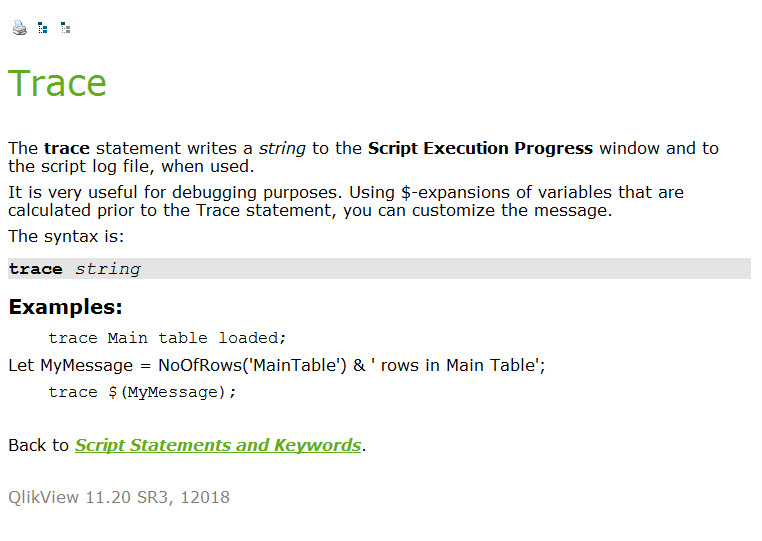
QlikView Help can be opened by selecting Help->Contents from the Desktop menu bar.
Peter